Basic operations, Sending documents – Panasonic AS200 User Manual
Page 63
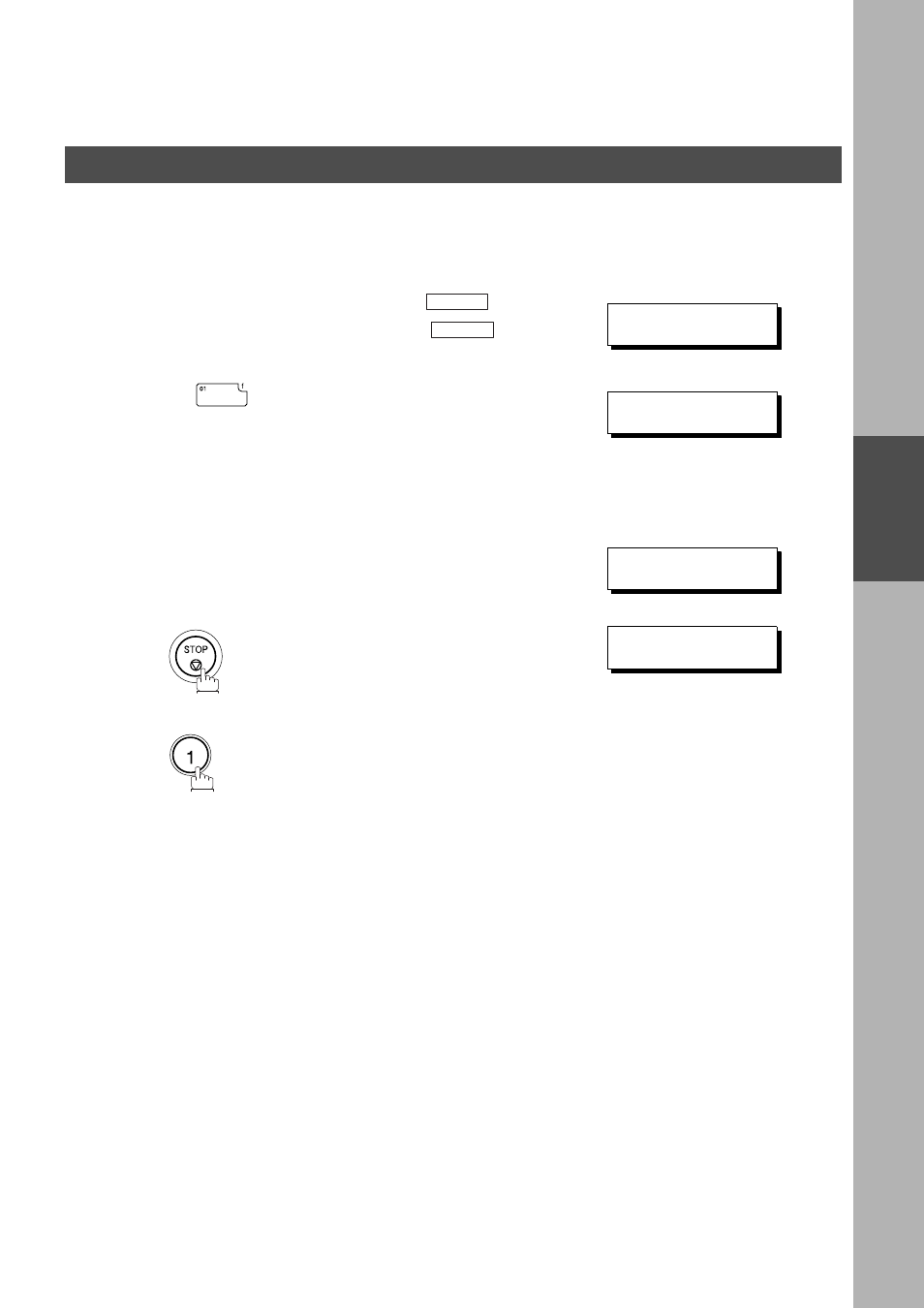
BASIC OPERATIONS
BA
S
IC
OP
E
RATI
O
NS
61
To cancel the direct transmission reservation
4
Dial by using any one of the following methods:
• One-Touch Dialling
• Abbreviated Dialling
• Manual Number Dialling and press
• Directory Search Dialling and press
(For details, see pages 39 to 43.)
Ex:
You can reserve sending an urgent document to a single
station only.
A message “DIRECT XMT RESERVED” will be shown on
the display.
1
Make sure the document is on the ADF.
2
3
and then remove the document from ADF.
START
START
<01>(Station name)
5551234
DIRECT XMT RESERVED
<01>(Station name)
DIRECT XMT RESERVED
<01>(Station name)
CANCEL XMT RESERVE?
1:YES 2:NO
Sending Documents
