Printing a department code list, Advanced features, Department code – Panasonic AS200 User Manual
Page 107
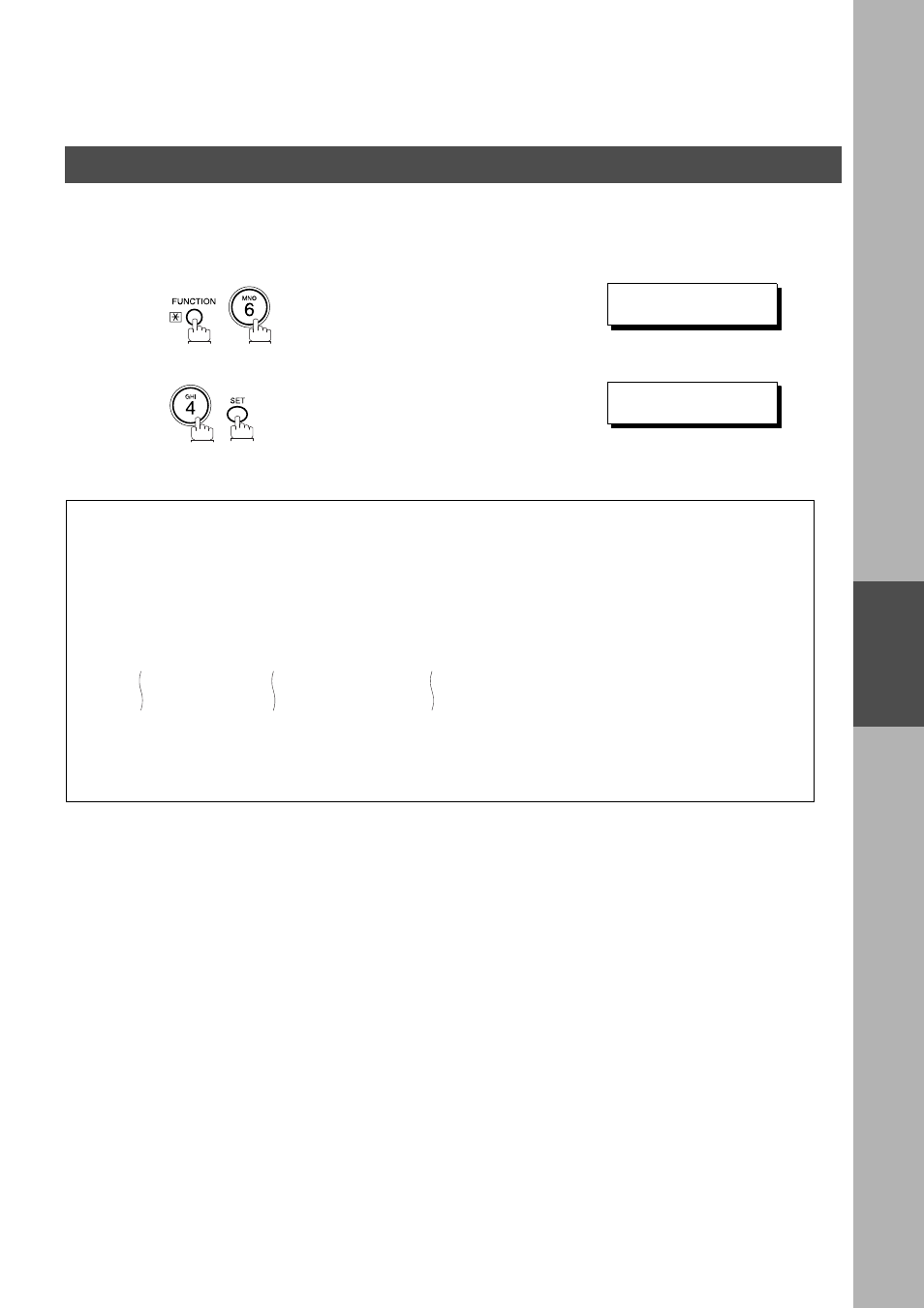
ADVANCED FEATURES
ADV
ANCE
D
FE
ATURE
S
105
Printing a Department Code List
The Department Code List will be printed following the Fax Parameter List.
Sample Department Code List (Prints following the Fax Parameter List)
Explanation of contents
1
2
*************** -FAX PARAMETER LIST- ************** DATE 12-NOV-2000 ***** TIME 15:00 *** P.02
DEPARTMENT CODE LIST
(1) (2) (3)
NUMBER
DEPARTMENT NAME
DEPARTMENT CODE
01
Panafax Sales
0001
02
Panafax Service
0002
03
Panafax Accounting
0003
50
Panafax Engineering
0050
-PANASONIC -
************************************ -HEAD OFFICE - ********* - 201 555 1212 - ********
(1) Department Code Number
: 01-50
(2) Department Name
: Up to 25 characters
(3) Department Code
: 4 digits
PRINT OUT (1-7)
ENTER NO. OR
∨
∧
* PRINTING *
FAX PARAMETER LIST
Department Code
