Rotated transmission, Rotation xmt fax parameter set to, Double-sided transmission (receiving) – Panasonic AS200 User Manual
Page 53: Duplex scan select mode set to, Duplex print fax parameter set to, Basic operations, Sending documents
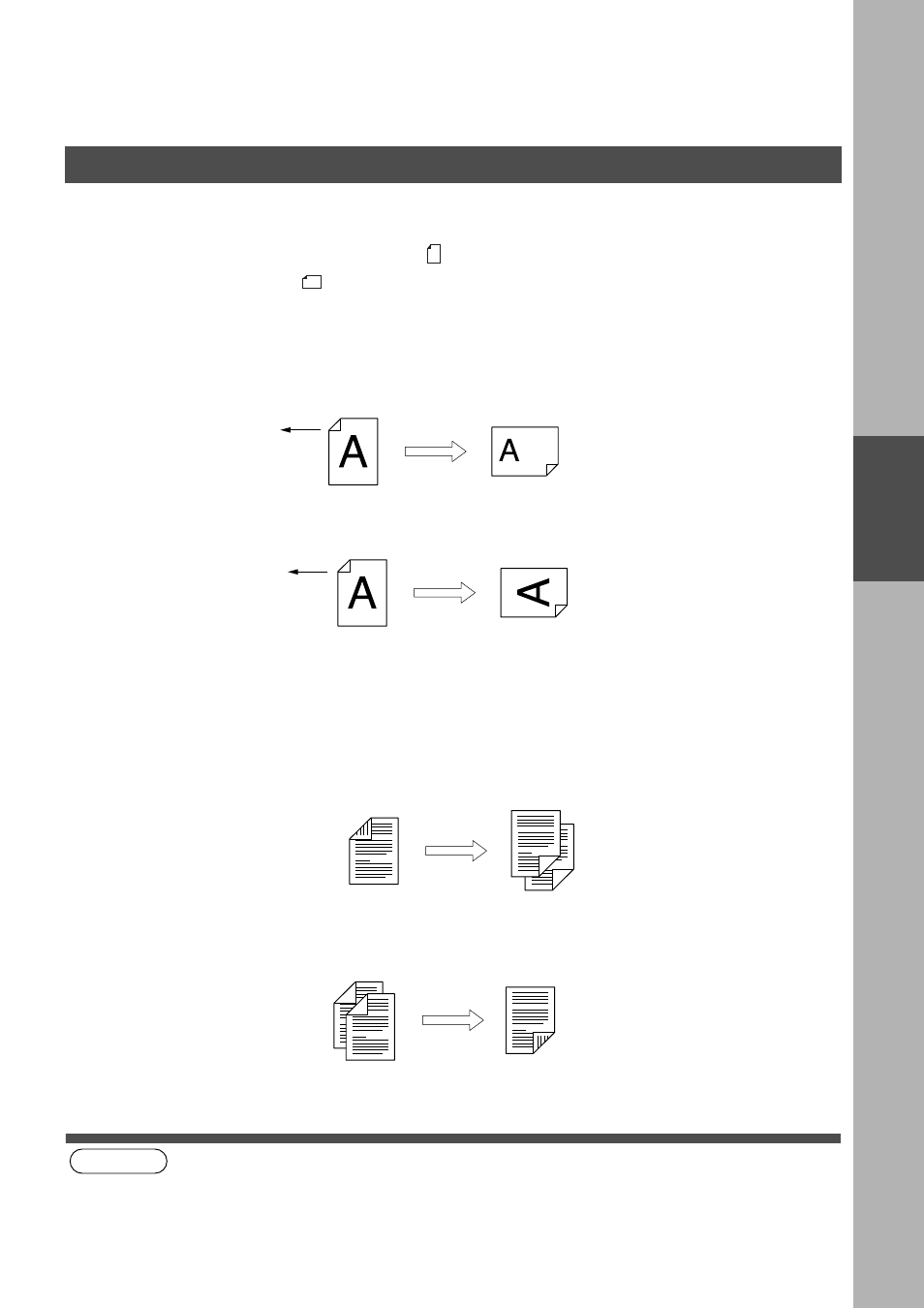
BASIC OPERATIONS
BA
S
IC
OP
E
RATI
O
NS
51
Rotated Transmission
Letter or A4 Original(s) are placed in a Portrait(
) direction, the document(s) will be rotated by 90
°
and then
transmitted in a Landscape (
) direction. The document(s) will be printed the same size as the transmitted
originals at the Receiving Station.
Rotation XMT Fax Parameter set to:
• Invalid
• Valid
Double-Sided Transmission (Receiving)
This machine has duplex SCAN & PRINT capabilities.
(see Note 1) (see Note 2)
Duplex Scan Select Mode set to:
• Duplex Scan = ON
Duplex Print Fax Parameter set to:
• Duplex Print = Valid
NOTE
1. Rotation XMT requires the use of Memory Transmission.
2. Verification Stamp is disabled during Duplex Scan.
→
→
Letter or A4 Original
Receiving Station:
Letter or A4 Paper
Sends with
70% reduction
Letter or A4 Original
Receiving Station:
Letter or A4 Paper
Sends with
Rotated Transmission
Duplex Scan
DP-2000
Receiving Station
Duplex Print
DP-2000
Sending Station
Sending Documents
