Duplex scan, Sending document(s) using duplex scan – Panasonic AS200 User Manual
Page 55
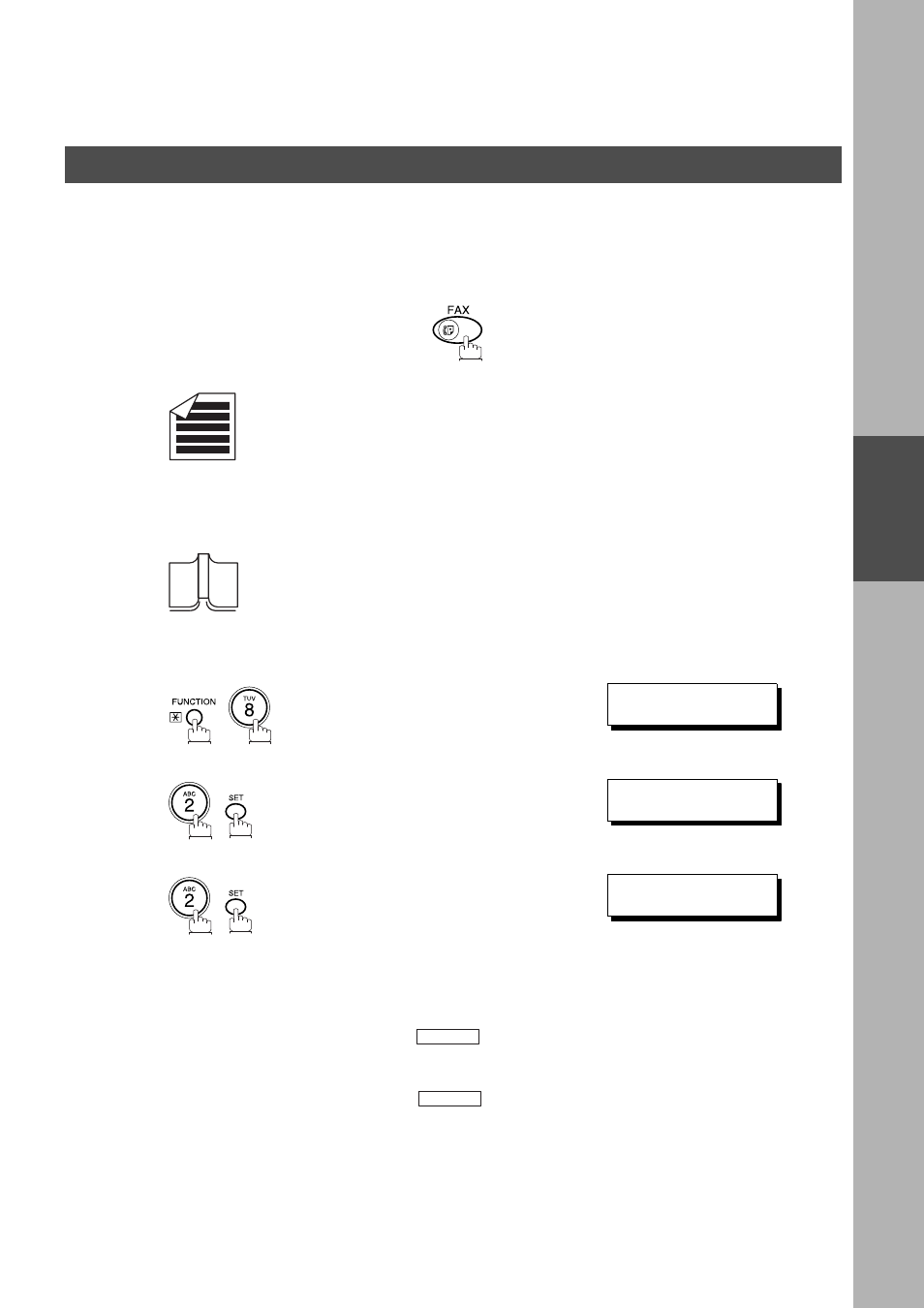
BASIC OPERATIONS
BA
S
IC
OP
E
RATI
O
NS
53
Duplex Scan
Sending Document(s) Using Duplex Scan
Make sure that the FAX lamp is ON. If not, press
to select the "FAX MODE".
1
a
Place original(s) face up on the ADF.
or
1
b
Place a book or an original face down on the Platen
Glass.
2
3
4
5
Dial by any combination of the following methods:
• One-Touch Dialling
• Abbreviated Dialling
• Manual Number Dialling, press
after each
station is entered
(Up to 70 stations)
• Directory Search Dialling, press
after each
station is entered
(For details, see page 39 to 43.)
Continued on the next page...
SELECT MODE (1-5)
ENTER NO. OR
∨ ∧
DUPLEX SCAN=OFF
1:OFF 2:ON
ENTER STATION(S)
THEN PRESS START 00%
SET
SET
Sending Documents
