Advanced features, Department code – Panasonic AS200 User Manual
Page 104
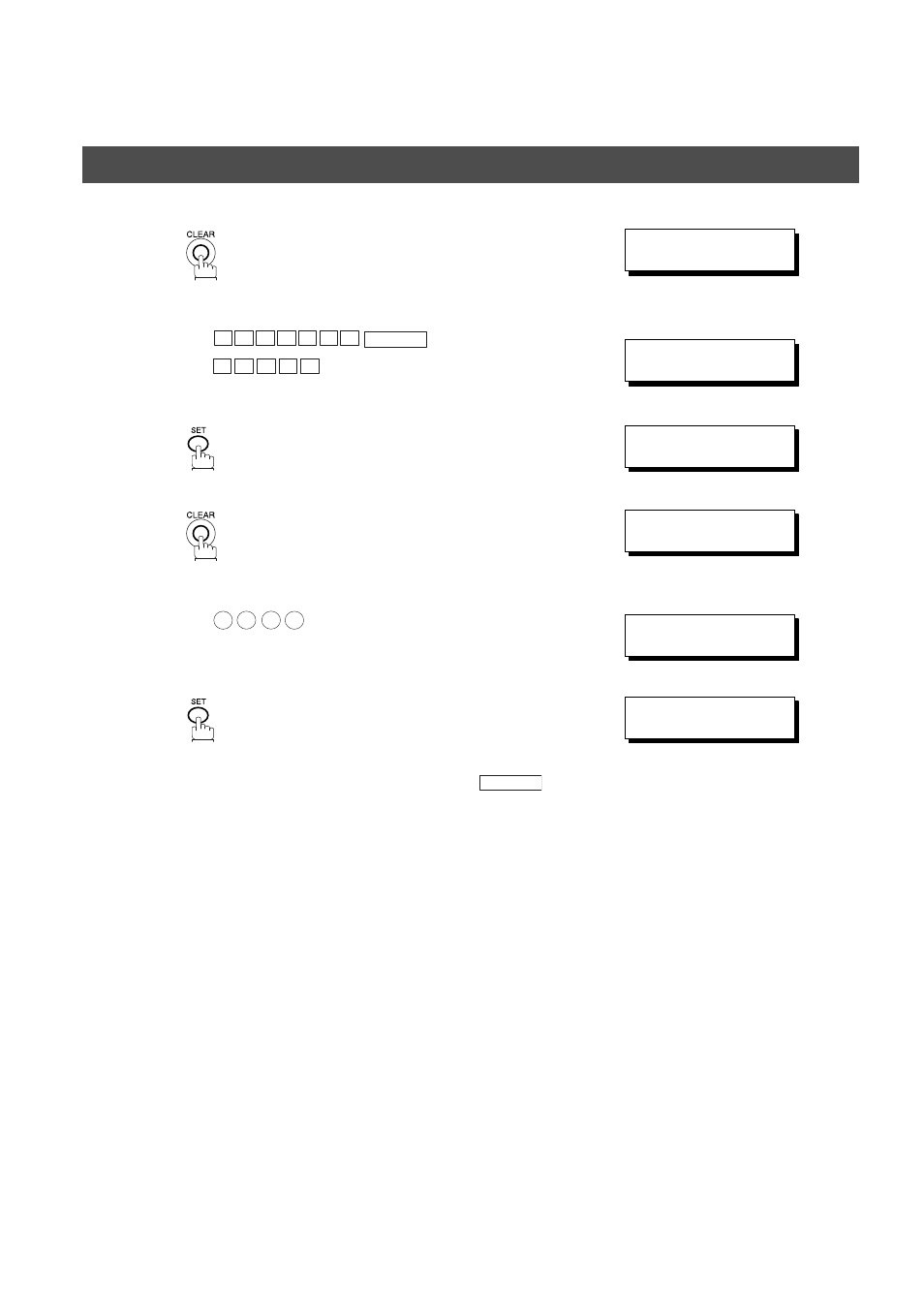
ADVANCED FEATURES
102
6
then enter a new LOGO. (See Note 1 and 2)
Ex:
or just go to step 10 to erase the Department Code.
7
8
Then enter a new Department Code.
Ex:
9
To change or erase another Department Code, repeat
steps 6 to 10. To return to standby, press
.
P A N A F A X
SPACE
S A L E S
INPUT DEPT. NAME
12
❚
INPUT DEPT. NAME
12 PANAFAX SALES
❚
INPUT DEPT. CODE
1234
5
6
7
8
INPUT DEPT. CODE
❚❚❚❚
INPUT DEPT. CODE
5678
STOP
INPUT DEPT. NAME
13
❚
Department Code
