View menu, Show calling function, Show frame/subroutine nodes – PSC PT Program Generator User Manual
Page 50: Show calling function show frame/subroutine nodes
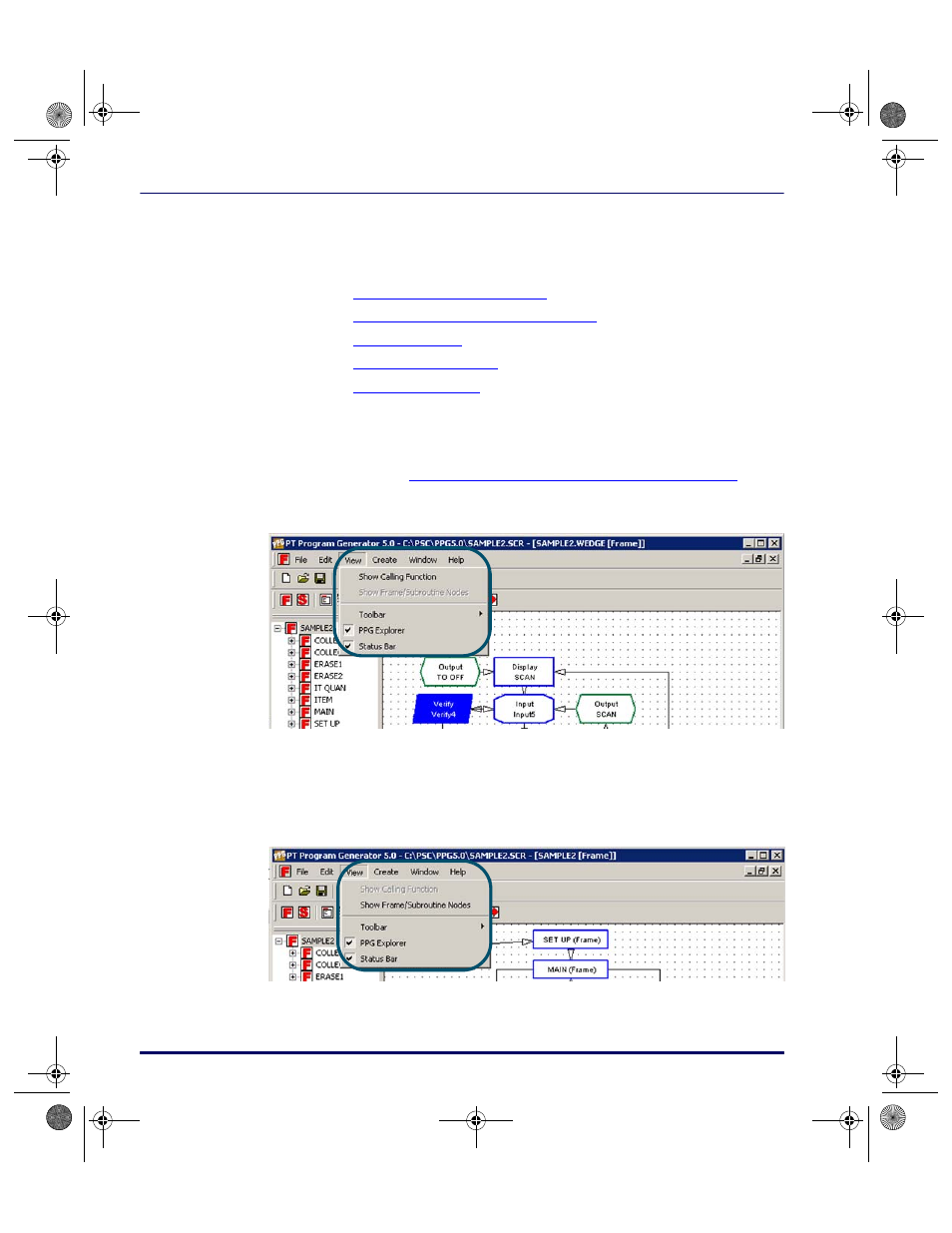
The PPG Menubar
38
PT Program Generator (PPG) v5.0
View Menu
To access
View
menu items, select
View >
and then the specific menu item
below you want to use from the menubar:
•
Show Calling Function on page 38
•
Show Frame/Subroutine Nodes on page 38
.
•
•
.
•
Show Calling Function
Select
View > Show Calling Function
to show the parent frame of an open
child frame. Refer to
Node Types and the Parent-Child Relationship on page 17
for
more information on the Parent-Child relationship.
Figure 19. View Menu > Show Calling Function
Show Frame/Subroutine Nodes
Select
View > Show Frame/Subroutine Nodes
from the menubar. You can
select this menu item only after clicking on a
Frame
or
Subroutine
node.
Figure 20. View Menu > Show Frames/Subroutine Nodes
2342.book Page 38 Thursday, July 22, 2004 8:35 AM
