Recent files – PSC PT Program Generator User Manual
Page 45
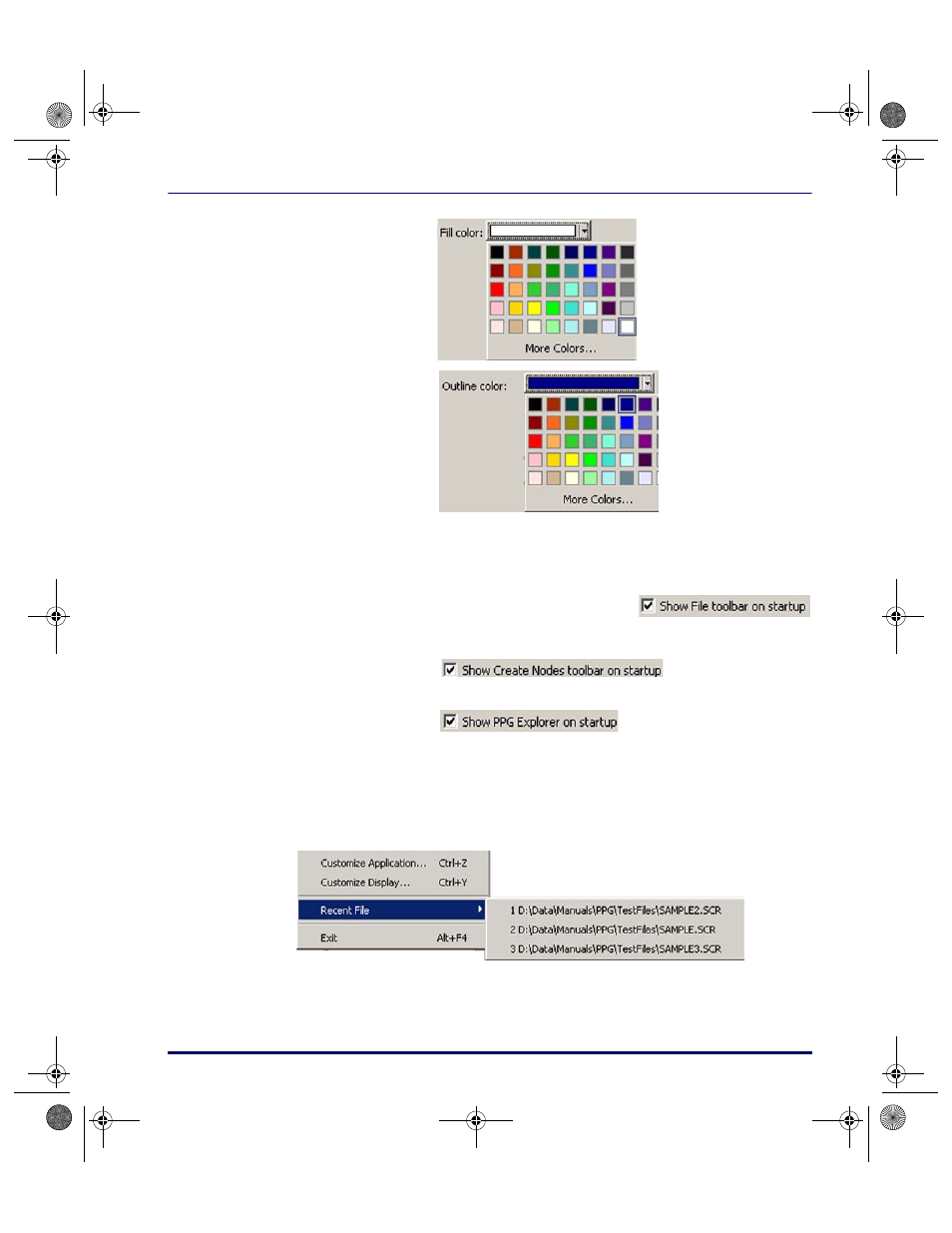
File Menu
User’s Guide
33
Recent Files
Select
File > Recent Files
from the menubar to show a list of recently opened
PPG files.
Figure 15. Recent Files Menu
You can select a file to open from this list.
Fill color
Select a fill color for the
node from the pull-down
list. Default =
White
.
Outline color
Select a outline color for
the node from the pull-
down list. Default =
Navy
.
More Colors...
Click on
More Colors...
to open a standard Windows dialog box
for creating custom colors.
Startup
Select the checkbox to enable this feature when PPG opens.
Show PPG
Toolbar
Enable to display the
File toobar
.
Show Program
Nodes toolbar
Enable to display
Program Nodes toobar
when PPG opens.
Show PPG
Explorer
Enable to display the
PPG Explorer
window when PPG opens.
2342.book Page 33 Thursday, July 22, 2004 8:35 AM
