Transfer tab – PSC PT Program Generator User Manual
Page 106
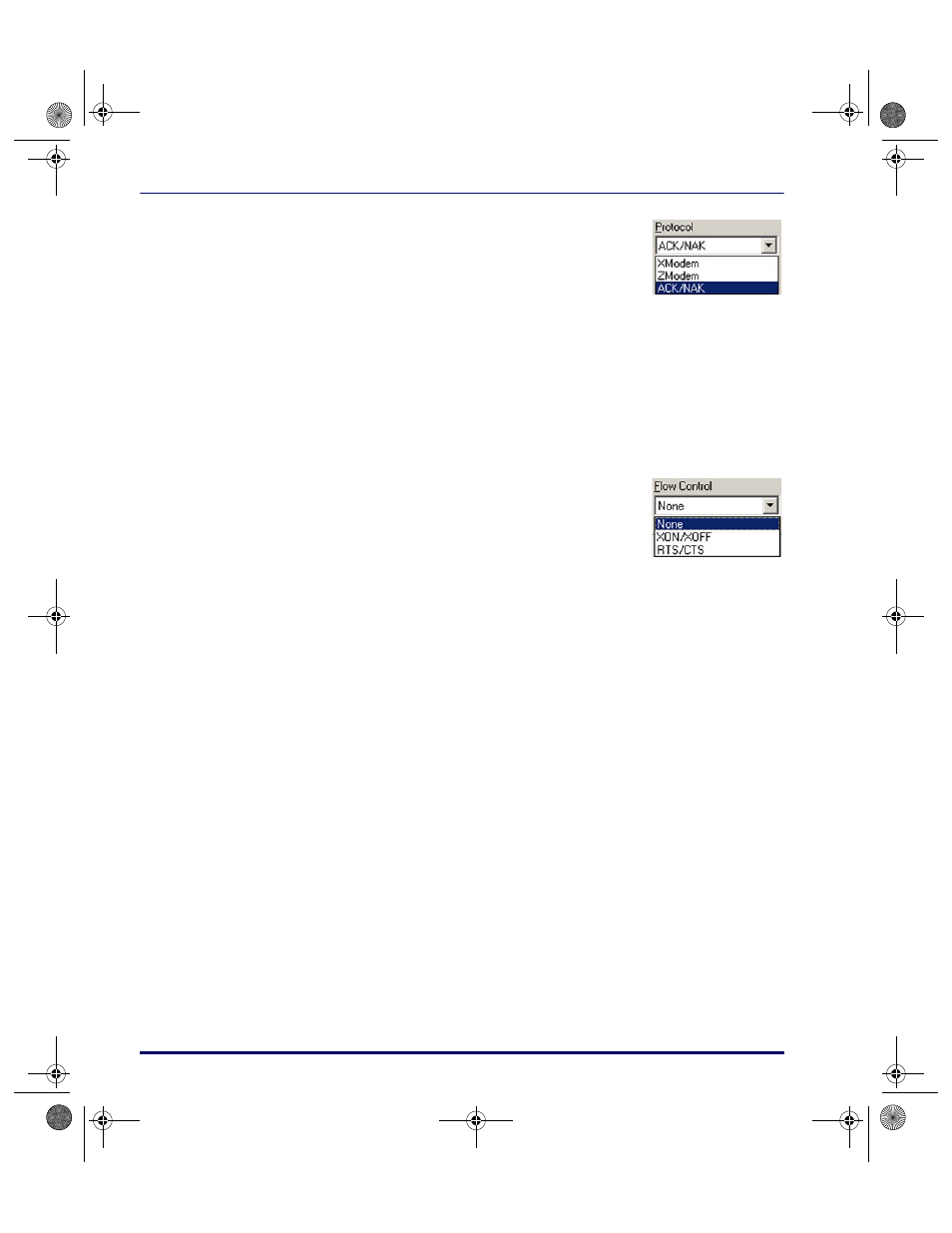
PT40 Communication
94
PT Program Generator (PPG) v5.0
Transfer Tab
Select the
Transfer
tab to establish file transfer settings.
Protocol
Select either
XModem
or
ACK/NAK
as the
file transfer
Protocol
for sending and receiv-
ing files.
NOTE: The PT40 defaults to the
ACK/NAK
protocol unless you
select
XModem
. XFER32 defaults to the
ZModem
Protocol.
ACK/NAK
and
XModem
protocol are the only two protocols sup-
ported by the PT40.
NOTE:
ZModem
Protocol is NOT supported by the PT40.
Maximum Errors Enter the maximum number of
Errors
permitted before a file transfer
is aborted. Range:
1
to
50
.
0
specifies no limit to the number of file
transfer errors.
Flow Control
Select the mechanism used to control the flow
of data. Sender and receiver must agree on the
flow control method.
Note:
RTS/CTS
is the default. Use either
None
or
RTS/CTS
.
XON/XOFF
is not supported by the Falcon PT40.
None
No flow control used.
XON/XOFF
NOTE:
ZModem
Protocol is NOT supported by the Falcon PT40.
This feature is only available with
ZModem
protocol.
RTS/CTS
Hardware flow control that uses
Request to Send
(
RTS
), and
Clear
to Send
(
CTS
) serial port lines to communicate when to suspend and
resume data transfer.
Window Size
NOTE:
ZModem
Protocol is NOT supported by the Falcon PT40.
This feature is only available with
ZModem
protocol.
Crash Recovery
NOTE:
ZModem
Protocol is NOT supported by the Falcon PT40.
This feature is only available with
ZModem
protocol.
2342.book Page 94 Thursday, July 22, 2004 8:35 AM
