Use call logs – Polycom SpectraLink 1725-36165-001 User Manual
Page 45
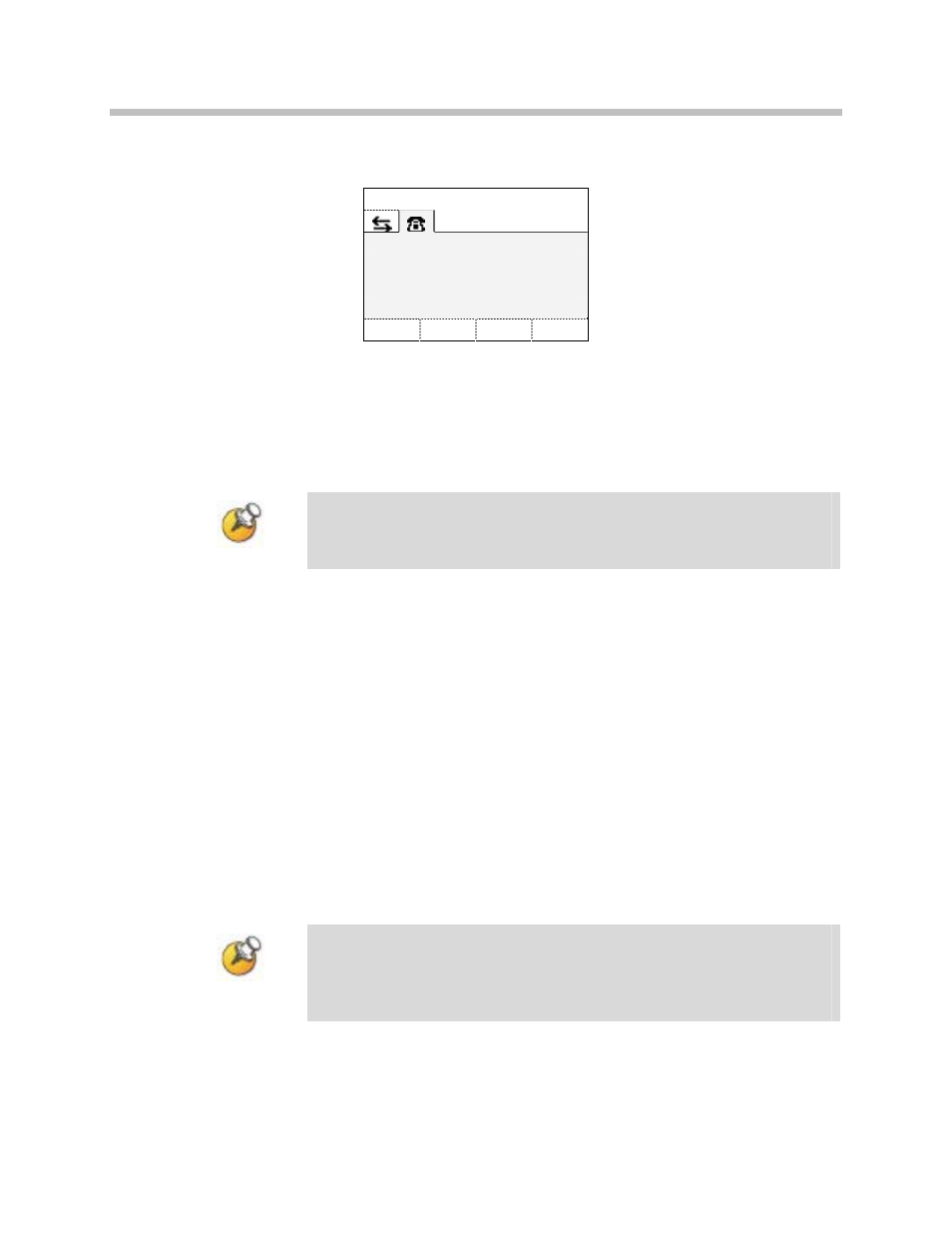
Using the Advanced Features of Your SpectraLink 8020/8030 Wireless Telephone
1725-36165-001-G.doc
45
Example:
Line 2 [your dial number]
from
[caller ID]
Spkr Answ Rej
2. Press
Answ
or
START
to answer the incoming call and place the
active call on hold. Pressing the
Rej
softkey will redirect the
incoming call to voicemail or as otherwise programmed.
Use Call Logs
Call Logs might not be available in your facility. If unavailable, the
Logs
softkey will not appear. Check with your system administrator
for information about this feature.
Open a call log
Each log displays the 20 most recent calls by name, number and time
with the most recent first.
1. In standby mode, press the
Logs
softkey. The following list of call
logs will show:
— Outgoing
– calls dialed from this handset
— Missed
– incoming calls not answered.
— Answered
– incoming calls answered.
2. Use the
Nav
keys to highlight the log you want to view and press
NavOK
.
3. Use the softkeys to save or delete the selected number.
The information stored in a call log may differ from how a call is
displayed when it is received. The handset will store calls according
to a list that gives priority to how numbers are stored locally over
information provided by a call server.
Call a number in the call log
Press
START
or the
Spkr
softkey to place a call.
