Answer or reject a call – Polycom SpectraLink 1725-36165-001 User Manual
Page 36
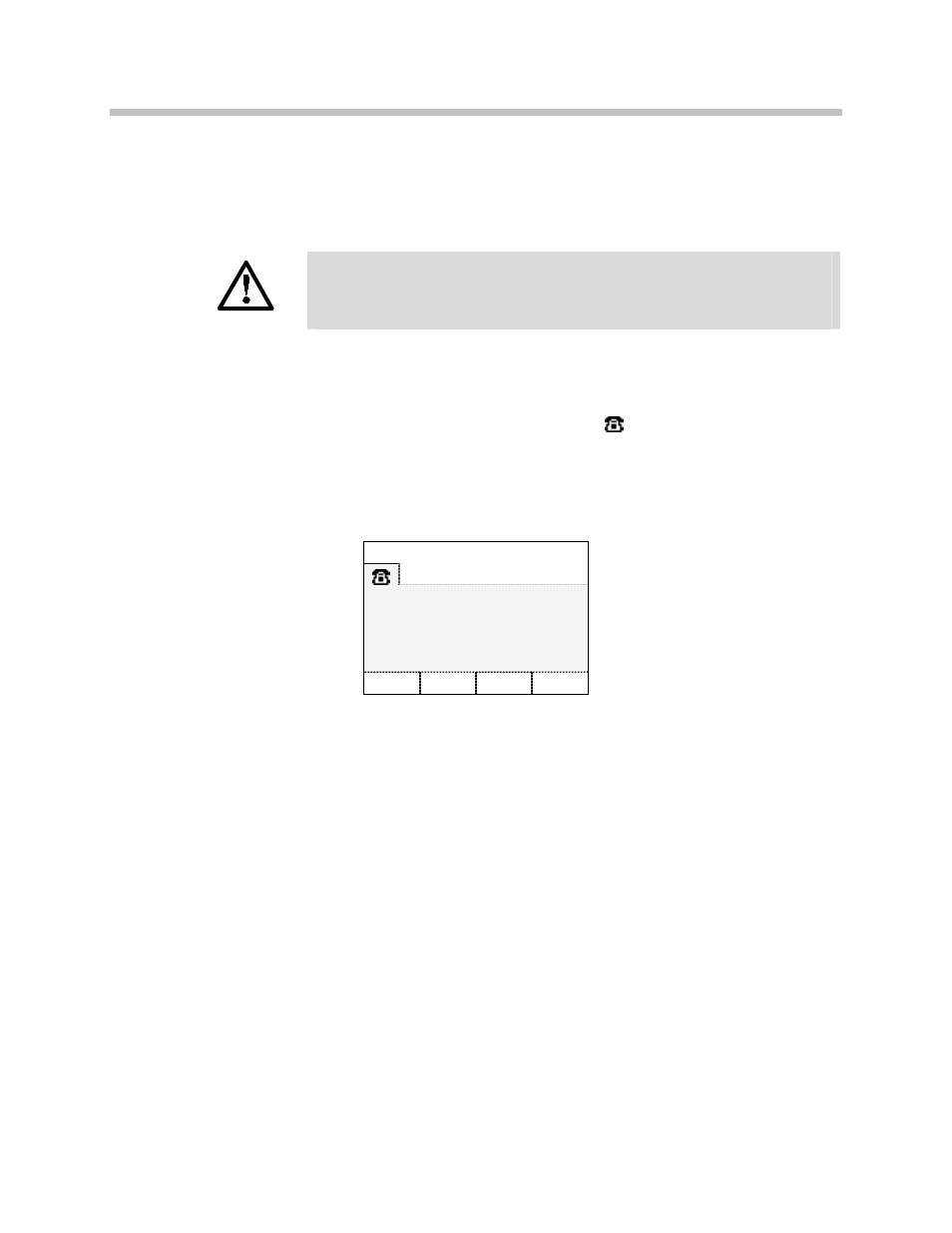
User Guide: SpectraLink 8020/8030 Wireless Telephone with SIP
36
1725-36165-001-G.doc
When Emergency Dial has been enabled, the handset will dial an
emergency number when it is pressed twice within two seconds. The
number dialed may be found under the
Config Menu>System Info
option.
Caution! Emergency Dial will be inoperable if the wireless
system or the call server fails for any reason. Do not rely on it
as your sole method of emergency notification.
Answer or Reject a Call
When the handset rings, the line’s icon will flash.
Row 1 will display the line number and your dial number.
Row 2 will display
from
.
Row 3 will display the caller ID of the incoming call.
Example:
Line 1 : [your dial number]
from
[caller ID]
Spkr Answ Rej
To answer a call:
»
Press the
START
key and hold the handset to your ear.
»
Press
NavOK
and hold the handset to your ear.
»
Press the
Answ
softkey and hold the handset to your ear.
»
Press the
Spkr
softkey and speak towards the handset.
- SpectraLink SCD408 (64 pages)
- SpectraLink 1725-36203-001 (65 pages)
- KIRK 2010 (20 pages)
- KIRK 7010-7020-7040 (82 pages)
- IP 3000 (2 pages)
- IP 7000 (32 pages)
- SpectraLink NetLink H340 (53 pages)
- SoundStation IP 5000 (54 pages)
- SoundPoint IP 450 (84 pages)
- VSX 7000s (23 pages)
- SpectraLink 103-2005-001 (2 pages)
- SoundPoint Pro SE-220 (2 pages)
- VB-44223 (1 page)
- VSX Series (248 pages)
- 3726-17776-001 (2 pages)
- SoundStation IP 3000 (20 pages)
- Communicator 3726-17666-001 (2 pages)
- SoundPoint IP 670 (2 pages)
- VoiceStation 100 (41 pages)
- VVX 1500 (2 pages)
- VoiceStation 300 (60 pages)
- SoundPoint IP 501 (13 pages)
- SoundStation IP 7000 (38 pages)
- VVX 1500 D (42 pages)
- VVX 1500 D (44 pages)
- VVX 1500 D (210 pages)
- SpectraLink SL 8002 (99 pages)
- 550 (90 pages)
- KIRK 5040 (71 pages)
- SoundStation VSX 7400 (2 pages)
- SpectraLink RCU100 (68 pages)
- SpectraLink 6300 MCU (50 pages)
- SoundStation 110 V (20 pages)
- SoundStation2 Nortel (1 page)
- SoundPoint Pro SE-225 (28 pages)
- SpectraLink 1725-36036-001_E (29 pages)
- VTXTM 1000 (2 pages)
- SpectraLink RNP2400 (2 pages)
- CX400 (42 pages)
- SoundPoint IP 560 (108 pages)
- SoundPoint IP 430 (4 pages)
- 725-48617-001 (4 pages)
- SpectraLink NetLink E340 (58 pages)
- RMX 2000 (84 pages)
- RMX 2000 (32 pages)
