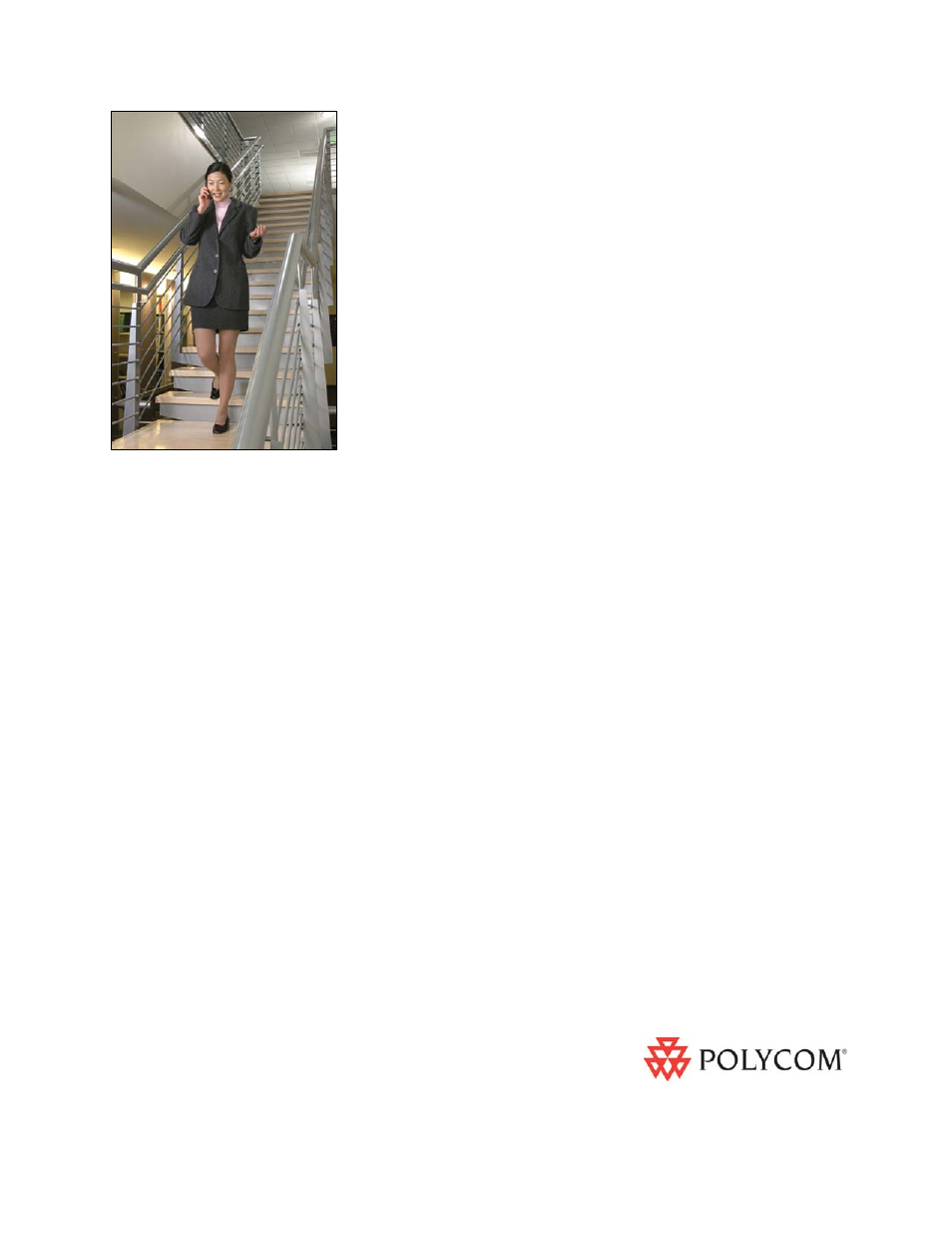Polycom SpectraLink 1725-36165-001 User Manual
User guide
Table of contents
Document Outline
- About this Guide
- Getting Started with your SpectraLink 8020/8030 Wireless Telephone
- Customizing your SpectraLink 8030/8030 Wireless Telephone
- Using the Basic Features of your SpectraLink 8020/8030 Wireless Telephone
- Turn the Handset On
- Turn the Handset Off
- Change the Language
- Lock the Keypad
- Unlock the Keypad
- Place a Call
- Place an Emergency Call
- Answer or Reject a Call
- Place a Call on Hold
- Answer a Second Call
- Resume a Call on Hold from Standby
- Navigate among Call Tabs
- Forward Calls
- Clear Forwarding on a Line
- Do Not Disturb (reject all incoming calls)
- Clear Do Not Disturb
- Redial the Last Number you Dialed
- Silence the Ringing
- Change the Ring Volume
- Adjust the Speaker Volume
- Adjust the Headset Volume
- Mute/Unmute a Call
- End a Call
- Change the Profile
- Open the Config Menu
- Turn on the Backlight
- Using the Advanced Features of your SpectraLink 8020/8030 Wireless Telephone
- Place a Second Call
- Place a Call on a Different Line
- Place a Call from Favorites Menu
- Answer a Call on a Second Line
- Use Call Logs
- Transfer a Call (blind)
- Transfer a Call (consulted)
- Transfer an Active Call to a Call on Hold
- Listen to Voicemail
- Activate Installed Custom Applications
- Use the Phonebook and Speed Dial
- Using the Push-to-Talk Features of your SpectraLink 8030 Wireless Telephone
- Make a PTT Call
- Respond to a PTT Call
- End a Wait Period
- Select a Different PTT Channel
- End One PTT Call and Start another on a Different Channel
- Receive a PTT Call while on a Telephone Call
- Use PTT Vibrate
- Transmit on the Priority Channel
- End a PTT Call
- Change the PTT Volume
- Answer a Telephone Call during a PTT Transmission
- Start a Telephone Call during a PTT Transmission
- Turn off PTT
- Subscribe to additional PTT channels
- Charger Options
- Cleaning and Drying the Handset
- Safety Information
- Index