Rfid ppi/stgl commands – Printronix SL5000r MP User Manual
Page 63
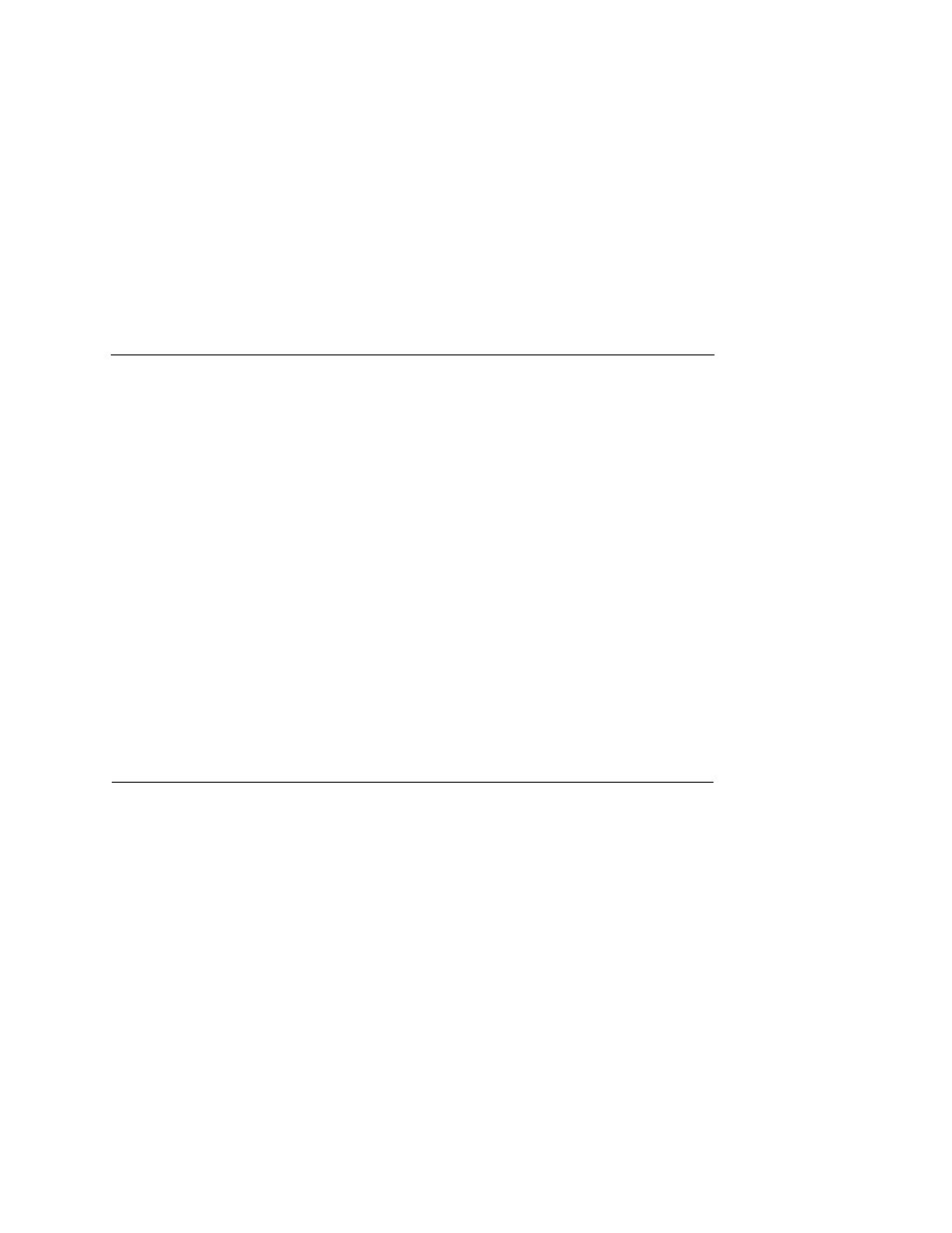
PPI/ZGL EPC Programming Examples
63
^FN1^RFR,H,0^FS
//Read tag data and store into FN1.
^XZ
//End and print label.
Example 4
This example uses the ^RF command to write and read
the tag with EPC format.
^XA
^RMY
^RB64,16,16,16,16
^RZ01^RR3^RFW,E^FD12594,13108,13622,14136^FS
^FO50,150^A0N,50^FN0^FS
^FN0^RR4^RFR,E^FS
^XZ
RFID PPI/STGL Commands
a
RFID tag Error Ignore. 0 = Disable, 1 = Enabled,
2 to 9 = Auto retry on tag error.
This command is ignored for STGL. The error handling
for all RFID commands on all supported emulations is
set according to the RFID menu on the front panel.
Using the RFID menu, the user can set the error
handling, number of retries, and tag type.
b
Write Protector Designation. Valid range is 0 to 1.
0 = Fixed.
D
Writes data size in number of characters. Valid data
size is 16 or 24 characters.
c
EPC data. Valid range is 0 to 9 or A to F only.
Example
