Rfid pgl commands, Rfwtag – Printronix SL5000r MP User Manual
Page 35
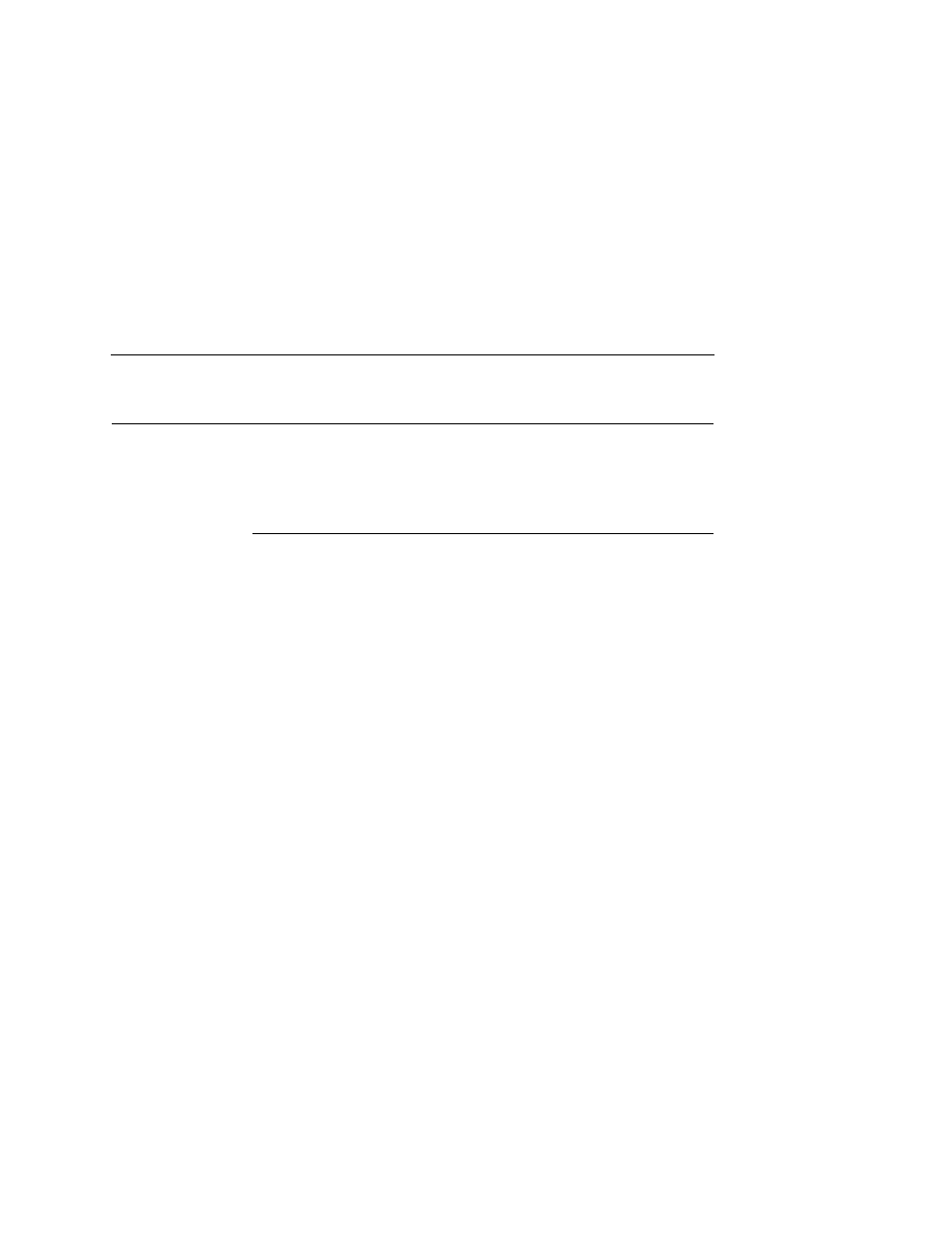
RFWTAG
35
RFID PGL Commands
IMPORTANT
For all examples make sure Label Length in the QUICK SETUP
menu matches the physical length of the installed media.
RFWTAG
Purpose
The RFWTAG command is used to program an RFID
tag (embedded in a smart label) using structured data
format. The data structure of an RFID tag can consist
of one or more bit fields. Each bit field specifies its own
field length, the data format, the field type plus
additional options if the type is incremental, and finally
the field value.
Mode
CREATE
Format
RFWTAG[;LOCKn
[;format]];size[;mem bank]
(
Bit Field)+
STOP
RFWTAG
Specifies the RFWTAG command, enter
RFWTAG;
LOCK
n[;format]
Optional parameter to lock the data block
to prevent it from being overwritten. By
default, the data are not locked initially. n
is the passcode. The acceptable values
for n are 1 to FFFFFFFF in hex, a 4 bytes
data. When the LOCKn option is used to
lock any memory bank, which at the
same time is programmed with the write
data, the same passcode will be written
on ACS memory bank. The ACS memory
bank will also be locked if ACS is not
locked at the time of the operation. If
ACS is already locked at the time of the
operation, the passcode needs to match
the current content of ACS so that the
memory bank lock takes effect. The
passcode (n) can also be in dynamic
format. For dynamic format, enter
