Bpm counting, Using the auto mode to count bpm, Medición de bpm – Pioneer DJM-300 User Manual
Page 25: Utilización del modo automático para efectuar la, English espa ñ ol
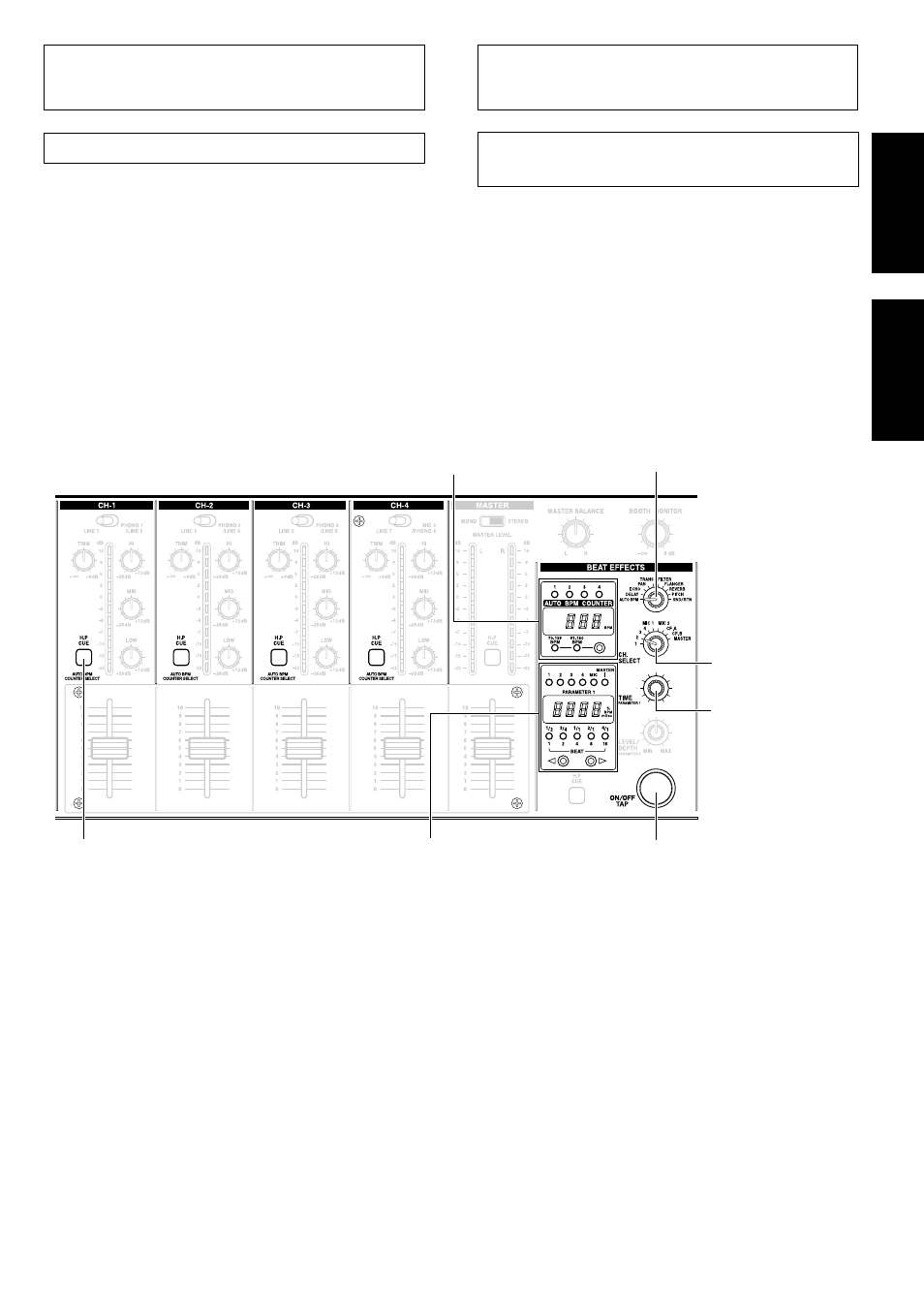
25
En/Sp
English
Espa
ñ
ol
BPM COUNTING
CH-1 H.P CUE switch
Interruptor de entrada H.P CUE del CH-1
BPM display
Visualizador de BPM
Effect parameter/BPM display
Visualizador del parámetro del efecto/BPM
Effect selector switch
Selector de efectos
Effect CH. SELECT switch
Selector del canal de
efectos CH. SELECT
TAP switch
Interruptor TAP
1 Set the Effect selector switch to AUTO BPM.
2 Press the BPM counter range selector switch to
choose the desired BPM count range.
÷ Select from one of the three ranges: 70-139, 91-180, or
70-180. The 70-180 range is selected with both LEDs
(70-139 BPM and 91-180 BPM) light.
3 Set the Effect CH. SELECT switch to 2.
÷ The Effect parameter/BPM display LED “2” will light.
÷ The BPM of the music input to CH-2 will appear on the
Effect parameter/BPM display’s counter.
* If the BPM cannot be counted for 2 seconds or more,
the counter will flash.
* Some tracks cannot be counted in AUTO BPM mode. In
this event, set to manual mode to count the BPM (see
pages 26-27).
Using the Auto Mode to Count BPM
This mode counts and displays the BPM of the channel
selected with the H.P CUE switch and (when Effect selector
switch is set to AUTO BPM, the CH-1 to CH-4 H.P CUE
switch becomes the AUTO BPM COUNTER’s channel select
switch) the channel selected with the Effect CH. SELECT
switch, thus making it easy to synchronize two tracks with
different speeds (count range 70.0-180.0 BPM).
Example: Display of BPM for CH-1 selected with H.P CUE
switch and CH-2(2) selected with Effect CH. SELECT switch:
Effect PARAMETER 1
control (TIME)
Control del PARAMETER
1 del efecto (TIME)
MEDICIÓN DE BPM
1 Ajuste el selector de efectos en AUTO BPM.
2 Presione el selector del margen del contador de
BPM para seleccionar el margen de medición de
BPM deseado.
÷ Seleccione uno de los tres márgenes: 70-139, 91-180, ó
70-180. El margen de 70-180 se selecciona cuando se
encienden los dos LED (70-139 BPM y 91-180 BPM).
3 Ajuste el selector del canal de efectos CH.
SELECT en 2.
÷ Se encenderá el LED “2” del visualizador del parámetro
del efecto/BPM.
÷ El valor de BPM de la música de entrada en CH-2
aparecerá en el contador del visualizador del parámetro
del efecto/BPM.
* El contador parpadeará si no puede realizarse la
medición del valor de BPM durante 2 o más segundos.
Utilización del modo automático para
efectuar la medición de BPM
Este modo efectúa la medición y visualiza el valor de BPM del
canal seleccionado con el interruptor H.P CUE y (cuando el
selector de efectos está ajustado en AUTO BPM, el
interruptor H.P CUE del canal CH-1 al CH-4 pasa a ser el
selector de canal de AUTO BPM COUNTER) el canal
seleccionado con el selector del canal de efectos CH.
SELECT, haciendo que sea necesario sincronizar dos pistas
con velocidades distintas (margen de medición 70,0-180,0
BPM).
Ejemplo: Visualización de BPM para el CH-1 seleccionado el
interruptor H.P CUE y para el CH-2(2) seleccionado con el
selector del canal de efectos CH. SELECT:
