Polycom Viewstation MP User Manual
Page 16
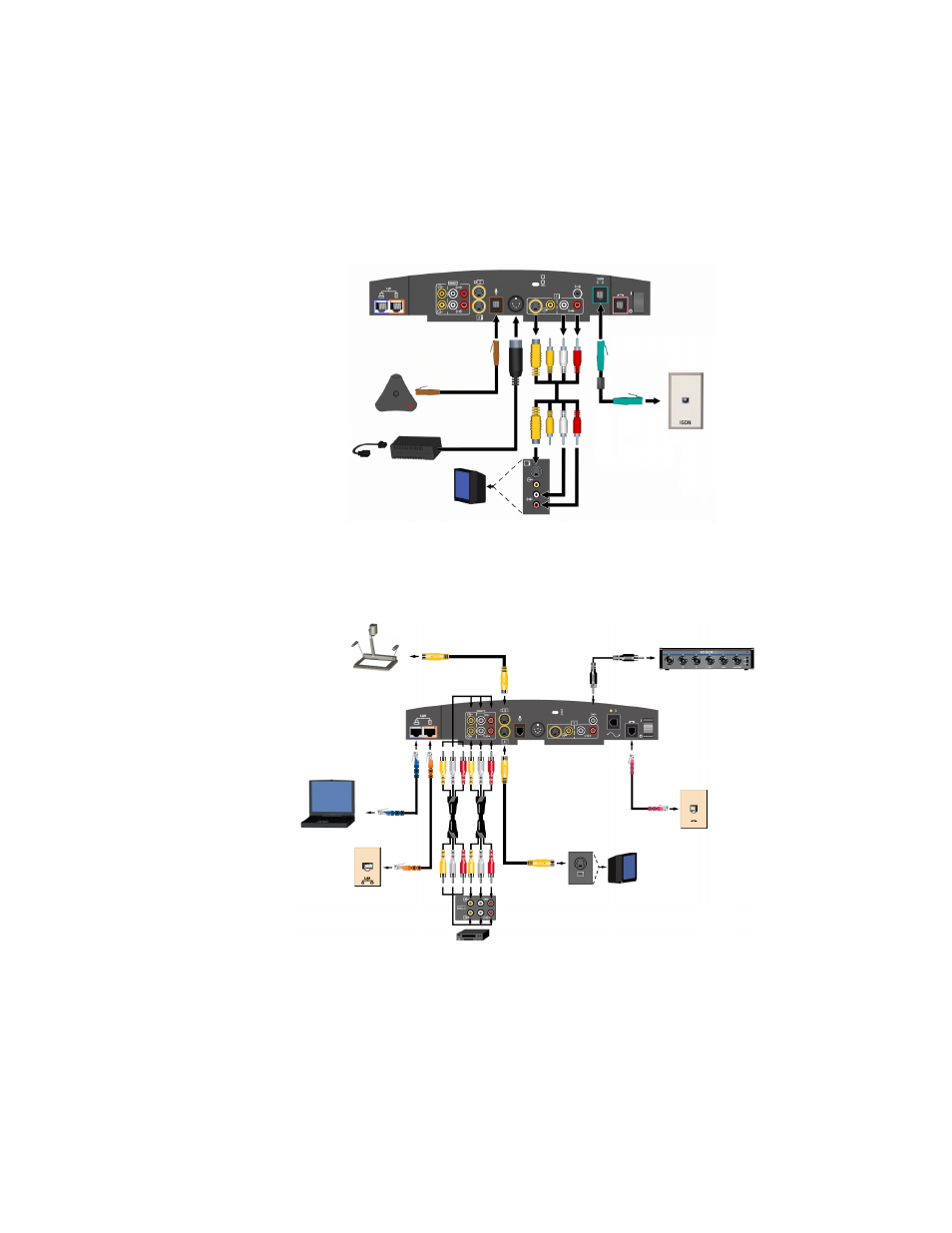
Getting Started
16
ViewStation User’s Guide
3.
Connect the various cables to the back of your ViewStation. For more
details, see your QuickStart booklet.
4.
Connect any extra equipment, such as an additional television monitor, a
VCR, laptop, LAN, telephone, or document camera, to the back of your
ViewStation.
This manual is related to the following products:
