Web home page, Attaching images to email – Philips Power Connected MessageSmartcard Internet Terminal MAT972KB QUG User Manual
Page 38
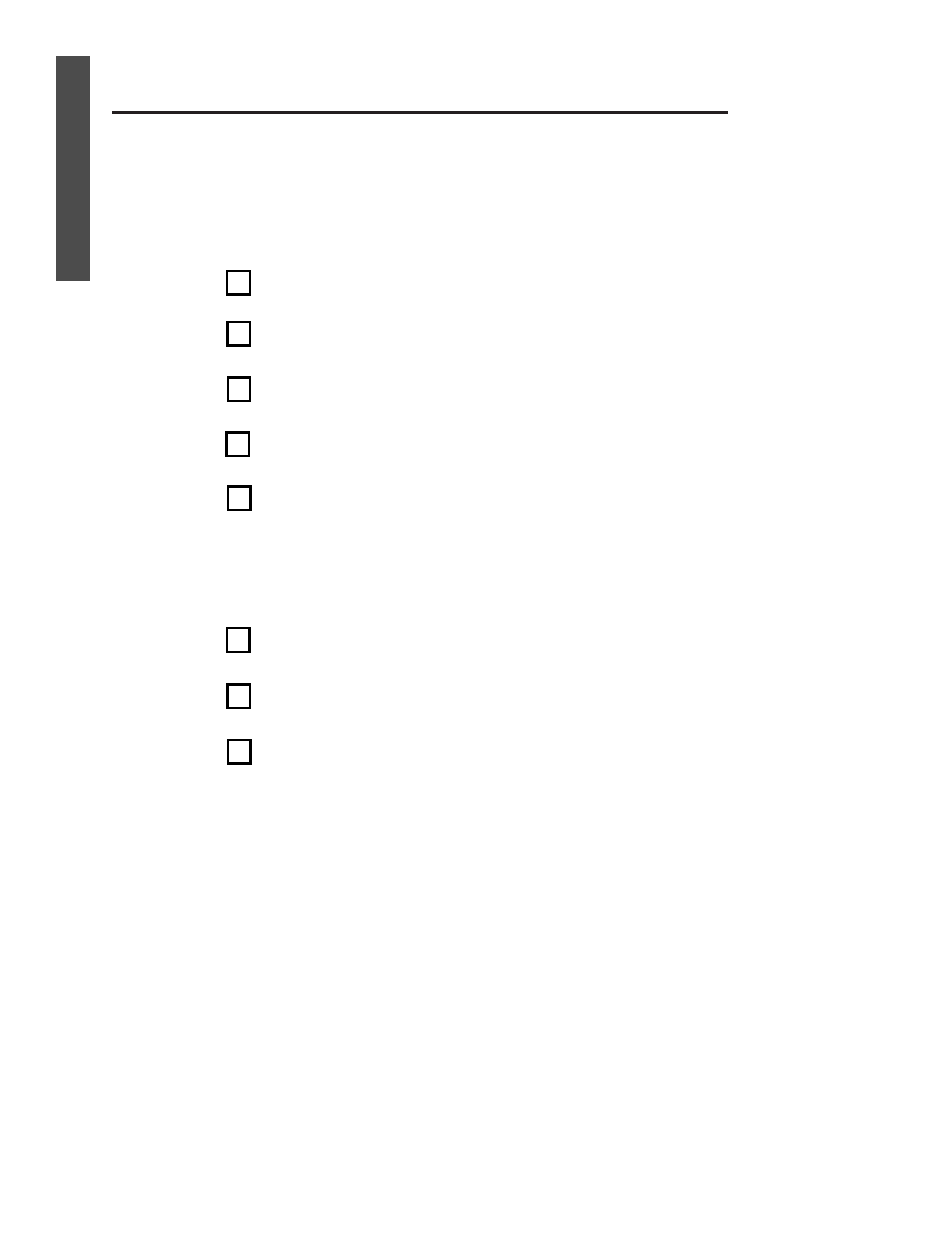
Attaching Images to Email
38
Email lets you send pictures to your friends and family. To attach an image
from your camcorder, VCR, or Digital Camera, follow steps 1-8 below.
Before you begin, make sure your video equipment is connected correctly.
To connect video equipment to the Internet Terminal, connect the audio and
video cables to the Audio/Video Out jacks of your video equipment and to
the Audio/Video In jacks on the back of the Internet Terminal, matching like
colors. If you have cables connected to the Audio/Video In jacks on the
Internet Terminal already, temporarily disconnect them.
Go to the Web Home page.
Select Mail.
Select Write. Compose your message as usual.
Select Photo.
Select the on-screen TV/Video switch. Press the GO button so that Video is
selected. (Make sure the video equipment is connected properly to your TV.
If the equipment is not connected correctly, you will see a “No video signal”
message on the screen.)
Or, if you want to send an image from a television show, set the TV/Video
switch to TV.
Play your video or image. When you see the picture you like, select Freeze.
Select Add to Message.
You will return to your email message. Select Send to mail the message as
usual.
Web Home Page
1
2
3
4
5
6
7
8
