Getting started – Philips Power Connected MessageSmartcard Internet Terminal MAT972KB QUG User Manual
Page 10
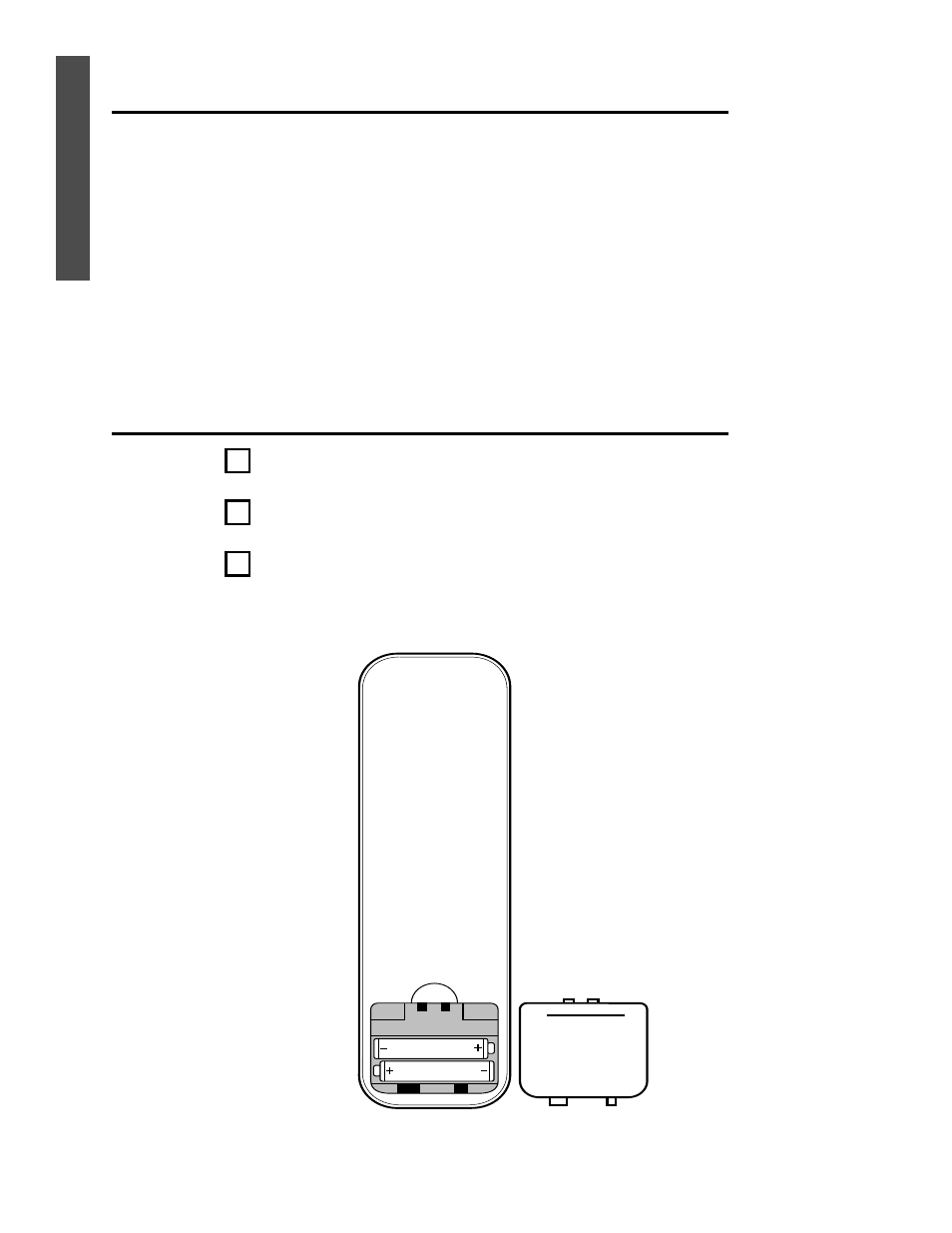
10
Make sure you received the following items:
❐ Remote control
❐ Two AAA batteries (for remote control)
❐ AC power cord
❐ Telephone cord
❐ One video cable (yellow)
❐ One set of audio cables (red and white)
❐ Telephone-splitter (T-splitter)
❐ IR (infrared) Blaster
❐ webeye
❐ Coaxial cable
❐ S-video cable
Additional literature may be included. Additional accessories are available. See
page 44 for details.
Getting Started
1
2
3
Remove the battery compartment cover by lifting the cover.
Insert two AAA batteries as indicated inside the battery compartment.
Replace the battery compartment cover.
•
•
•
•
Package Contents
Remote Control Battery Installation
This manual is related to the following products:
