Host interface: dataproducts, Buffer size in k, Pe line action – Printronix L1524 User Manual
Page 67: Data bit 8
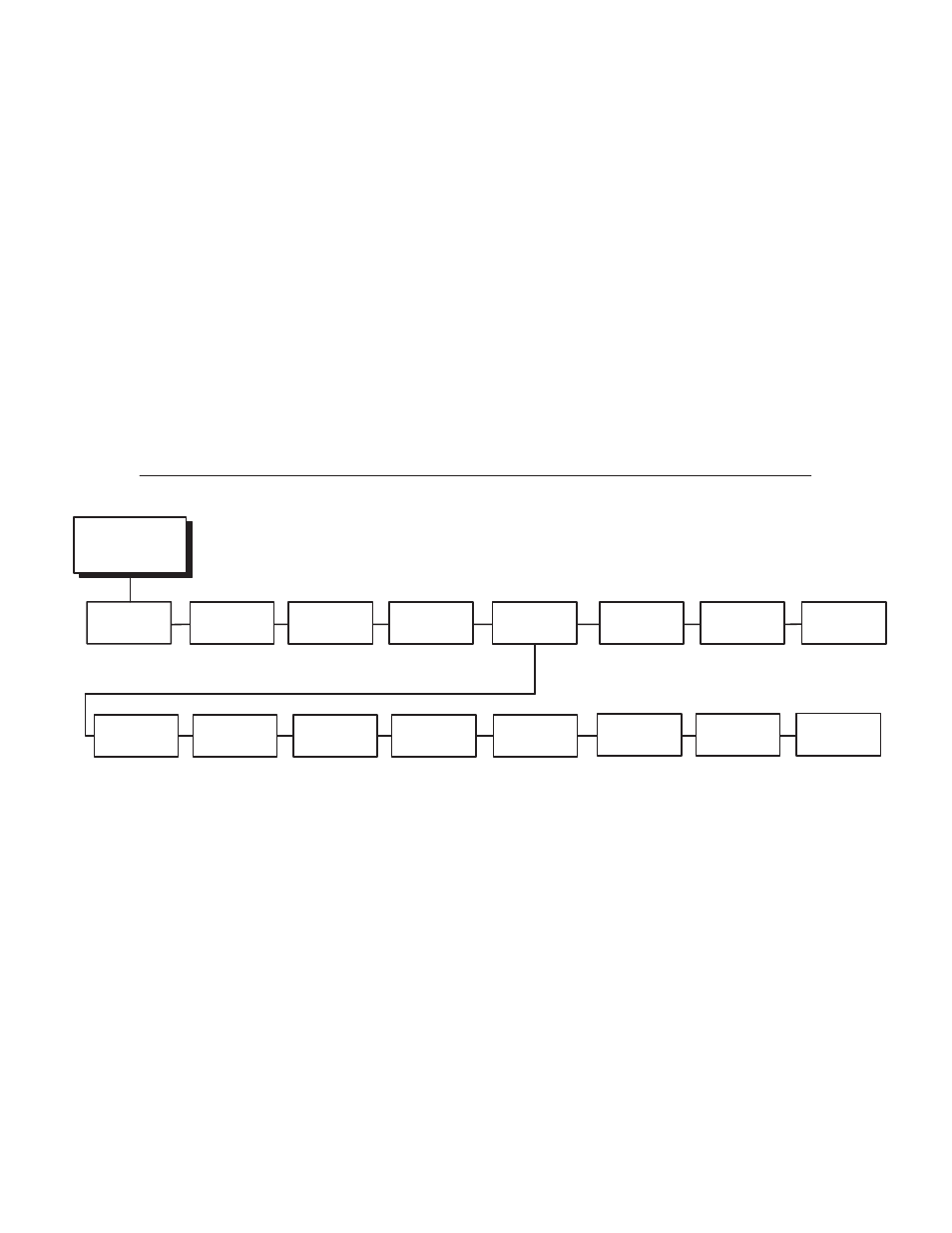
3–27
Configuring the Printer
Do Nothing: Nothing occurs before a warm start when the Prime Signal is
asserted.
Buffer Size In K
Configures the amount of memory allocated for the Centronics parallel port
buffer. You can specify between 1 and 128 KBytes.
PE Line Action
The PE (Paper Empty) Line Action signal from the printer tells the host not to
send any more data, then gives the TOF signal.
Host Interface: Dataproducts
Host
Interface
Data Bit 8
PI Ignored
Data Polarity
Resp.
Polarity
Latch On
Data
Enable*
Disable
Enable*
Disable
Standard*
Inverted
Standard*
Inverted
Middle*
Leading
Trailing
Prime Signal
TOF Action
Buffer Size
In K
Reset*
Do Nothing
1 to 128
64*
Enable*
Disable
* = Factory Default
1
= If Installed
IEEE 1284
Centronics
Dataproducts
Serial
Autoswitching
Coax
Twinax
Ethernet
1
Available only
in CT option
Available only
in CT option
Figure 3–8. Dataproducts Menu
Data Bit 8
Enable: Allows access to the extended ASCII character set.
Disable: The printer interprets bit 8 of each incoming data character as a zero,
regardless of its actual setting.
