Printronix L1524 User Manual
Page 32
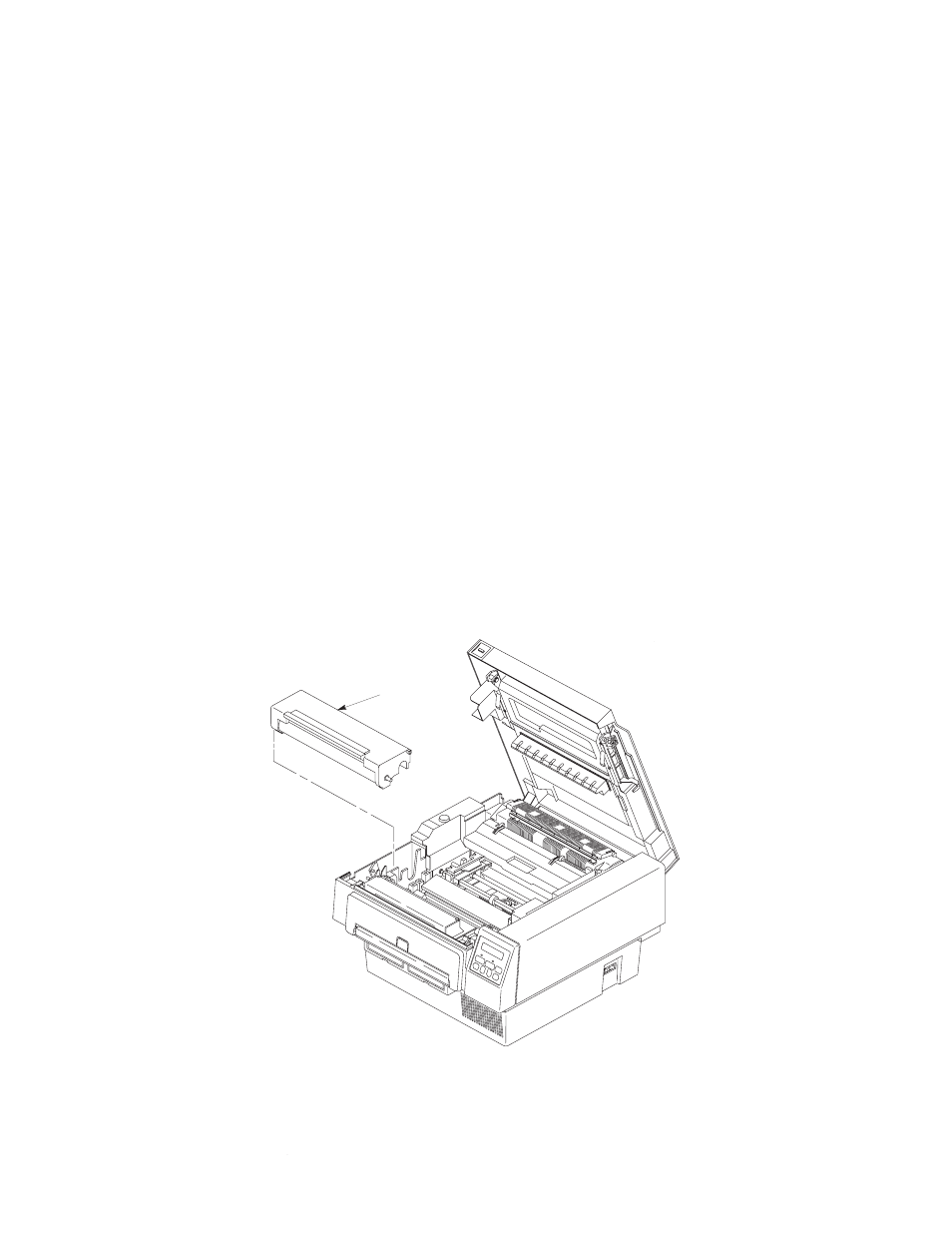
2–14
Setting Up the Printer
Install the OPC Drum Unit
CAUTION
The OPC drum unit is light sensitive. Install it within five minutes. When
removing the drum unit from the foil bag,
do not touch the surface of
the drum unit. Fingerprints and scratches can damage the drum
surface and cause poor print quality.
Do not rotate the drum unit
manually. Forced rotation will cause an incorrect count for the life of
the drum unit and may cause poor print quality.
1.
Remove the OPC drum unit from its foil bag.
NOTE: Save the foil bag and insert the OPC drum unit into the bag
whenever the printer cover is open for more than five minutes.
2.
Insert the drum unit behind the developer unit. The OPC drum unit will
slide into place easily. (See Figure 2–8.)
NOTE: The drum unit does not lock into place; it rests behind the developer
unit.
3.
Close the printer cover.
OPC Drum Unit
Figure 2–8. Installing the OPC Drum Unit
- SL5000e (52 pages)
- T4204 (232 pages)
- T6200 (5 pages)
- ANSI Printer (106 pages)
- MVP Series (243 pages)
- P9000 Series (334 pages)
- T3308 (144 pages)
- SL5000 (16 pages)
- L5520 (244 pages)
- 182043 (5 pages)
- SL5000r MP2 (5 pages)
- P7000 (44 pages)
- SLPA7000r MP2 (5 pages)
- SL5000r MP (84 pages)
- Series 5 (248 pages)
- P3000 Series (270 pages)
- SL5000r (102 pages)
- T5000e (76 pages)
- PSA3 (102 pages)
- laser printers (12 pages)
- ThermaLine Series (412 pages)
- L1024 (136 pages)
- T5000e Series (78 pages)
- LQH-HWTM (302 pages)
- H-SERIES P7000 (210 pages)
- T5000R (96 pages)
- P5000 (2 pages)
- L5035 (278 pages)
- L5535 (180 pages)
- L5020 (248 pages)
- PrintNet Enterprise (330 pages)
- P7000 H-Series Cartridge Ribbon Printer (220 pages)
- SL_T5R Energy Star (412 pages)
- T2N (150 pages)
- P8000 Series Cartridge Ribbon Printer (414 pages)
- N7000 H-Series Cartridge Ribbon Printer (292 pages)
- PrintCart (62 pages)
- SL5000r RFID Smart Label and Thermal Printers (394 pages)
- P7000 Cartridge Ribbon Printer (378 pages)
- SL4M (308 pages)
- P7000 OpenPrint consumables (2 pages)
- P5000LJ Series (336 pages)
