Printronix L1524 User Manual
Page 26
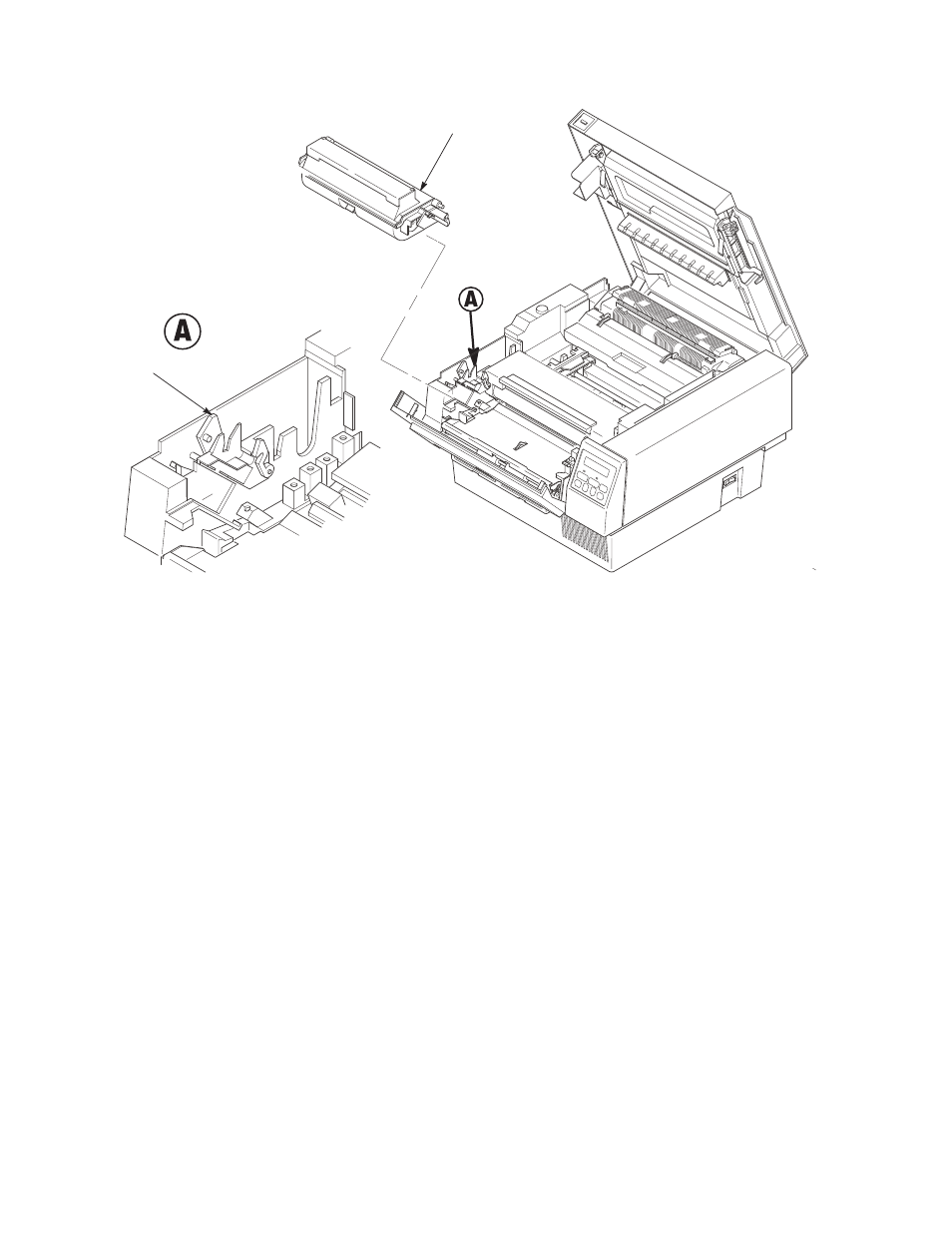
2–8
Setting Up the Printer
Developer Unit
Lock-down Clamps
Figure 2–3. Installing the Developer Unit
Add the Starter Toner
Toner is light and easily becomes air-borne and can contaminate the printer. Be
careful not to stain your hands, clothes, or the interior of the printer with toner.
NOTE: Use care when handling toner. If toner is spilled, use a toner
vacuum to clean up the loose toner. Do not use water to clean the
toner from the printer. Any toner remaining on clothes can be
removed with a cloth dampened in cold water. Never use hot water
to remove toner from clothes or skin.
When the toner is low, the printer will stop and the LCD will show “03 ADD
TONER AND CHK WASTE BOTTLE.”
NOTE: Do not turn off the printer during a print job to add toner; otherwise,
all unprinted data will be lost. Once the toner is added, press ON
LINE to continue printing.
- SL5000e (52 pages)
- T4204 (232 pages)
- T6200 (5 pages)
- ANSI Printer (106 pages)
- MVP Series (243 pages)
- P9000 Series (334 pages)
- T3308 (144 pages)
- SL5000 (16 pages)
- L5520 (244 pages)
- 182043 (5 pages)
- SL5000r MP2 (5 pages)
- P7000 (44 pages)
- SLPA7000r MP2 (5 pages)
- SL5000r MP (84 pages)
- Series 5 (248 pages)
- P3000 Series (270 pages)
- SL5000r (102 pages)
- T5000e (76 pages)
- PSA3 (102 pages)
- laser printers (12 pages)
- ThermaLine Series (412 pages)
- L1024 (136 pages)
- T5000e Series (78 pages)
- LQH-HWTM (302 pages)
- H-SERIES P7000 (210 pages)
- T5000R (96 pages)
- P5000 (2 pages)
- L5035 (278 pages)
- L5535 (180 pages)
- L5020 (248 pages)
- PrintNet Enterprise (330 pages)
- P7000 H-Series Cartridge Ribbon Printer (220 pages)
- SL_T5R Energy Star (412 pages)
- T2N (150 pages)
- P8000 Series Cartridge Ribbon Printer (414 pages)
- N7000 H-Series Cartridge Ribbon Printer (292 pages)
- PrintCart (62 pages)
- SL5000r RFID Smart Label and Thermal Printers (394 pages)
- P7000 Cartridge Ribbon Printer (378 pages)
- SL4M (308 pages)
- P7000 OpenPrint consumables (2 pages)
- P5000LJ Series (336 pages)
