Printronix L1524 User Manual
Page 27
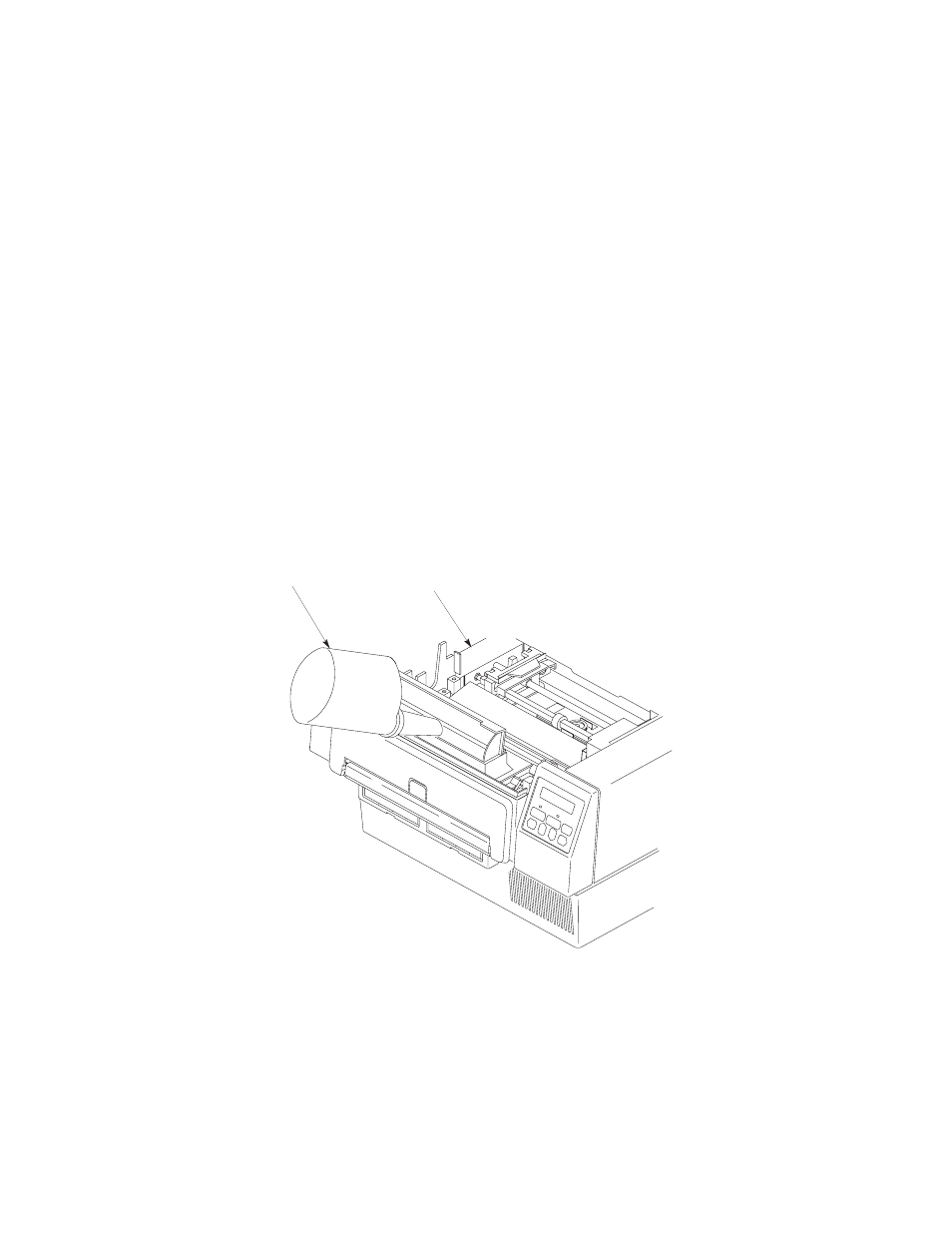
2–9
Setting Up the Printer
1.
Open the starter toner bottle, from the developer kit, and attach the
spout. (See Figure 2–4.)
2.
Carefully open the developer unit cover.
3.
Carefully pour the starter toner into the developer unit. Make sure to
spread the toner evenly from side to side.
4.
Close the developer unit cover. Press the cover until you hear a click
which indicates that the developer unit is closed completely.
5.
Clean up any toner that may have spilled during this process using one
of the moist towels that come with the cleaning kit inside the developer
kit.
NOTE: Some software stops communicating with the printer if the printer is
off line for more than two minutes. In this case, you may need to
restart your print job.
Starter Toner Bottle
(with spout attached)
Developer Unit Cover
(shown in the open position)
Figure 2–4. Filling the Toner Cartridge
- SL5000e (52 pages)
- T4204 (232 pages)
- T6200 (5 pages)
- ANSI Printer (106 pages)
- MVP Series (243 pages)
- P9000 Series (334 pages)
- T3308 (144 pages)
- SL5000 (16 pages)
- L5520 (244 pages)
- 182043 (5 pages)
- SL5000r MP2 (5 pages)
- P7000 (44 pages)
- SLPA7000r MP2 (5 pages)
- SL5000r MP (84 pages)
- Series 5 (248 pages)
- P3000 Series (270 pages)
- SL5000r (102 pages)
- T5000e (76 pages)
- PSA3 (102 pages)
- laser printers (12 pages)
- ThermaLine Series (412 pages)
- L1024 (136 pages)
- T5000e Series (78 pages)
- LQH-HWTM (302 pages)
- H-SERIES P7000 (210 pages)
- T5000R (96 pages)
- P5000 (2 pages)
- L5035 (278 pages)
- L5535 (180 pages)
- L5020 (248 pages)
- PrintNet Enterprise (330 pages)
- P7000 H-Series Cartridge Ribbon Printer (220 pages)
- SL_T5R Energy Star (412 pages)
- T2N (150 pages)
- P8000 Series Cartridge Ribbon Printer (414 pages)
- N7000 H-Series Cartridge Ribbon Printer (292 pages)
- PrintCart (62 pages)
- SL5000r RFID Smart Label and Thermal Printers (394 pages)
- P7000 Cartridge Ribbon Printer (378 pages)
- SL4M (308 pages)
- P7000 OpenPrint consumables (2 pages)
- P5000LJ Series (336 pages)
