Pioneer 2 User Manual
Page 49
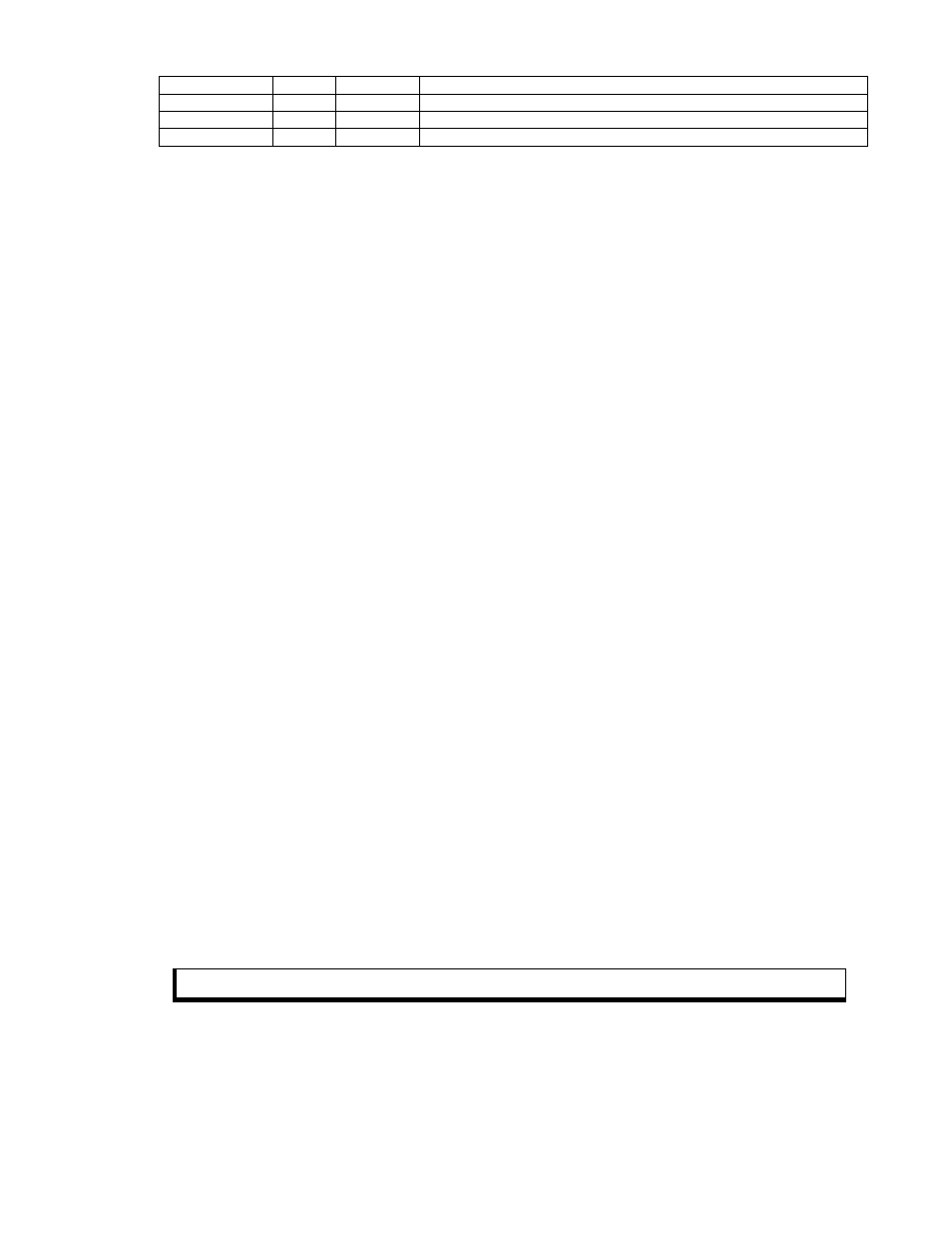
Pioneer Mobile Robots
43
TransKv
integer
60
see RotKv
TransKi
integer
0
see RotKi
JoyVelMax
integer
600
Joystick drive maximum translation velocity
JoyRVelMax
integer
125
Joystick drive maximum rotational velocity
Saving and Restoring
The p2oscf program lets you save and restore whole configuration sets from stored files. This lets you
easily configure Pioneer 2 for the various different environments, as well as maintain a record of your
original and test paramaters.
To save your current configuration to a disk file, get connected with the Pioneer robot through p2oscf as
described earlier. This loads the current operating parameters into the configuration editor. Then simply
provide argument to the configuration command consisting of the pathname for the configuartion file. For
example, to save your current configuration:
save C:\p2os\myP2DX
The command does not change the working configuration in any way.
Use the
p2oscf
restore command to not only retrieve the current operating parameters from the robot, but
to load a saved parameters files from disk. The p2os distributions come with common configuration files
for the various Pioneer 2 models, include p2dx for the Pioneer 2 DX and p2at for the Pioneer 2 AT.
You may edit the file-restored parameters just as you edit those retrieved from the robot. And you may save
those edited parameters back out the same file or a different one, using the p2oscf save command.
Note that file-restored configuration parameters are not necessarily the same as those stored on the robot's
flash PROM. You must "save" them there. The following sequence of
p2oscf
commands illustrates the
restore/save process. Notice that the name stored on the robot doesn't change until the change is saved:
command> name
Your robot's name is Son_of_Flakey
command>restore p2dx
command> name
Your robot's name is ActivMedia_P2DX
command> restore
command> name
Your robot's name is Son_of_Flakey
command> restore p2dx
command> save
command> restore
command> name
Your robot's name is ActivMedia_P2DX
Also notice that the last restore command is redundant: Immediately after the save, p2oscf 's and the robot's
parameters are identical.
Calibration Tools - revcountcal and compasscal
P2OS 1.4 introduces two new P2OS calibration tools:
revcountcal
and
compasscal
. Both tools are for
helping your robot and its Vector 2X compass accessory adapt to your unique operating environment.
Compasscal for Vector 2X compass only. Not for TCM2 Module.
The revcount calibration tool helps you redefine the differential encoder-count configuration parameter that
describes a full 360-degree turn of your Pioneer 2 robot (See
revcount
in Table 7-2). The default revcount
works fine for smooth, hard surfaces. But the value can change dramatically for other operating
environments, particularly for the Pioneer 2 AT.
The compass tool lets owners calibrate their Pioneer 2 integrated electronic compass for various
environments and positions on the robot.
