Pioneer 2 User Manual
Page 29
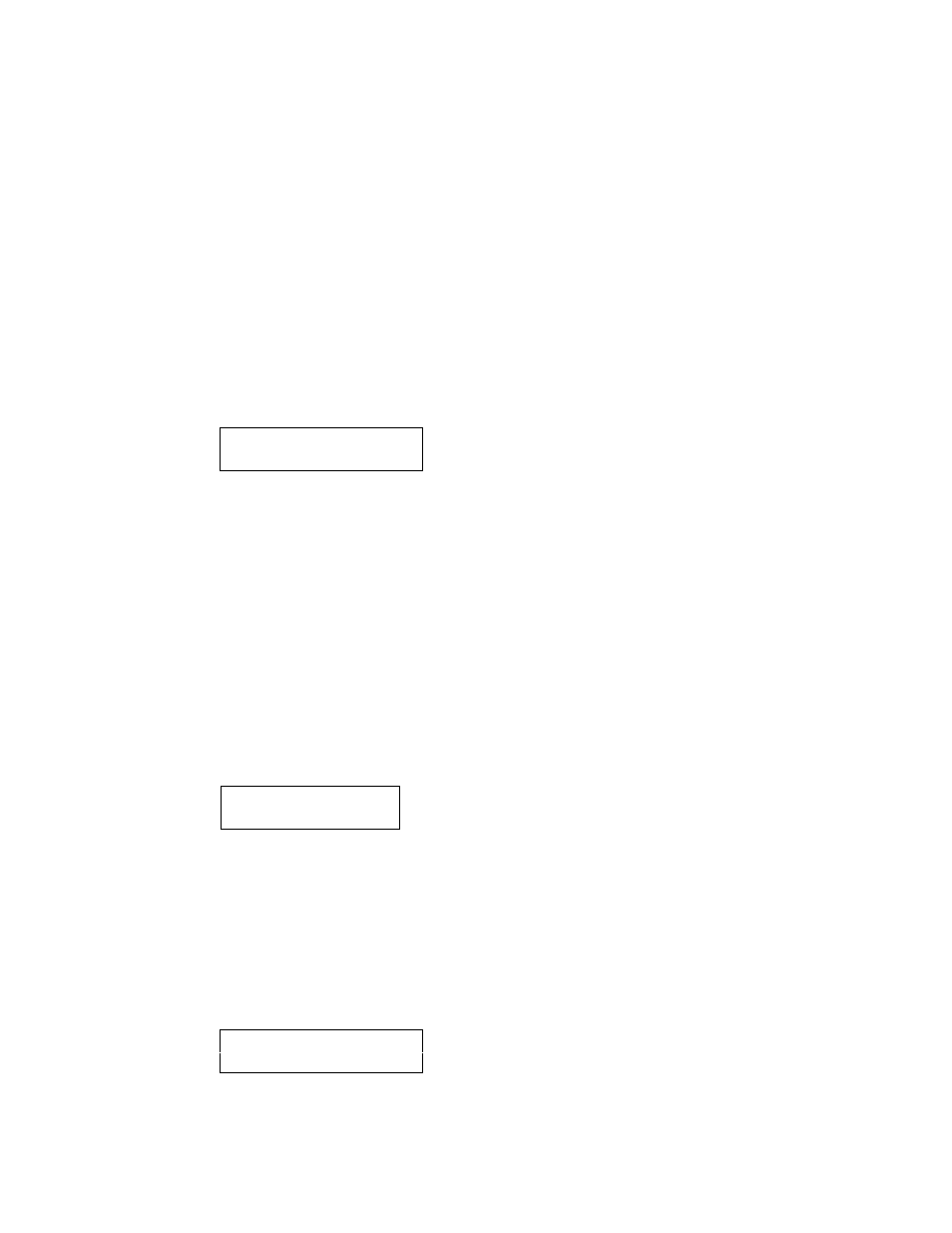
Pioneer Mobile Robots
23
And there should be a shythmic beeping sound coming from the Console speaker. This is to alert you that
you may have inadvertantly engaged the self-tests. If so, press the red RESET button. If you really intended
to run the self-tests, move on...
Note that you may interrupt any test in the sequence and move on to the next test by pressing the white
MOTORS button. And you may discontinue tesing at any time and return to the P2OS noconn wait state by
cycling power or, better, by pressing the red RESET button.
Motors Test
The first self-test exercises Pioneer 2’s drive motors. During this test, the robot is not at all conscious of
bystanders. Please have everyone step back and remove any obstacles from within a diameter of four to
five feet around the Pioneer. When ready, press the white MOTORS button once again.
The motors self-test begins by engaging the left drive wheel, first forward, then in reverse, each to
complete a partial turn clockwise, then counterclockwise. Similarly, the right wheel engages, first forward,
then reverse to complete partial turns, first counter-clockclockwise, then clockwise.
The LCD, although difficult to read while the robot is in motion, displays a message for each test. For
example:
Left forward
13.2*
Use the drive test to ensure that encoder cables are in their correct sockets on the power / motor board.
They’re the same size and have the same number of pins, so they can be mistakenly switched, right for left
or left for right.
Sonar Test
Pioneer’s self-test series automatically continues to the next test by individually firing and reading echoes
from its sonar arrays.
You should hear the distinctive clicking sound as each sonar "pings" individually (one forward and one rear
simultaneously) for about five seconds, each in order from left to right in front and right to left in the rear.
The LCD tells you the sonar number and the number, in hexadecimal notation, of microseconds it takes to
receive an echo from a nearby object, such as your hand.
For example, this might be the LCD message if you held your hand a few inches from the center sonar
during its test period:
FS:#3 034A
RS:#3 7D00 12.4V*
The sonars are numbered 0 through 7 regardless of whether they are located front or rear. Absent echoes
return at the maximum time of 0x7D00.
DIGIN Test
A third self-test lets you examine the values of the eight digital input ports (ID0
–
7) that come with the
Pioneer. The state of each input port is mapped into a series of eight digits, whose values each get displayed
in the LCD. Each digit, 0 or 1, represents the digital on/off state of a single input port, numbered right-to-
left from 0 to 7. For instance, in the example below, digital input ports 1 and 5 are on; the rest are off:
DIGIN: 00100010
13.2*
The basic Pioneer has no attachments to the I/O ports. Because their normal state is floating, the DIGIN
reading will vary. The DIGIN self-test becomes useful, of course, when you have equipment attached to
one or more of the digital input ports.
