Pioneer 2 User Manual
Page 30
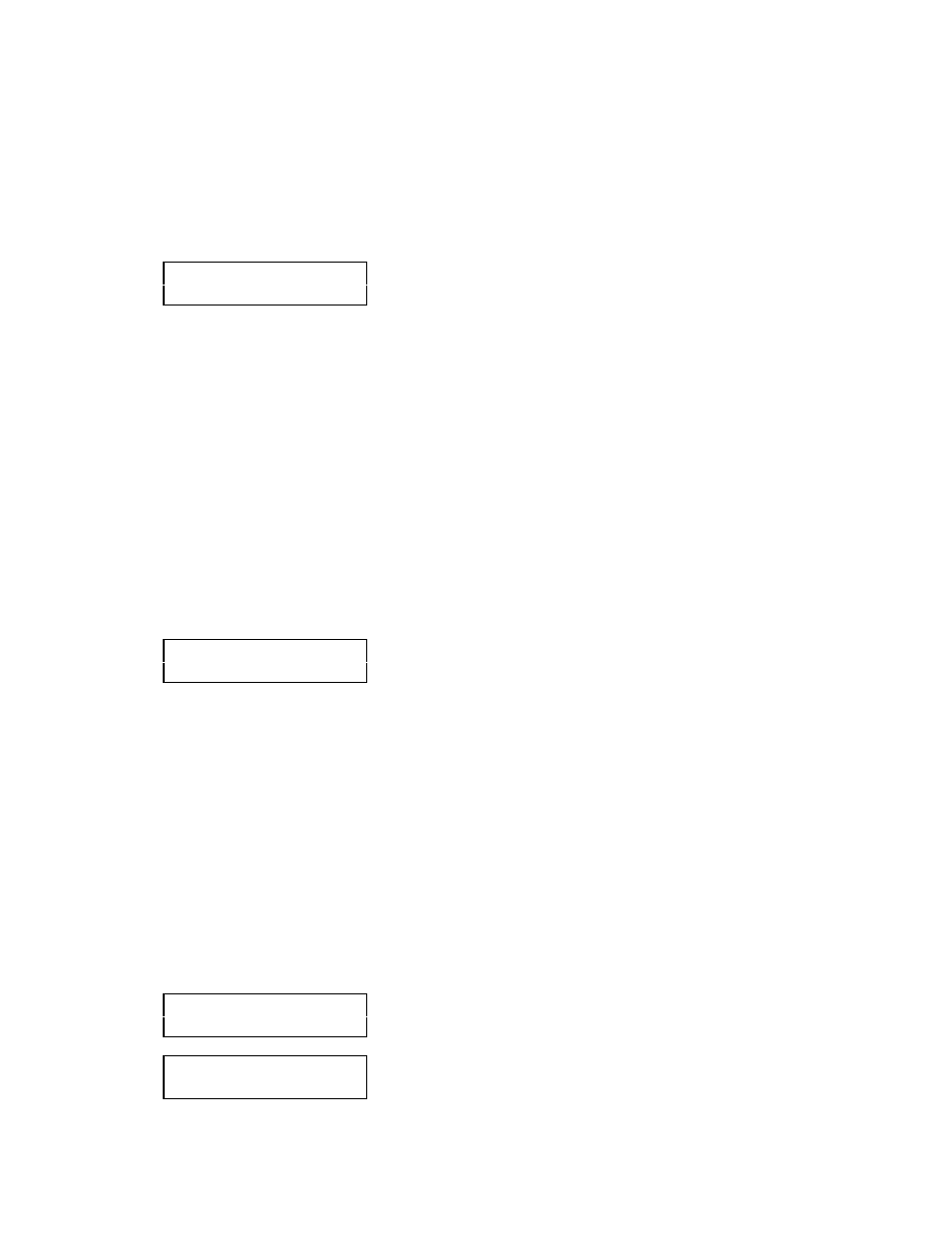
Self Tests
24
See Appendix A, “C166 Ports and Connections” for the location of the digital input ports (IDO
-
7) on the
Pioneer microcontroller.
DIGOUT Test
Press the white MOTORS button to exit the DIGIN self-test and activate the DIGOUT self-test. (If you
have a P2 Gripper installed, the DIGOUT self-test gets bypassed.) Like DIGIN, the DIGOUTself-test
software maps into series of eight ones and zeros the current state of each the eight digital output ports
(
OD0-7
) and displays the result in the LCD:
DIGOUT: 01010101
13.2*
The Digout self-test currently cycles the output bits automatically, setting and resetting alternate ports;
consequently, the display cycles between 01010101 and 10101010.
See Appendix A, C166 Ports and Connections for the location of the digital output ports (
OD0-7
) on the
Pioneer microcontroller.
ANALOG Tests
P2OS versions 1.2 and later let you reuse four of the digital input ports as analog-to-digital (A/D) input
ports. And there is one dedicated A/D port on the User I/O connector. The ANALOG self-tests measure the
voltage (0-5 VDC) applied to each of the A/D ports and converts it to single byte, 0-255 (0x00 to 0xFF
hexadecimal).
Press the white
MOTORS
button on the Console once again to enable the ANALOG tests. The port number
and value of the current reading at that A/D port on the Pioneer microcontroller gets displayed as the two-
digit hexadecimal value, beginning with port #1. For example,
ANALOG #1: A9
13.2*
Press the white MOTORS button to move on to the next analog port, 1-5. Port #5 is the dedicated and
default A/D port. Like DIGIN, the measured value is unreliable unless you connect something to the port.
See Appendix A, “C166 Ports & Connections” for the location of the A/D ports on the Pioneer 2
microcontroller's User I/O connector.
Bumps
The next two self-tests display the states of the eight bump inputs from the front and rear bumper
accessories available for your Pioneer 2. Press the white MOTORS button to move on to the next test.
The state of each input port is mapped into a series of eight digits, whose values each get displayed in the
LCD. Each digit, 0 or 1, represents the digital on/off state of a single bumper switch, numbered right-to-left
from 0 to 7. For instance in the example below, the Front Bump's input ports 1 and 5 are on; the rest are off,
whereas in the Rear Bumps test example, only the second and third bumps are on.
Front Bumps
00100010 13.2*
Rear Bumps
00101100 13.2*
