Making/answering calls using a cellular line – Panasonic KX-TH112 User Manual
Page 61
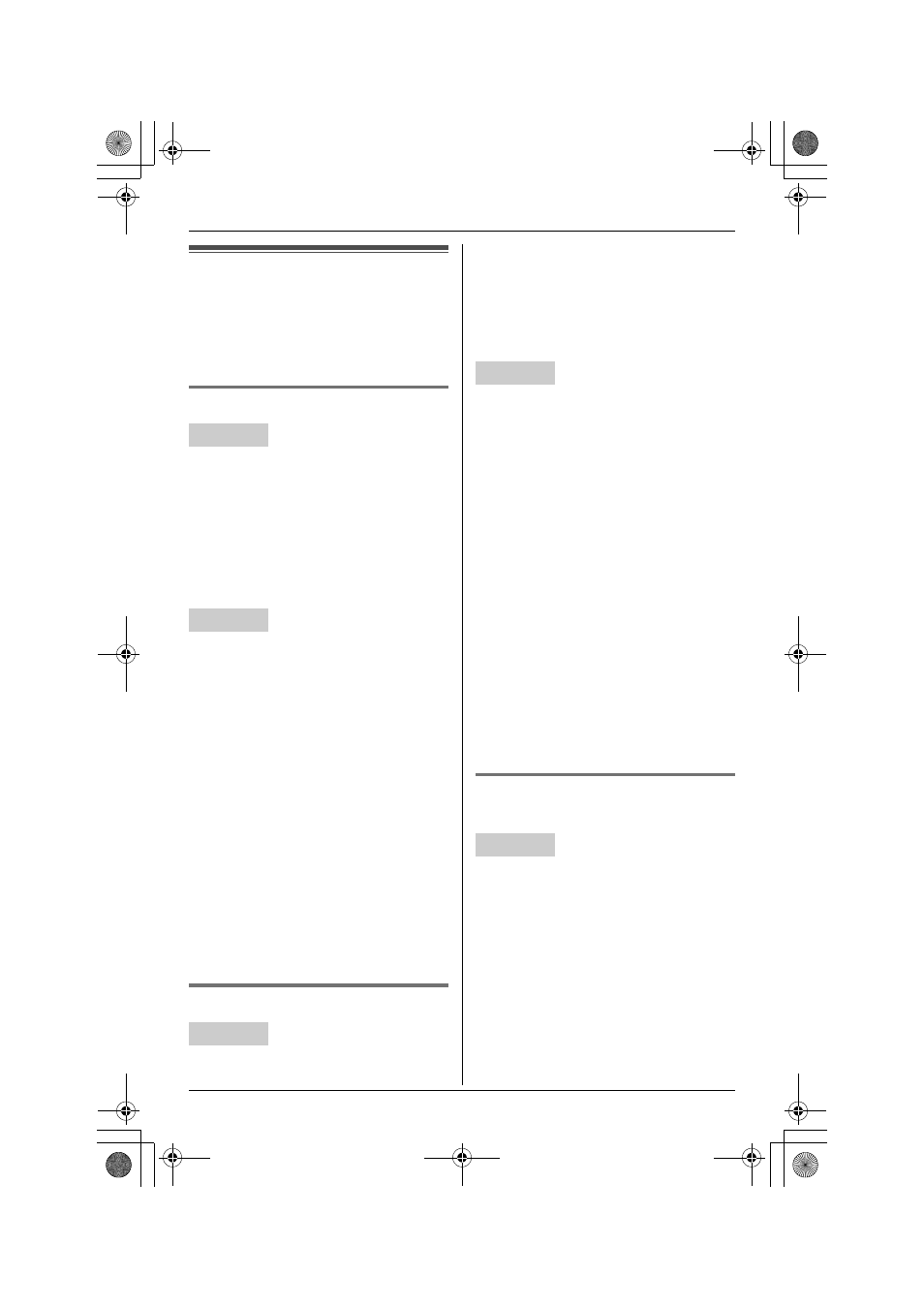
Using a Cellular Phone with this Unit
For assistance, please visit http://www.panasonic.com/phonehelp
61
Making/answering calls
using a cellular line
L
Before making or answering calls, confirm
that you have connected your cellular
phone to the base unit (page 60).
Making calls
Y
^
1
Dial the phone number. i {CELL}
L
If you registered only one cellular
phone, skip to step 4.
2
Select the desired cellular phone.
3
{
SELECT}
4
When you finish talking, press {OFF}.
Important:
L
Before making a call, check which
CELLULAR SELECT number the
cellular phone you want to use is
registered to. Confirm by pressing the
CELLULAR SELECT button to display
the registered cellular phone’s name.
1
Dial the phone number.
2
Press the desired CELLULAR SELECT
button ({1} to {5}).
3
When you finish talking, press {SP-
PHONE}.
Note for handset and base unit:
L
If the phone numbers include a “;”, a
“#”, or a “Pause”, you cannot make a call
using a cellular line.
Answering calls
Y
^
When a cellular phone connected to the base
unit receives a call, [ shown in the top
center of the display flashes rapidly.
1
Press {C} or {CELL}.
2
When you finish talking, press {OFF}.
When a cellular phone is connected and the
base unit receives a call, the corresponding
CELLULAR SELECT button flashes rapidly.
1
Press {SP-PHONE} or the CELLULAR
SELECT button ({1} to {5}) that is
flashing.
2
When you finish talking, press {SP-
PHONE}.
Note for handset and base unit:
L
When you receive a call from a land line
and a cellular line at the same time, press
{
CELL} on the handset or the CELLULAR
SELECT button that is flashing on the
base unit to answer the cellular call.
L
If the line selection mode for land line is set
to “Line1” or “Line2”, press {CELL} on
the handset or the CELLULAR SELECT
button that is flashing on the base unit to
answer the cellular call.
Making calls using the
phonebook Y ^
1
{
MENU} (center of joystick) i d
i
{SELECT}
2
Push {^} or {V} to select the desired item.
3
{
CALL} i {CELL}
L
If you registered only one cellular
phone, skip to step 5.
4
Select the desired cellular phone. i
{
SELECT}
5
When you finish talking, press {OFF}.
Handset
Base unit
Handset
Base unit
Handset
TH112(e).book Page 61 Tuesday, July 18, 2006 3:54 PM
