Panasonic KX-TH112 User Manual
Page 43
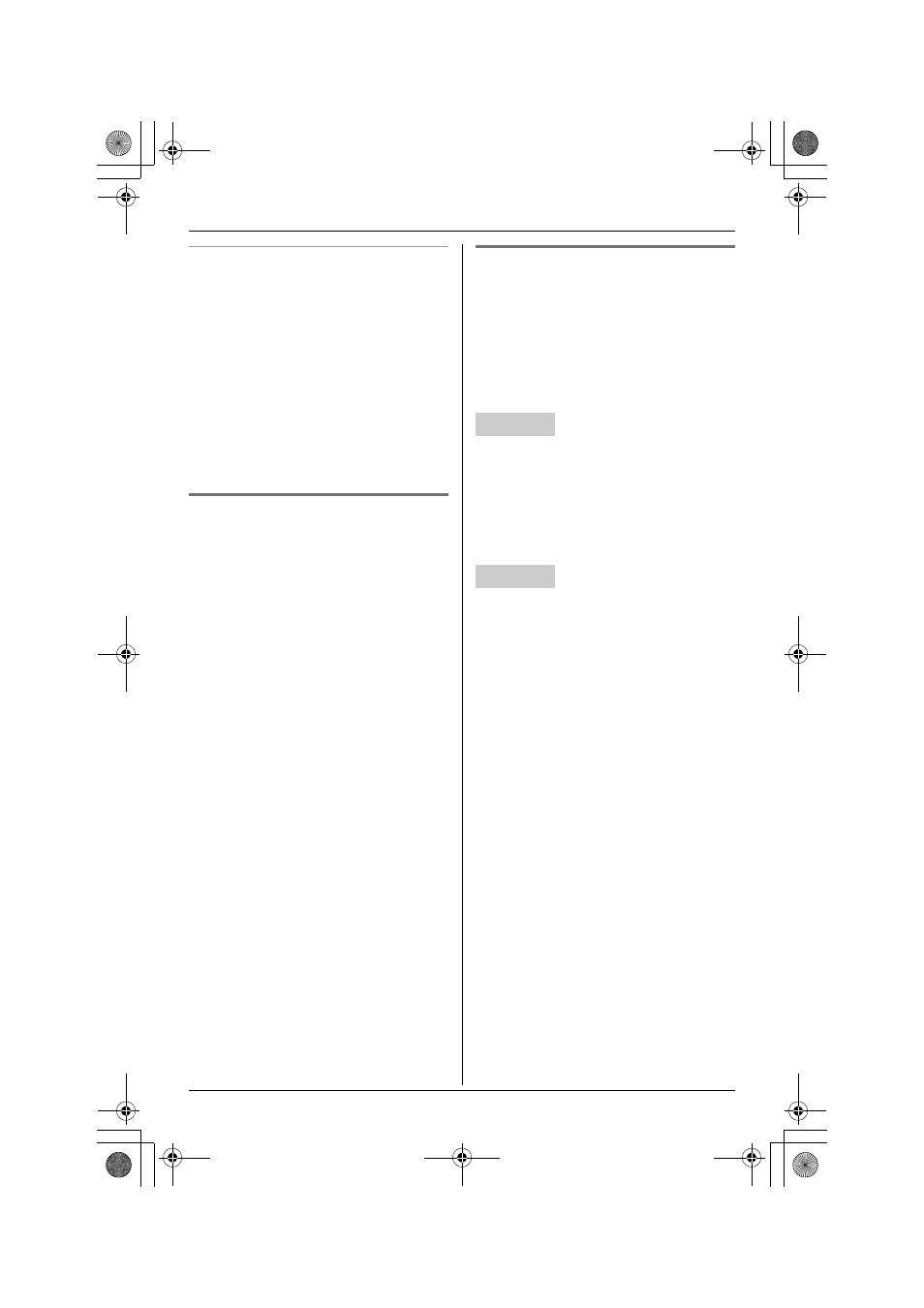
Programmable Settings
For assistance, please visit http://www.panasonic.com/phonehelp
43
Changing the name of a song
1
{
MENU} (center of joystick) i f
i
{SELECT}
2
“Customize ring” i {SELECT}
3
“Edit title” i {SELECT}
4
Select the desired song. i {EDIT}
5
Edit the name (max. 15 characters;
page 26).
6
{
SAVE} i {OFF}
Ring color
Y
You can change the ringer indicator color
used when an outside call is received.
1
{
MENU} (center of joystick) i f
i
{SELECT}
2
“Ring color” i {SELECT}
3
Select the desired color. (Default:
“Color 1”) i {SAVE} i {OFF}
Interrupt tone
Y
^
This tone lets you know when you receive
a call while you are on the other line, on an
intercom call, or monitoring a room.
– “2”: The tone sounds 2 times.
– “On”: The tone sounds for as long as the
line rings.
– “Off”: Turns this feature off.
1
{
MENU} (center of joystick) i f
i
{SELECT}
2
“Interrupt tone” i {SELECT}
3
Select the desired setting. (Default: “2”)
i
{SAVE} i {OFF}
1
{
MENU} i f i {SET}
2
“Interrupt tone” i {SET}
3
Select the desired setting. (Default: “2”)
i
{SET} i {STOP}
Handset
Base unit
TH112(e).book Page 43 Tuesday, July 18, 2006 3:54 PM
