Symbols used in these operating instructions, Setting the unit before use – Panasonic KX-TH112 User Manual
Page 19
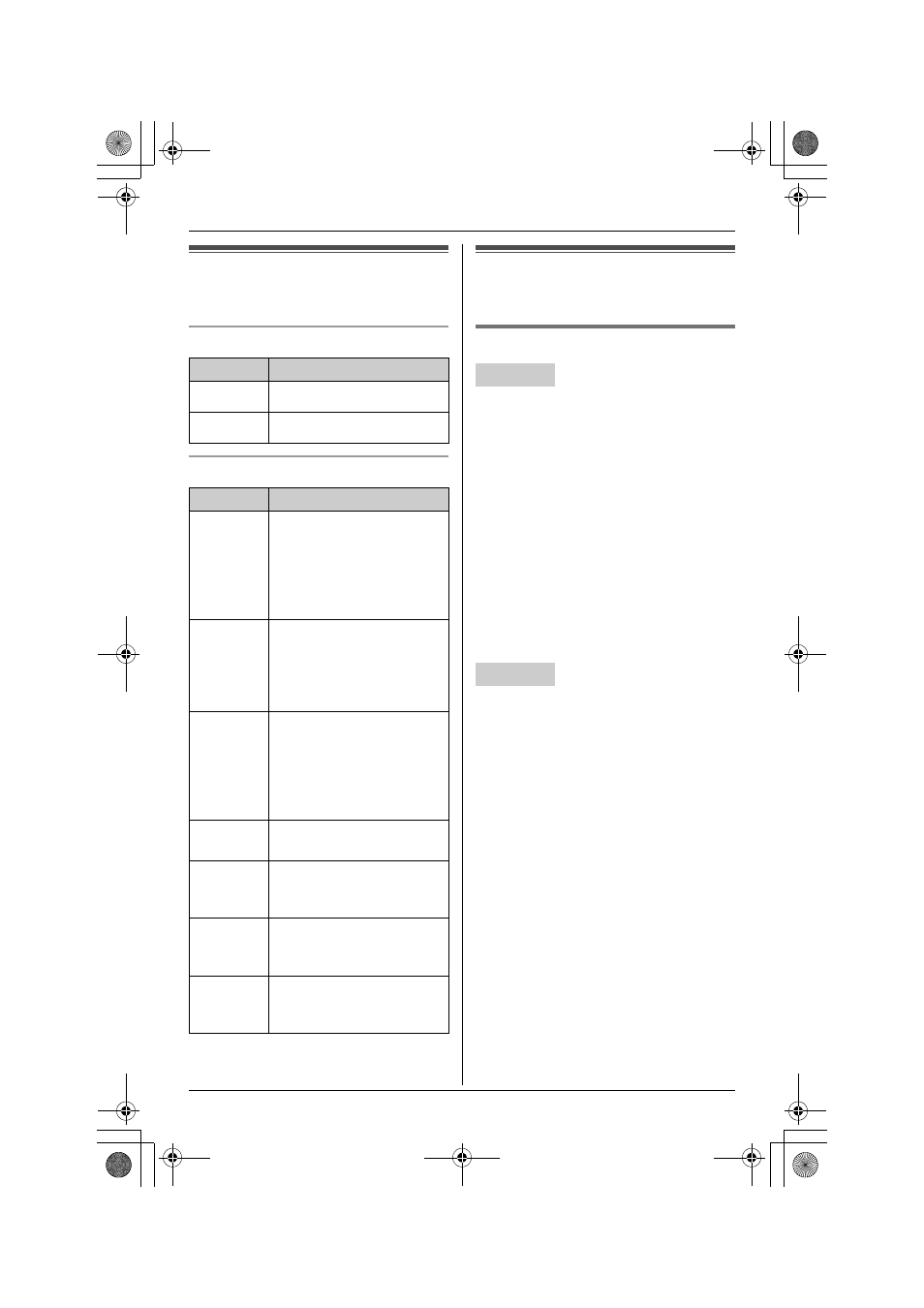
Preparation
For assistance, please visit http://www.panasonic.com/phonehelp
19
Symbols used in these
operating instructions
Symbols used at the end of titles
Symbols used for operations
Setting the unit before
use
Display language
Y
^
1
{
MENU} (center of joystick) i h i
{
SELECT}
2
“Change language” i {SELECT}
3
Select the desired setting. (Default:
“English”)
4
Press the center of joystick to save. i
{
OFF}
Note:
L
If you select a language you cannot
read, press the center of joystick,
{#}{
1}{1}{0}{1}, and {SAVE} to
change the display language to English.
1
{
MENU} i h i {SET}
2
“Change language” i {SET}
3
Select the desired setting. (Default:
“English”) i {SET} i {STOP}
Note:
L
If you select a language you cannot
read, press {MENU}, {#}{1}{1}{0}{1},
and {SET} to change the display
language to English.
Symbol
Meaning
^
Operate with the base unit.
Y
Operate with the handset.
Symbol
Meaning
For base
unit
d
,
G,
A,
f
,
F,
h
The symbols to the left
represent the base unit
menu icons.
For
handset
d
,
G,
i
, f,
F, h
The symbols to the left
represent the handset
menu icons.
Example:
“Ringer
volume
”
Push the joystick of the
handset or press the
navigator key of the base
unit up or down to select
the words in quotations
shown on the display.
i
Proceed to the next
operation.
Example:
{
MENU}
The words in the brackets
show button names on the
handset and base unit.
Handset:
{^}
{V}
{<}
{>}
Push the joystick up, down,
left, or right.
Base unit:
{^}
{V}
{<}
{>}
Press up, down, left, or
right on the base unit
navigator key.
Handset
Base unit
TH112(e).book Page 19 Tuesday, July 18, 2006 3:54 PM
