Catalog, Fast delivery from your authorized distributor, Network access & connectivity – Patton electronic SN483X User Manual
Page 29: Visit us online
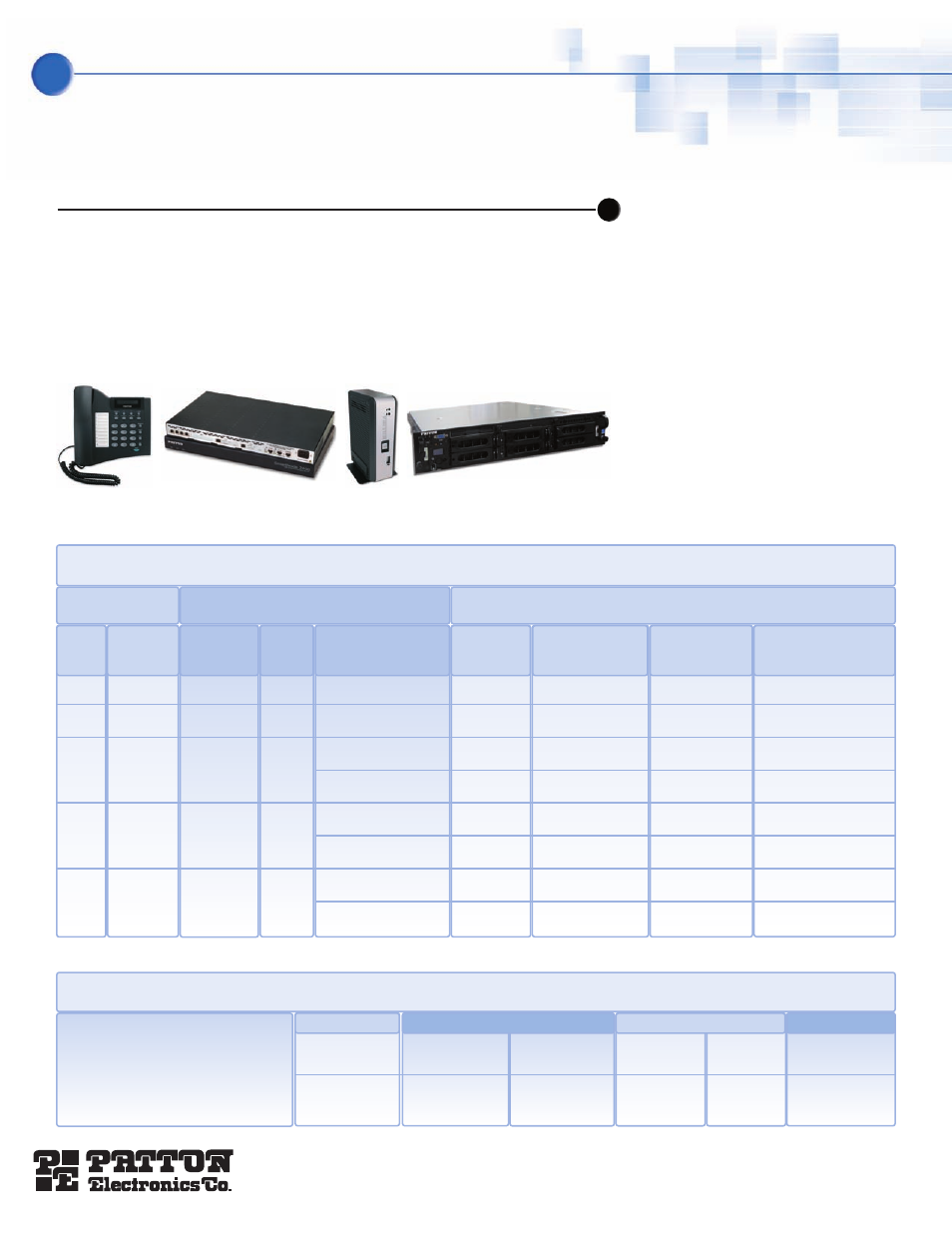
E X A M P L E PA C K A G E
GS-40-1003 package includes:
Full Function IP PBX for 75 extensions
• Voice Mail
• Auto Attendant
• Voice to email integration
• Hunt Groups
PSTN Gateway
• Up to 24 concurrent PSTN calls
• Analog phone and FAX support
75 VoIP Phones
• 2 line speaker phones
• LCD display
• Local phone book
• Voicemail MWI
• Fax Support
VoIP Bundles
The Patton IP PBX, the SmartNode family of analog and PSTN trunk gateways and VoIP SIP phones are the elements of
an enterprise PBX solution that can be purchased as complete turnkey system or as individual elements.
The IP PBX package is designed to serve as a replacement or augmentation to traditional telephony PBX systems while pro-
viding access to enhanced telephony features that are only available through VoIP. Single IP PBX systems are targeted for
use in the private enterprise networks of up to 150–200 employees. Multiple systems can be implemented in larger organ-
izations to provide seamless calling between systems or sites.
Web based administrative and user interfaces allow for quick and easy adjustment of calling preferences.
NETWORK ACCESS—
VoIP TELEPHONY
SPECIALIZED VoIP PRODUCTS
38
CATALOG
Network Access & Connectivity
You can quickly extend all the capabilities of your
office IP-PBX to your tele-workers and remote
offices that have a dedicated Internet connection
of at least 256 kbps
.
Telecommuter/Remote office VoIP equipment selector
2
SL4022
1
SN4522
1
M-ATA or M-AFA
Number of Phones
or Faxes
Then Pick
➔
2
SN4522
4
SN4524
+ PSTN
+ Local LAN
SmartLink
4050/20
SmartNode Gateway
SIPxNano
SmartLink 4250
Picking the right PBX package for your office is as easy as 1, 2, 3!
15
30
75
125
250
SIPxNano-15
SIPxNano-30
SL4250-75
SL4250-125
SL4250-250
(15) SL4050/2
(30) SL4050/2
(75) SL4050/2
(75) SL4050/2
(120) SL4050/2
(125) SL4050/2
(250) SL4050/2
(250) SL4050/2
GS-40-1001
GS-40-1002
GS-40-1003
GS-40-1004
GS-40-1005
GS-40-1006
GS-40-1007
GS-40-1008
SN4912
SN4932
(3) SN4924
(3) SN4924
(3) SN4932
(3) SN4932
(6) SN4932
(6) SN4932
GS-40-1011
GS-40-1012
GS-40-1013
GS-40-1014
GS-40-1015
GS-40-1016
GS-40-1017
GS-40-1018
≤4
≤4
≤4
8
8
4
4
24
30
24
30
48
60
SN4528/4JS4JO
SN4528/4JS4JO
SN2400/1T1 w/(1) 4 FXS
SN2400/1E1 w/(1) 4 FXS
SN2400/1T1 w/(2) 4 FXS
SN2400/1E1 w/(2) 4 FXS
SN2400/2E1 w/(2) 4 FXS
SN2400/2E1 w/(2) 4 FXS
Up to # of
extensions
Then select
your IP-PBX
VoIP
Phones
PBX, Gateway and VoIP
phone package
Keep your existing
Analog phones
PBX, Gateway and
Analog phone package
# of Analog
Phones or Faxes
# of PSTN
Peak Calls
Then select
your Gateway(s)
1. Pick your IP PBX
3. Pick your Handsets and Complete Package
2. Pick your Gateway
