View microsoft® powerpoint® documents, View microsoft, Powerpoint – Panasonic X701 User Manual
Page 96: Documents
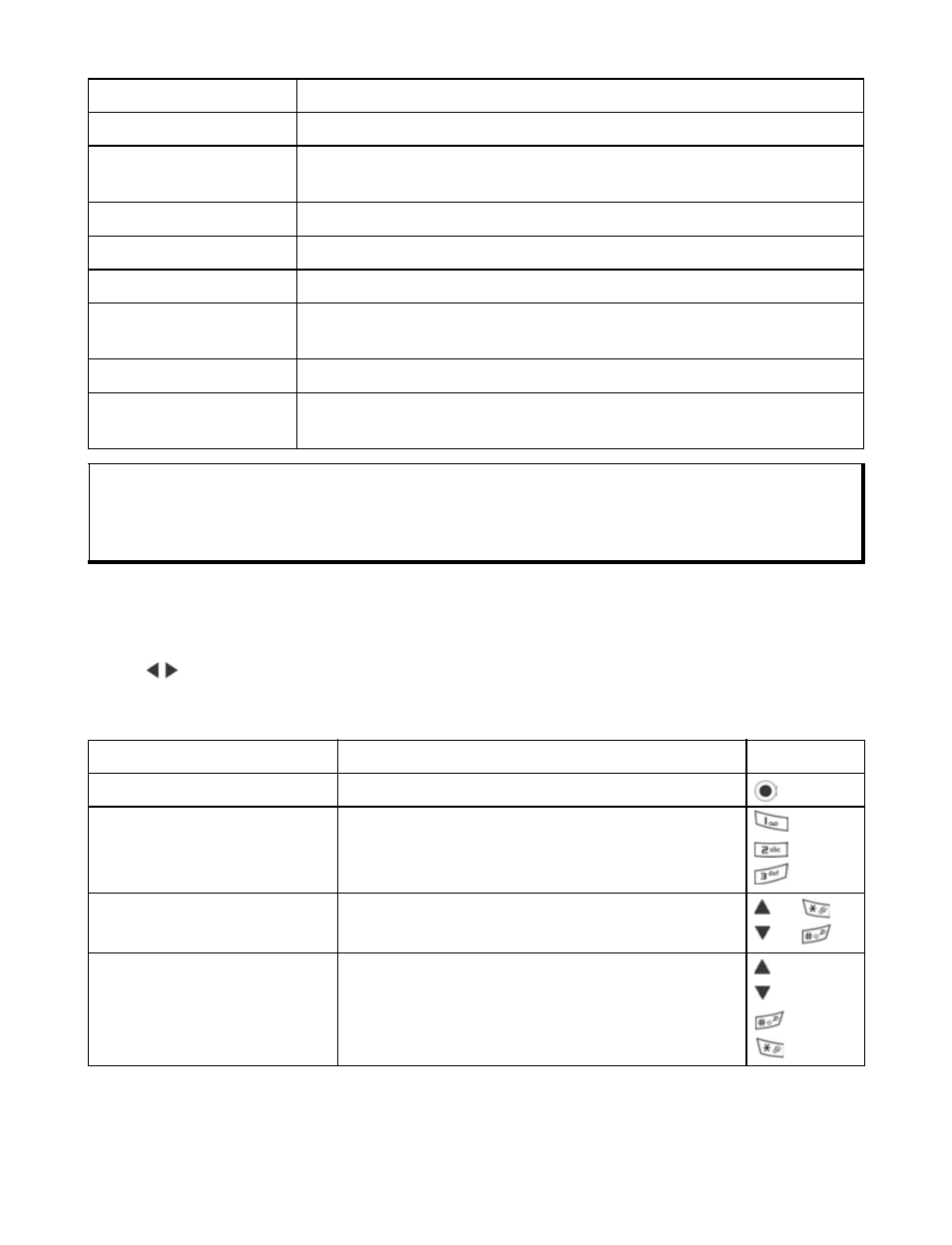
94
VIEW MICROSOFT
®
POWERPOINT
®
DOCUMENTS
Documents open in outline view.
Scroll
to move between outline, notes, slide, and thumbnail views.
Navigation Shortcuts
Range Select
Select a range of cells by highlighting.
Formatting >
Choose from list of formatting.
Alignment > Choose
Default, Left, Center or Right to apply to highlighted
cells.
Font >
Apply Bold or Underline font style.
Color >
Apply colour to Font or Cell.
Style >
Choose from list of text and number styles.
Clipboard > Choose
Undo, Cut, Copy, Paste or Select All to apply to
highlighted cells.
Clear >
Clears highlighted cell formatting, formula content, or both.
Print document by sending it via Multimedia, Bluetooth
®
or
infrared.
Note: Macros, pictures, graphs or embedded objects in Microsoft
®
Excel documents cannot be
displayed on the phone.
If a file containing macros, pictures, graphs or embedded objects is edited and saved on
the phone, then the non-text material may not be saved.
View
Action
Keypress
Outline, Notes, Slide
Toggle between full screen and partial screen.
Slide view full screen
Zoom out.
Zoom in.
Fit to screen.
Outline, Notes, Slide
Previous slide.
Next slide.
or
or
Thumb
(4 slides per page)
Page up.
Page down.
Next slide.
Previous slide.
