Panasonic X701 User Manual
Page 128
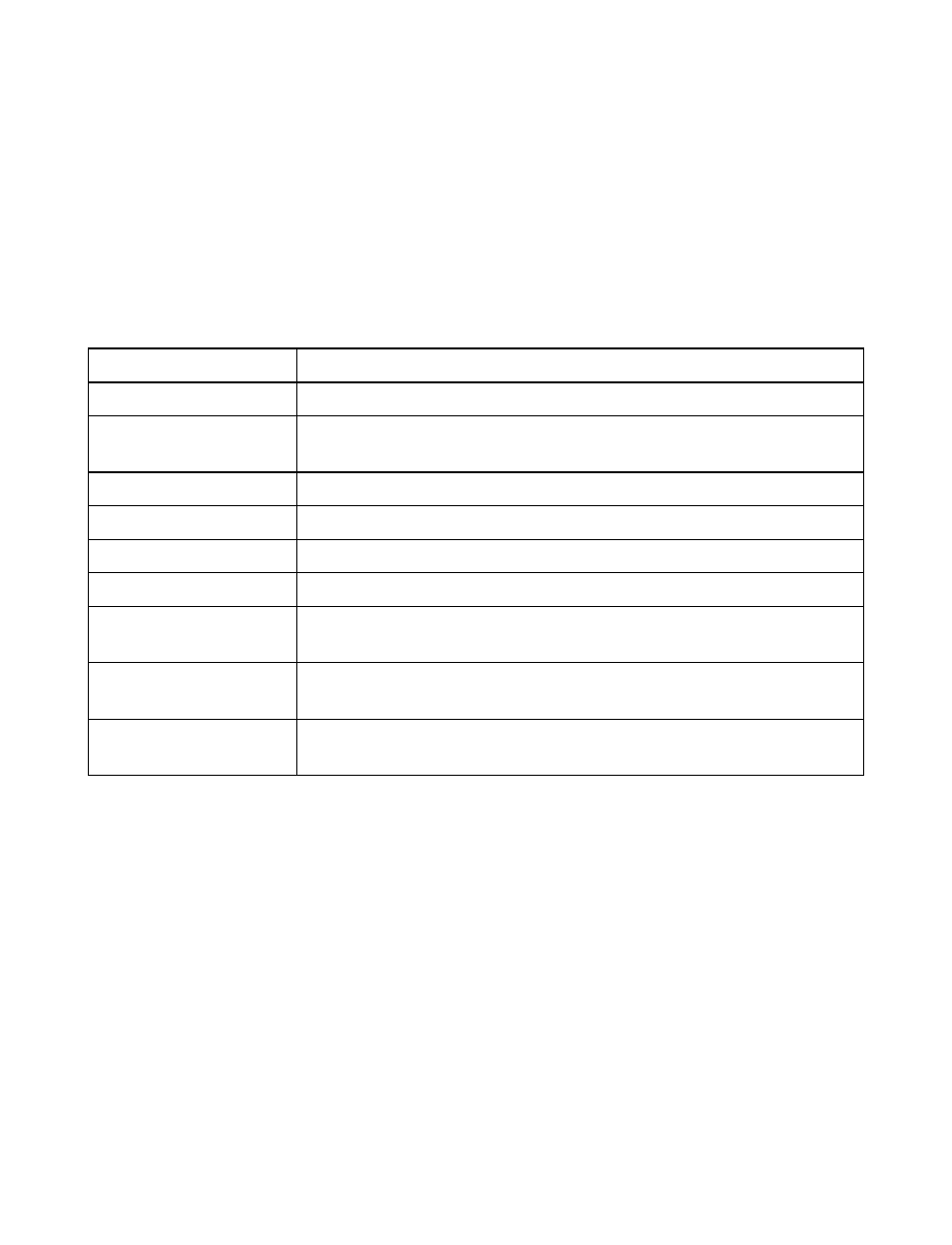
126
Create a New Server Profile
The server profile is the settings needed to connect your phone to a service provider’s
device management server, which handles the configuration session procedure.
From Settings menu:
1. Open Connect..
2. Open Dev Mgr..
3. If there are no profiles, select Yes to create a new profile. Or, press Options and
select New server profile.
4. Enter information in fields. Fields marked in the phone with a red asterisk (*) must
have an entry.
View or Edit Server Profiles
From Settings menu:
1. Open Connect..
2. Open Dev Mgr..
3. Scroll to desired server profile, press Options and select Edit profile, or Delete.
View Session Log
To view the results of a selected server’s last configuration session, from Settings
menu:
1. Open Connect..
2. Open Dev Mgr..
3. Scroll to desired profile, press Options and select View log.
* Server name
Use suggested name or enter your own.
* Server ID
Server’s unique ID identifies the remote server.
Server password
Server password supplied by service provider so your phone can
verify server.
Access point
Select desired access point.
* Host address
Server’s web address.
Port
Server’s port number.
* User name
Type in your user name for the server.
Password
Device Manager password supplied by service provider so the
server can verify your phone.
Allow configuration
Select Yes to allow device management to be done by this
server.
Accepted
Select Yes to allow device management to be done by this server
without Accept command.
