Panasonic X701 User Manual
Page 76
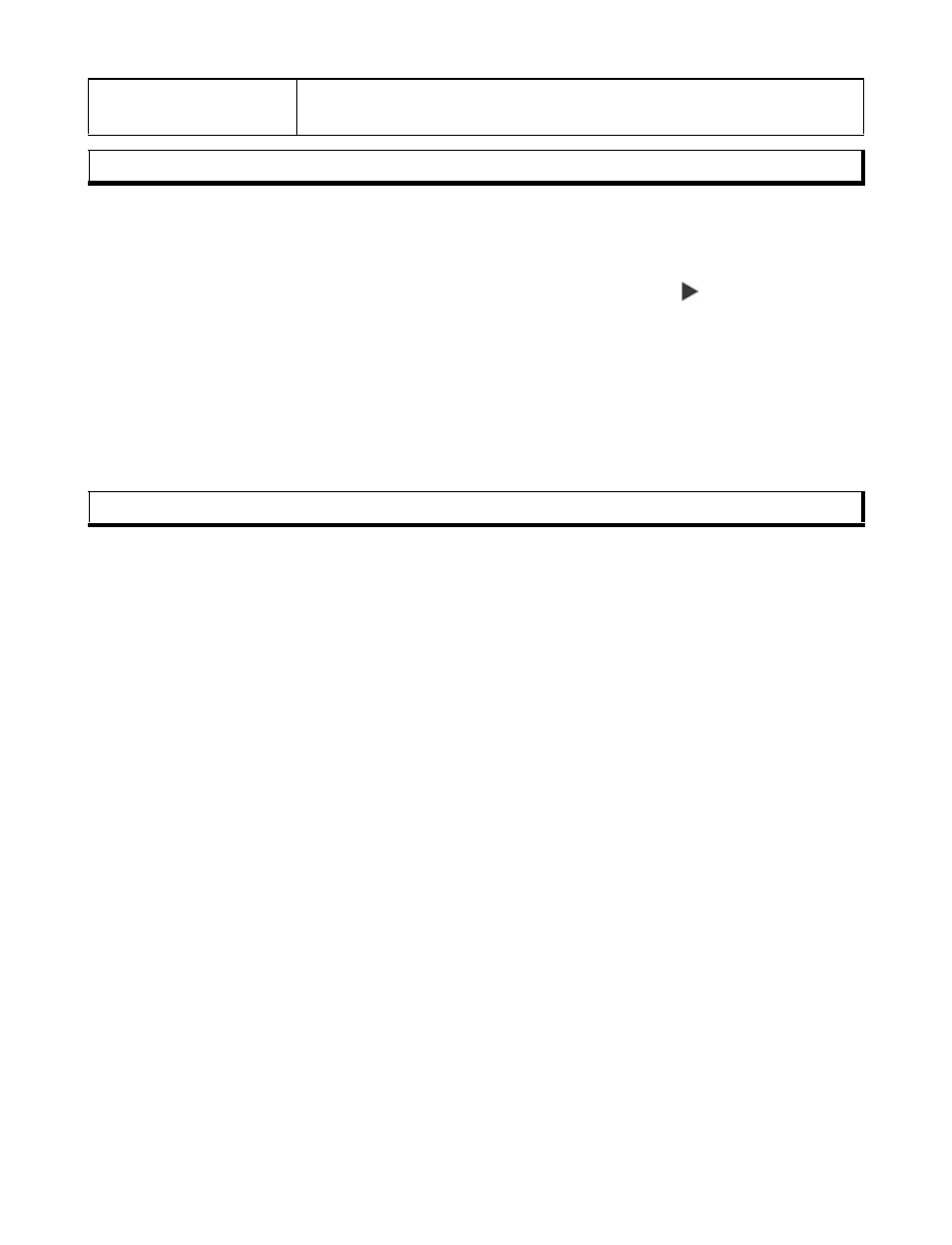
74
CREATE MESSAGES WITH PICTURES, SOUND OR VIDEO
CLIPS
From My Items menu:
1. Phone icon tab shows data stored in phone memory, or scroll to view data
stored on miniSD Card.
2. Open Pictures, Sounds, or Videos.
3. Open respective folder, then highlight desired file.
4. Press Options and select Create message
>
Via MMS, Via Email, Via Bluetooth
or Via Infrared.
5. To complete MMS messages, see page 49; or Email messages on page 50; or
Bluetooth
®
on page 120; or Infrared on page 118.
Settings
Adjust multimedia settings (see RealOne Player Settings on
page 101).
Note: Receive via infrared feature may not be available.
Note: The Create message option is not available for streaming media.
See also other documents in the category Panasonic Mobile Phones:
- EB-GD96 (96 pages)
- EB-GD90 (60 pages)
- EB-G50 (104 pages)
- EB-GD30 (90 pages)
- EB-X500 (110 pages)
- EB-A100 (93 pages)
- EB-GD95 (86 pages)
- EB-GD52 (52 pages)
- EB-GD92 (60 pages)
- EB-GD75 (80 pages)
- EB-G51E (90 pages)
- EB-X700 (179 pages)
- EB-G450 (32 pages)
- EB-G60 (111 pages)
- EB-GD93 (68 pages)
- EB-G500 (40 pages)
- EB-GD67 (100 pages)
- EB-X70 (158 pages)
- EB-X200 (96 pages)
- EB-X400 (45 pages)
- EB-GD35 (70 pages)
- EB-A200 (101 pages)
- EB-X300 (125 pages)
- EB-X100 (109 pages)
- GD 87 (114 pages)
- G350 (68 pages)
- EB-GD76 (84 pages)
- G70 (109 pages)
- GSM EB-G51M (91 pages)
- MN101C00 (170 pages)
- P341i (144 pages)
- A500 (47 pages)
- Allure EB-TX310 (50 pages)
- EB-TX210 (112 pages)
- PanaXSeries MN103S65G (18 pages)
- X66 (129 pages)
- KX-TC18000B (8 pages)
- KX-TD7895 (48 pages)
- EB-G51U (108 pages)
- X60 (140 pages)
- KX-TCA155 (50 pages)
- A210 (114 pages)
- M2616 (74 pages)
- 1200 (42 pages)
