Installing and removing minisd card – Panasonic X701 User Manual
Page 10
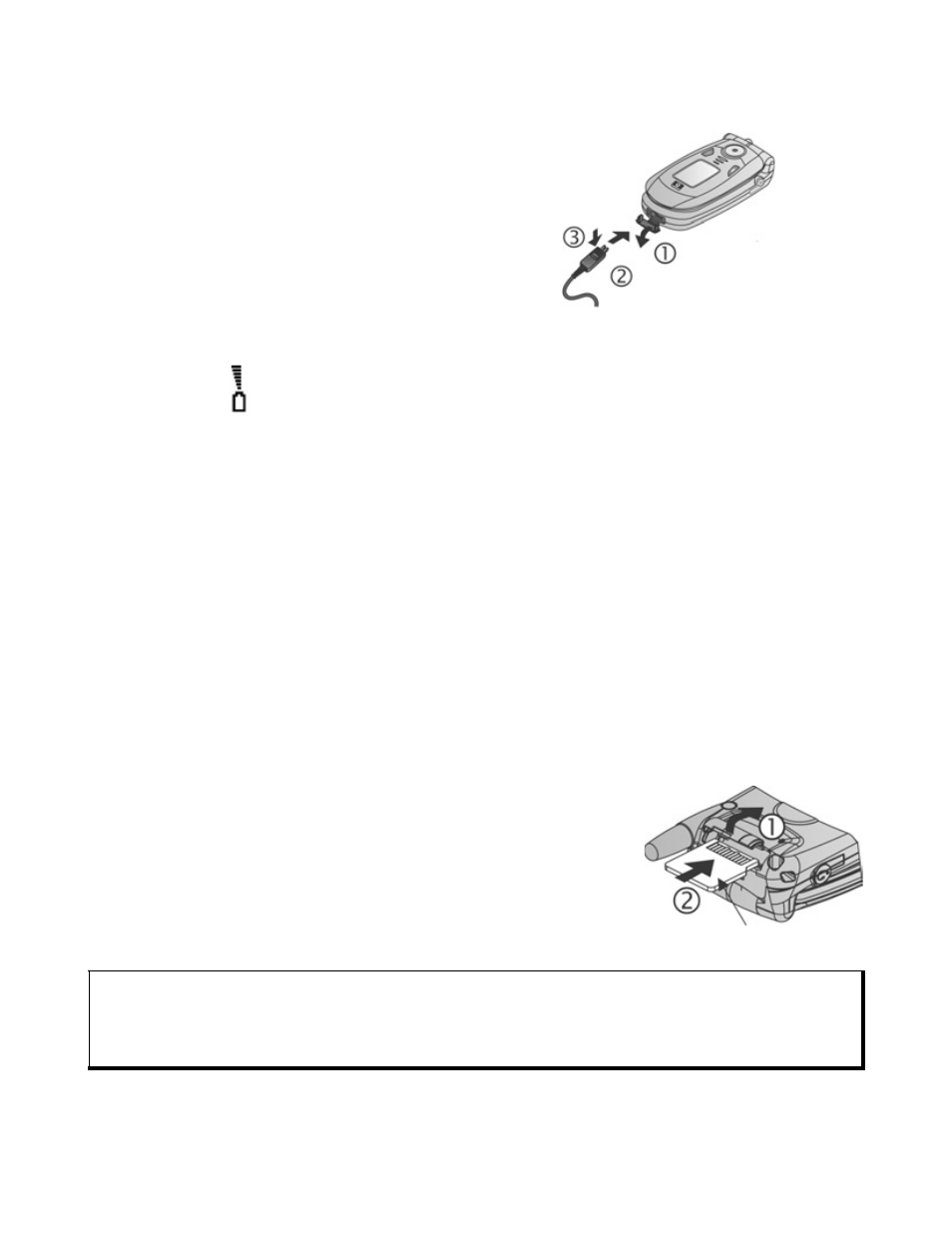
8
2. Insert connector into left side (2 gold contacts) of connector area at bottom end of
the phone. Connect Travel Charger into mains power socket.
3. When charging is complete, remove from
mains power socket and press release
button to disconnect the charger from the
phone.
• DO NOT force connector: it may damage
phone or Travel Charger.
Charging Icons on Main and External Display
bars scroll when charging
bars stop scrolling when charging is complete
• If the phone is switched on, Battery full message appears when charging is
complete.
Low Battery Warning
When the battery power is low, Battery low displays and a warning tone sounds; phone will
automatically switch off. Fully recharge the battery. If you receive the low battery warning
during a conversation, finish your call immediately.
INSTALLING AND REMOVING miniSD CARD
The miniSD Card is a memory card used to expand phone memory and a way to
transfer files to other devices.
Installing miniSD Card
1. On top of phone, lift up miniSD Card cover.
2. Slide miniSD Card with notched corner entering phone
first and gold contacts facing up into the miniSD Card
pocket until it clicks. Push down miniSD Card cover
until it clicks.
Note: Do not insert any object except a miniSD Card into the miniSD Card pocket.
Do not place labels, etc., onto the miniSD Card. A fine difference in card thickness may
result in insertion or removal difficulty, loss of contact or loss of data.
Take care not to scratch or bend miniSD Card and gold contacts.
MiniSD Card
