Panasonic X701 User Manual
Page 124
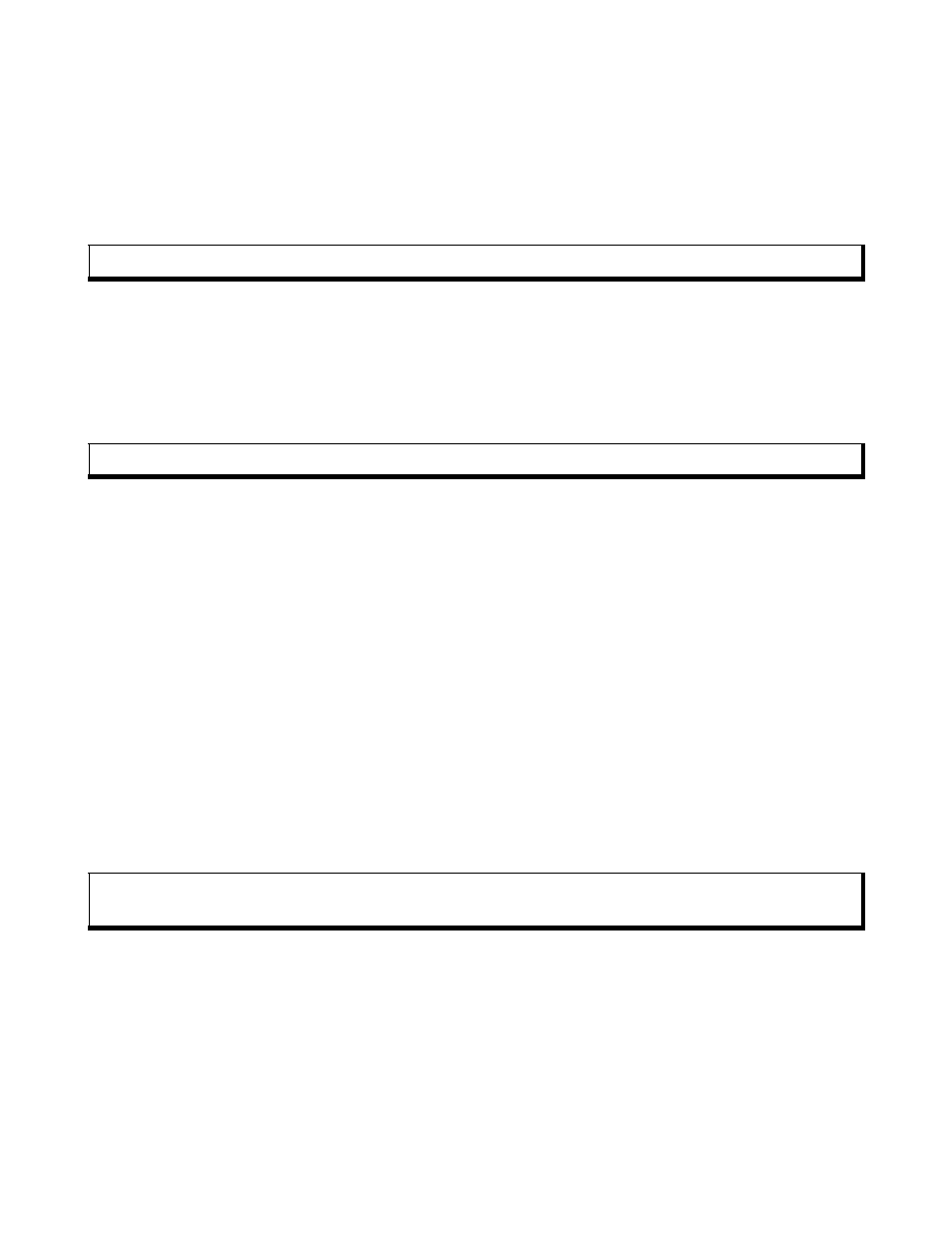
122
• When setting up your Internet account for the first time, select X701 as the
connecting modem device. For more details, contact your ISP. For help using
Windows
®
Dial Up Networking, search Windows
®
Help files.
Install X701 as Modem on Computer
The following describes how to set up a computer to connect to your X701. The
procedure described may differ for other software packages.
To install your phone as a modem on a computer, here is an example. On the
computer, select Start
>
Settings
>
Control Panel
>
Modems
>
Add
>
Other
>
Don’t
detect my modem
>
Standard 33600 bps modem
>
Communications Port
>
Virtual
Com Port. For specific instructions on your computer’s operating system, refer to your
computer’s on-line help.
Set Up Connection
From Settings menu:
1. Open Connect..
2. Open Modem.
3. Align the infrared port of your phone with the infrared port of the computer.
4. Select Connect via infrared, which opens the infrared connection.
• To use Bluetooth
®
, you must start the Bluetooth
®
connection from the computer
or device to which you are connecting. To prepare your phone to connect via
Bluetooth
®
, see Set up Bluetooth
®
on page 119.
• To use USB data cable, you must start the connection from the computer or
device to which you are connecting.
5. The phone confirms when a connection is established.
• If Bluetooth
®
connection is successful, when you select Connect via infrared,
the phone will state that the modem is already in use by Bluetooth
®
.
Make Connection to Internet
1. Now you can create a new GPRS connection. For example, on the computer,
select Start
>
Programs
>
Accessories
>
Communications
>
Dial-Up Networking
>
Make New Connection. For specific instructions, see your computer’s on-line help.
Note: This info may be on CD-ROM.
Note: If connecting with a data cable, select Com 1 in the Communications Port field.
Note: To close the connection, press Disconn. softkey. If there is an on-going data call, the call
is ended first.
