Call logs settings, General call logs – Panasonic X701 User Manual
Page 40
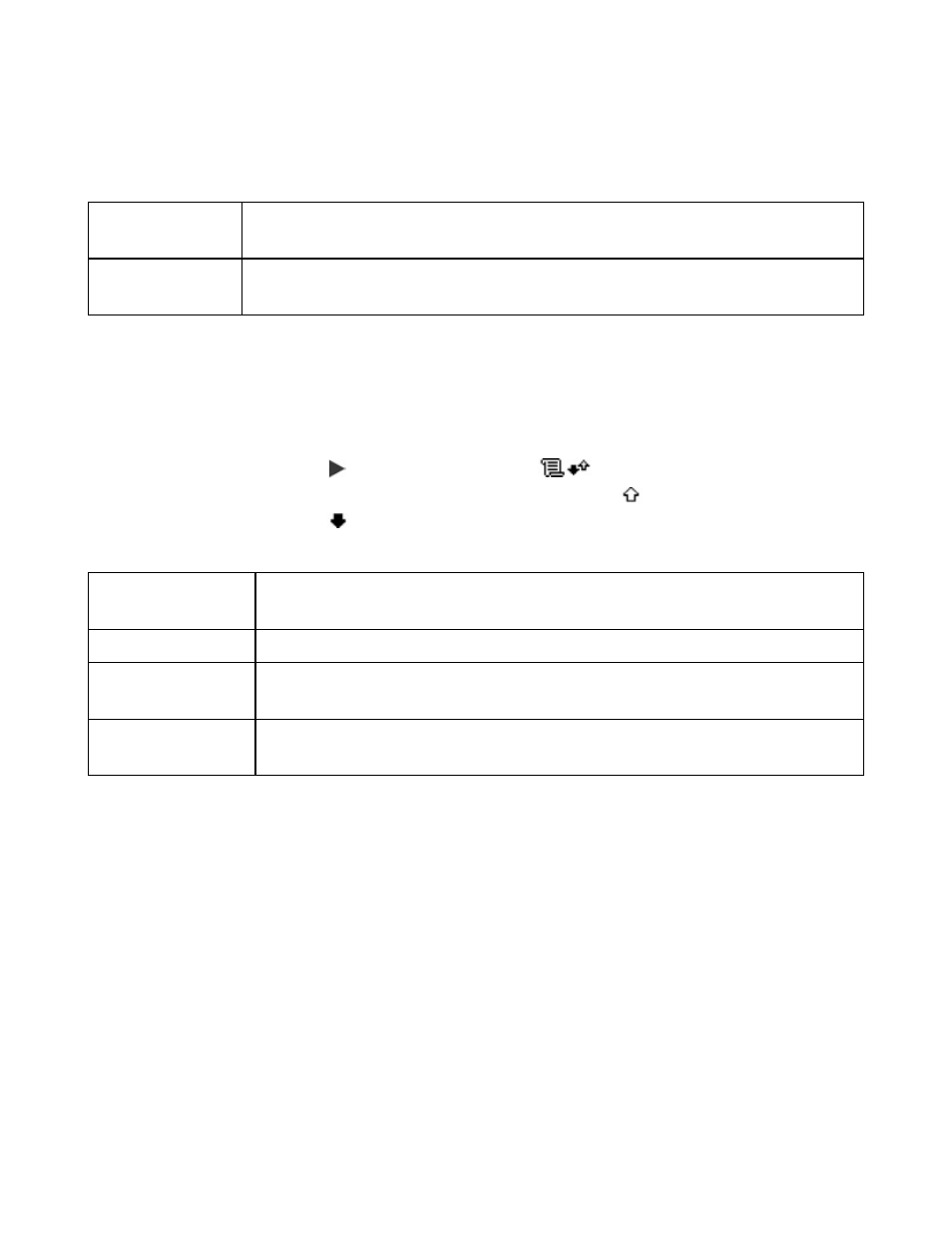
38
CALL LOGS SETTINGS
From Contacts menu:
1. Open Call Log. Press Options and select Settings.
2. Scroll to select:
GENERAL CALL LOGS
View details for each incoming and outgoing communication event such as voice calls,
text messages, and GPRS connections.
From Contacts menu:
1. Open Call Log. Scroll to General Logs tab
.
2. A list of communication events displays. Up arrow icon
indicates outgoing or
sent; down arrow icon indicates incoming or received events.
3. Press Options and select:
Log duration
Choose from No log, 1 day, 10 days, or 30 days to store call informa-
tion in the logs.
Show call
duration
Select Yes to switch on a time elapsed counter to display during a call.
View details
Scroll to desired event to view details such as direction (in/out), type
(voice, data, etc.), duration (for calls).
Clear log
Clear all events from the log.
Filter
Separate events into a list by type such as
Outgoing, Incoming, Voice calls, Data calls.
Add to
Contacts >
Scroll to desired event to Create contact card or Update existing
card using number or address.
