Your xalio vox answering machine 25 – Philips Xalio Vox User Manual
Page 29
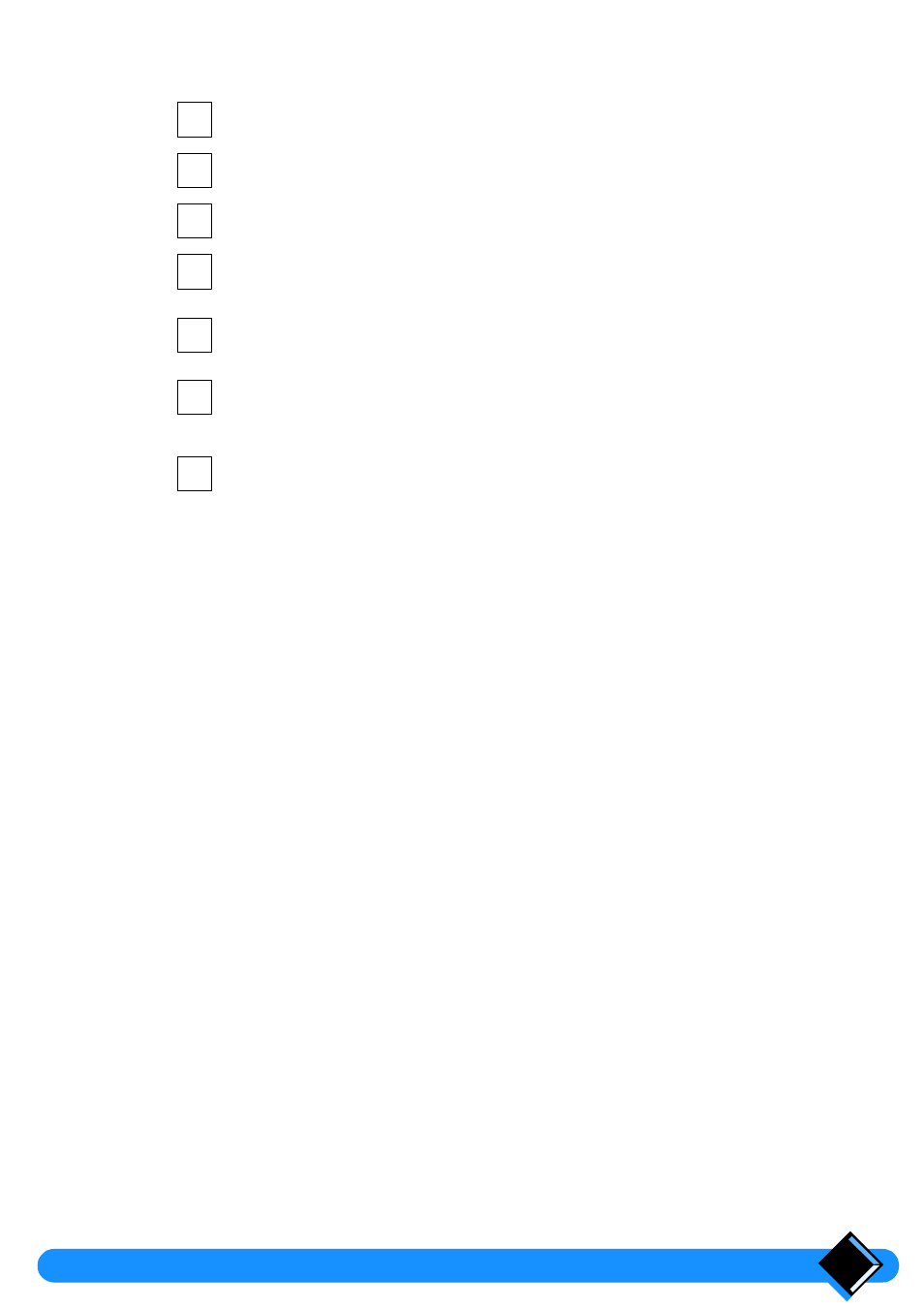
Your Xalio Vox answering machine
25
Checking message boxes No. 1 and No. 2 by remote control
Dial your phone number.
Press
*
and then enter your 4 digits remote control code.
Press
8
to stop message playback.
Press
D
followed by
1
or
2
according to which box you want to
consult.
Press
2
to start message playback from the message box.
If you have received any personal messages, they will be played back.
Handle your messages using the same commands as you did for the
general message box (see “Answering machine controls” on page 23).
Hang up to end the call.
The answering machine will return to the mode it was in before your call. It
stays on and is ready to handle more calls if it was on.
Note:
To listen to messages from the general message box, follow the procedure
described in “Calling into your answering machine by remote control” on page 22.
1
2
3
4
5
6
7
- CD1502B (2 pages)
- ID9371B (2 pages)
- SE4351S (2 pages)
- TU7372 (3 pages)
- DECT7272S (2 pages)
- Kala 300 (2 pages)
- SE250 (40 pages)
- KX-TG2227 (1 page)
- SE6301S (2 pages)
- SE450XY/ZZ (59 pages)
- SE7452B (2 pages)
- CD245 (48 pages)
- SE6591B (2 pages)
- DECT2251G/37 (1 page)
- Zenia SS071P (3 pages)
- CD1551B (49 pages)
- 300 Vox (33 pages)
- CD1553B (2 pages)
- CD4403B (2 pages)
- CD5352S (2 pages)
- SE140 (40 pages)
- CD2352S (2 pages)
- CD480 (48 pages)
- A VOIP841 (2 pages)
- ID9373B (2 pages)
- CD290 (21 pages)
- CD290 (44 pages)
- SE6582B (2 pages)
- CD270 (40 pages)
- CD181 (12 pages)
- CD1811R-NL (21 pages)
- CD170 (40 pages)
- CD170 (22 pages)
- CD150 (2 pages)
- XL340 (2 pages)
- DECT5211S (2 pages)
- VOIP8410 (2 pages)
- VOIP3212S (2 pages)
- CD1503B (2 pages)
- ONIS Vox 6611 (2 pages)
- CD6452B (47 pages)
- CD365 (2 pages)
- CD 1550 (26 pages)
- SE7451B (2 pages)
- QSG XL340 (6 pages)
