Setting up your answering machine, Recording an outgoing message, Your xalio vox answering machine 13 – Philips Xalio Vox User Manual
Page 17
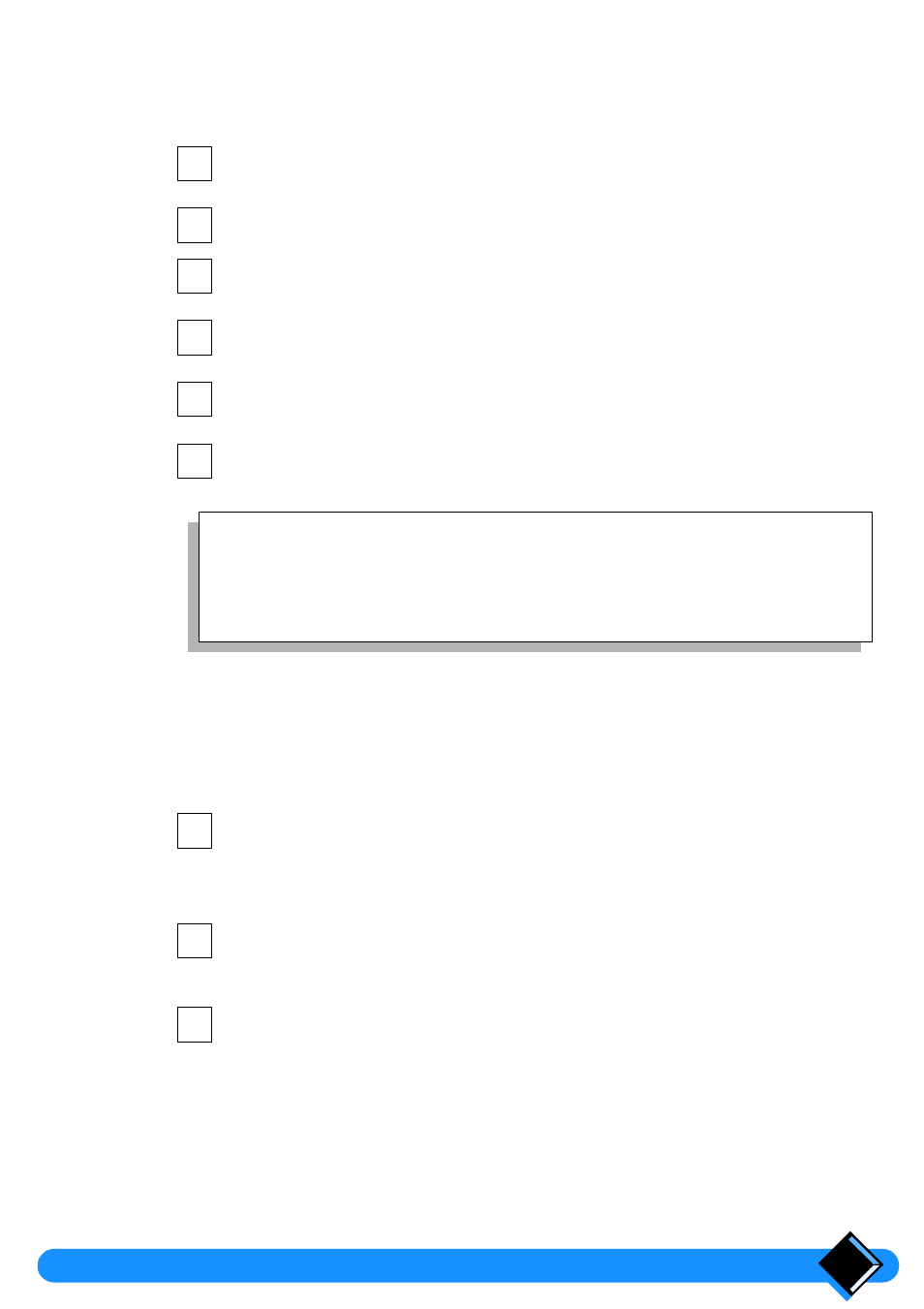
Your Xalio Vox answering machine
13
Setting up your answering machine
Recording an outgoing message
Press
r
to enter answering machine mode.
r
is displayed.
Press
K
.
Press
v
.
RECORD
is displayed.
Speak clearly close to the microphone of the handset.
You have up to 6 minutes to talk.
Once your message is finished, press
s
to stop recording.
A beep indicates the end of the recording.
Press
r
to exit answering machine mode.
To change your outgoing message, simply record over the previous one by
proceeding as described above.
Checking your outgoing message
Press
r
to enter answering machine mode.
r
is displayed.
The number of messages and the time are displayed.
If it has been selected, the voice prompt starts up.
Press
v
.
The answering machine starts playing back the message.
It stops automatically at the end of playback (you will hear 2 beeps).
Press
r
to exit answering machine mode.
1
2
3
4
5
6
Tip
If you hear a beep before you have finished recording the outgoing
message, you are not speaking loudly enough or you are not close
enough to the microphone.
1
2
3
