Using the handset loudspeaker, Paging a handset, Using your xalio vox 11 – Philips Xalio Vox User Manual
Page 15
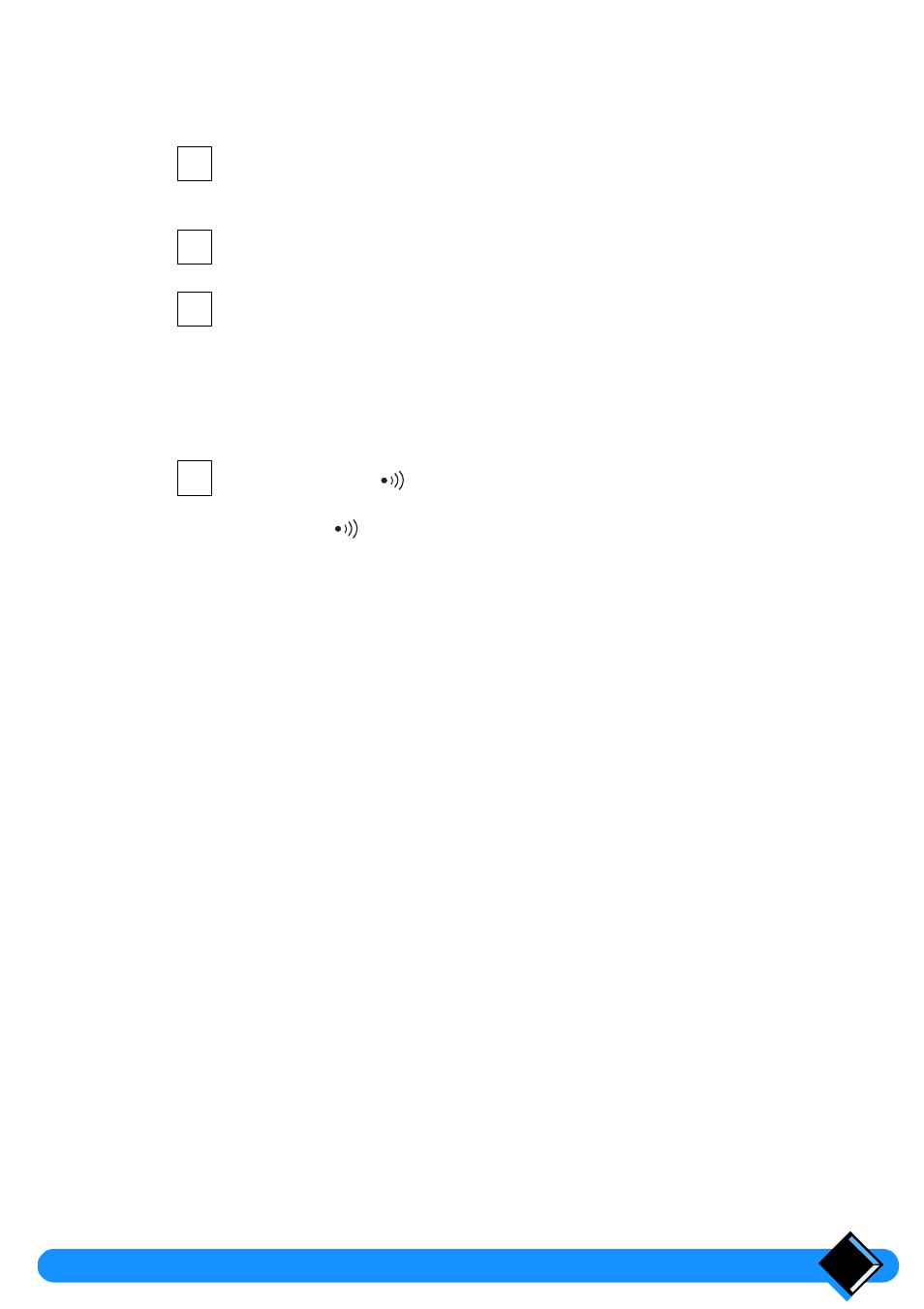
Using your Xalio Vox
11
Using the handset loudspeaker
Your handset is fitted with a loudspeaker so that other people with you can listen to
the conversation.
During a call, press
H
.
The
h
symbol is displayed.
The sound is amplified through the loudspeaker at the back of the handset.
You can adjust the sound volume of the loudspeaker when it is on by
pressing
+
or
-
.
To turn off the loudspeaker, press
H
again.
Paging a handset
If you can’t find your handset, you can page it from the base station. All handsets
in range will ring.
Briefly press the
button of the base station.
The handsets within range will ring for 20 seconds.
If you press
again before the end of the 20 seconds, the handsets will
stop ringing.
1
2
3
1
See also other documents in the category Philips Handset Cordless Phone:
- CD1502B (2 pages)
- ID9371B (2 pages)
- SE4351S (2 pages)
- TU7372 (3 pages)
- DECT7272S (2 pages)
- Kala 300 (2 pages)
- SE250 (40 pages)
- KX-TG2227 (1 page)
- SE6301S (2 pages)
- SE450XY/ZZ (59 pages)
- SE7452B (2 pages)
- CD245 (48 pages)
- SE6591B (2 pages)
- DECT2251G/37 (1 page)
- Zenia SS071P (3 pages)
- CD1551B (49 pages)
- 300 Vox (33 pages)
- CD1553B (2 pages)
- CD4403B (2 pages)
- CD5352S (2 pages)
- SE140 (40 pages)
- CD2352S (2 pages)
- CD480 (48 pages)
- A VOIP841 (2 pages)
- ID9373B (2 pages)
- CD290 (44 pages)
- CD290 (21 pages)
- SE6582B (2 pages)
- CD270 (40 pages)
- CD181 (12 pages)
- CD1811R-NL (21 pages)
- CD170 (40 pages)
- CD170 (22 pages)
- CD150 (2 pages)
- XL340 (2 pages)
- DECT5211S (2 pages)
- VOIP8410 (2 pages)
- VOIP3212S (2 pages)
- CD1503B (2 pages)
- ONIS Vox 6611 (2 pages)
- CD6452B (47 pages)
- CD365 (2 pages)
- CD 1550 (26 pages)
- SE7451B (2 pages)
- QSG XL340 (6 pages)
