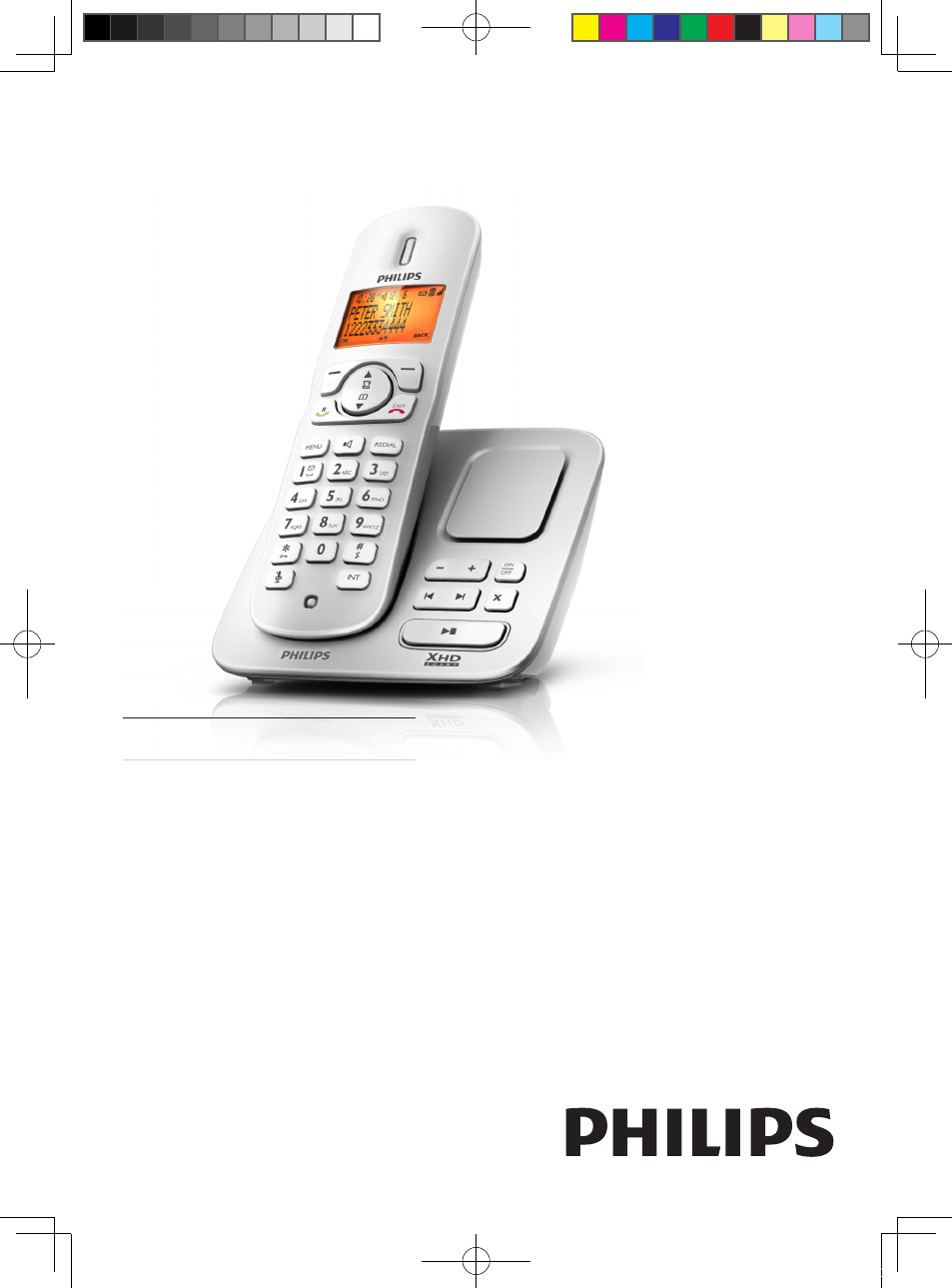Philips AQ95-56F-1224KR User Manual
Philips Handset Cordless Phone
Table of contents
Document Outline
- Contents
- 1 Important safety instructions
- 2 Your CD270/CD275
- 3 Get started
- Connect the base station and charger
- Install the handset
- Check the battery level
- Set the country
- Set the date and time
- Set the date and time format
- What is standby mode?
- Check the signal strength
- Switch your handset On/Off
- 4 Calls
- Quick call
- Dial before you call
- Redial the most recent number
- Call from the redial list
- Call from the phonebook
- Call from the call log
- End a call
- Turn off the ringer for all incoming calls
- 5 Intercom and conference calls
- While you are on the phone
- Toggle between calls
- During an external call
- During the conference call
- 6 Text and numbers
- 7 Phonebook
- Scroll the contact list
- Enter the first character of a contact
- Edit the direct access memory
- 8 Call log
- 9 Redial list
- Redial a call
- Save a redial record to the phonebook
- Delete a redial record
- Delete all redial records
- 10 Self-defined settings
- Name the handset
- Set the display language
- Set the handset’s ringtone
- Set the handset’s ringtone volume
- Set the key tone
- Enhance the audio quality
- 11 Call features
- Activate/Deactivate auto hang up
- Activate/Deactivate auto conference
- Set the dial mode
- Set the recall duration
- Turn the first ring on/off
- 12 Extra features
- Set the alarm
- Turn off the alarm
- When the alarm rings
- Before the alarm rings
- Lock the keypad
- Unlock the keypad
- 13 Advanced settings
- Auto registration
- Manual registration
- 14 Telephone answering machine
- Through the handset
- Through the base
- Record an announcement
- Listen to the announcement
- Delete an announcement
- Listen to the incoming messages
- From the base
- From the handset
- Delete an incoming message
- From the base
- From the handset
- Delete all old incoming messages
- From the base
- From the handset
- From the base
- Change the PIN code
- Activate/deactivate the remote access
- Access the answering machine remotely
- Remote access commands
- 15 Default settings
- 16 Technical data
- 1 Important safety instructions
- 2 Your CD270/CD275
- 3 Get started
- Connect the base station and charger
- Install the handset
- Check the battery level
- Set the country
- Set the date and time
- Set the date and time format
- What is standby mode?
- Check the signal strength
- Switch your handset On/Off
- 4 Calls
- 5 Intercom and conference calls
- 6 Text and numbers
- 7 Phonebook
- 8 Call log
- 9 Redial list
- 10 Self-defined settings
- 11 Call features
- 12 Extra features
- 13 Advanced settings
- 14 Telephone answering machine
- 15 Default settings
- 16 Technical data
- 17 Frequently asked questions