Panasonic KX-MC6040 User Manual
Page 13
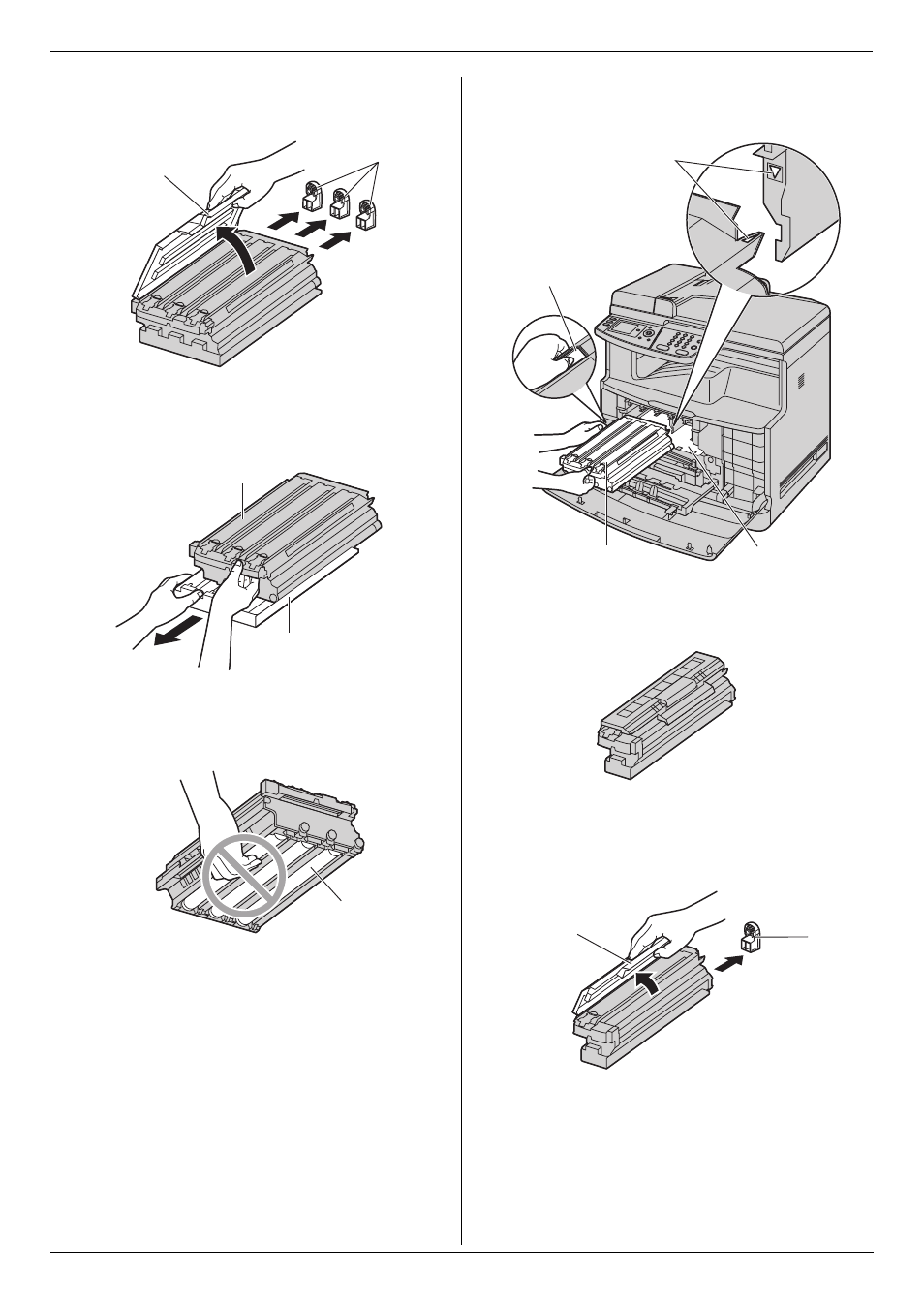
1. Introduction and Installation
13
For assistance, please visit http://www.panasonic.com/help
6
Detach the protective caps (
6), then detach the
upper seal cover by holding the tab (
7).
7
Firmly grip the color drum cartridge (
8) and remove
the protective tray (
9) by sliding it toward you.
L
Do not touch or scratch the green drum surfaces
(
j) at the bottom of the drum cartridge.
8
Hold the green lever (
k) of the color drum cartridge
(
l) using your left hand, and hold the front part
using your right hand. Then insert it into the left side
of the unit.
L
Make sure that the arrows (
m) match to insert
the drum cartridge correctly.
L
Do not touch or scratch the accumulator unit
(
n).
9
Remove the monochrome drum cartridge from the
protection bag.
L
Remove the shipping tape.
10
Detach the protective cap (
o), then detach the
upper seal cover by holding the tab (
p).
6
7
8
9
j
l
m
n
k
o
p
- DP-4510 (12 pages)
- KX-MB271 (96 pages)
- 3000 (138 pages)
- KX-P2023 (88 pages)
- KX-FP205 (56 pages)
- KX-PW93CL (24 pages)
- DP-3000 (180 pages)
- KX-FG2451 (76 pages)
- KX-P7510 (68 pages)
- KX-FLB751 (84 pages)
- KX-FLB756AL (88 pages)
- Panafax UF-5950 (158 pages)
- KX-MB2000 (116 pages)
- KX-PW501DL (20 pages)
- KX-PW607DL (24 pages)
- DP-200 (63 pages)
- KX-PW95CL (24 pages)
- KX-PW201CL (24 pages)
- KX-CL500 (6 pages)
- KX-CL500 (32 pages)
- 150FP (153 pages)
- SV-P20U (62 pages)
- DP-8130 (6 pages)
- KV-SS010 (16 pages)
- KX-FT33HK (74 pages)
- KX-MB2025EX (124 pages)
- FP7750 (64 pages)
- KX-RC105 (132 pages)
- DP-3530 (6 pages)
- KX-FPC165 (112 pages)
- KX-P4440 (152 pages)
- KX-P1131E (49 pages)
- KX-FLB882CX (4 pages)
- WORKiO KX-CL500 (1 page)
- KX-FLM600 (156 pages)
- DA-AR250 (161 pages)
- KX-P3626 (76 pages)
- KX-P8410 (165 pages)
- DP-8016P (4 pages)
- DP2000 (44 pages)
- KX-PW708DLE5 (20 pages)
- KX-MC6260 (2 pages)
- KX-FLB811 (106 pages)
- KX-P6100 (44 pages)
- WORKIO CL500 (5 pages)
