Appendix b the method of operation guide, Ppendix, He method of operation guide – Planet Technology VIP-321 User Manual
Page 61: Call transfer, Call transfer between handsets, Way conference
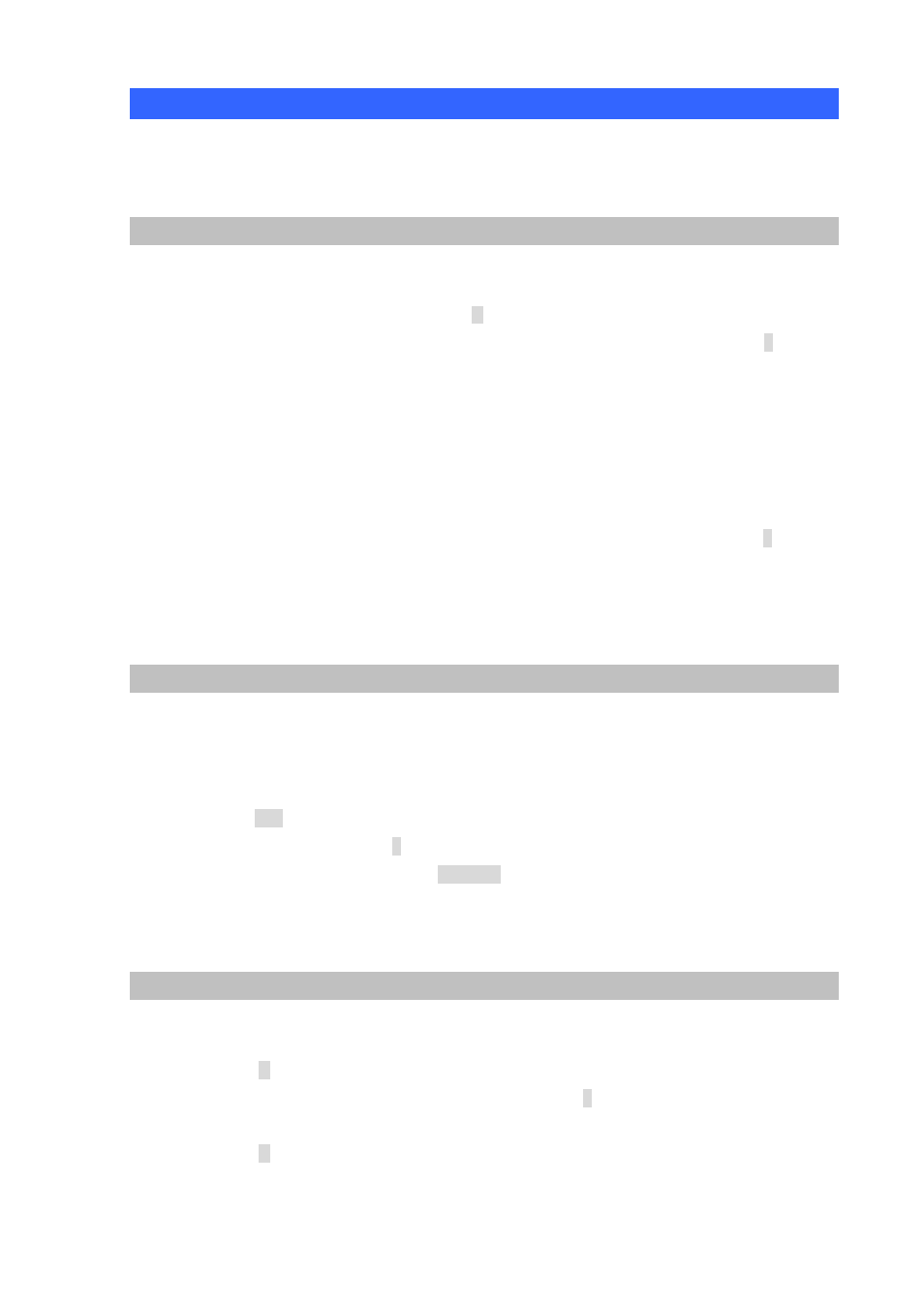
Appendix B The method of operation guide
In this section, we’ll introduce the features method of operation, and lead you step by step to establish
these features.
Call Transfer
A. Blind
Transfer
1. B call to A and they are in the process of conversation.
2. A carry the transfer function out (Press “R” soft-button) to hold the conversation with B.
3. A press “
#510#
” and hear the dial tone, then input the number of C (Follow by the “#” key).
4. C will ring up and A will get the busy tone for prompting to hang up.
5. C picks up the handset and conversation with B.
B. Attendant
Transfer
1. B call to A and they are in the process of conversation.
2. A carry the transfer function out to hold the conversation with B.
3. A press “
#511#
” and hear the dial tone, then input the number of C (Follow by the “#” key).
4. C will ring up.
5. C picks up the handset and conversation with A.
6. A hang up and C conversation with B.
Call Transfer between Handsets
If you have more handsets registered to the same base, you can transfer an outside call between the
registered handsets.
1. A call to B and they are communicating.
2. B
press
Left key and saw “INT - >” show on screen; then input the handset C HS number,
such as HS(1) please press 1 key.
3. C would ring up, please press the “APPECT” soft-key to communicate with B, and after B
hang up, the call would be transfer automatically.
3-Way Conference
1. A and B are in the process of conversation.
2. A want to invite C to join their conversation.
3. A press “R” soft-button button to hold the conversation with B at first, then press “
#512#
” and
hear the dial tone, then input the number of C (plus the “#” key).
4. C will ring up and pick up the handset to conversation with A.
5. A press “R” soft-button again, and they will entry the 3-Way conference mode.
