Setting sleep mode, Game-sudoku, Calculator – Planet Technology VIP-321 User Manual
Page 54
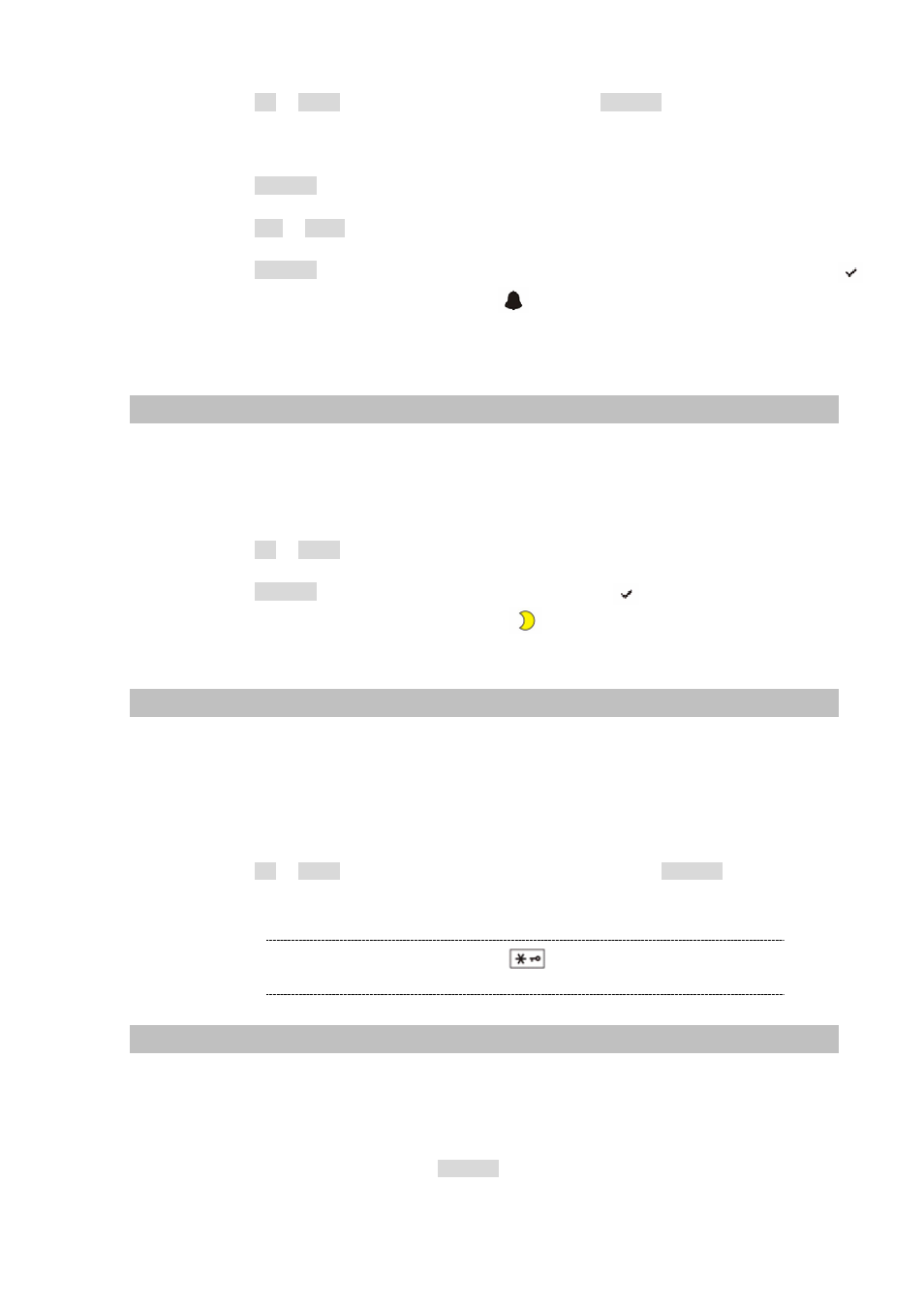
Step3. Press the Up or Down key to choose Alarm, then press the SELECT key.
Step4. You are now on the time field. Set the time with hh:mm format by using the numeric keys.
Step5. Press the SELECT key to save the alarm time setting and enter the alarm ring type setting.
Step6. Press the Left or Right key to select the ring type for the alarm.
Step7. Press the SELECT key to save the setting and exit to the previous menu. You can see the icon
appears at the right of the Alarm item and the icon will appear at the left of the time.
Step8. When the alarm sounds, press any key to switch it off.
Setting Sleep Mode
This feature allows you to not be disturbed by the ring sound at night. If the sleep mode is activated, the
ring volume automatically switches to minimum volume level during time from 23:00 to 6:59.
Step1. Entered to the MENU > Extra items.
Step2. Press the Up or Down key to choose Sleep mode.
Step3. Press the SELECT key to turn on this feature you can see the icon appears at the right of
the Sleep mode item and in Standby mode the icon will appear at the right of the date.
Game-Sudoku
There is a game for you playing in the leisure time.
The game's instruction: You should input digits (1 to 9) in the empty grids one at a time in order to fill in
the whole layout, but it does not allow inputting the same digit in one row or one line.
Step1. Entered to the MENU > Extra items.
Step2. Press the Up or Down key to choose Game-Sudoku, then press the SELECT key to start
playing.
During playing the game, press key for help and press again
to return to the game.
Í
Note
Calculator
Using this feature, you can use the phone as a calculator. You can perform calculations including
addition, subtraction, multiplication and division on your phone.
Step1. Entered to the MENU > Extra items.
Step2. To select Calculator, then press the SELECT key.
Step3. Enter the first number (operand) using the numeric keys.
