Setting access code – Planet Technology VIP-321 User Manual
Page 55
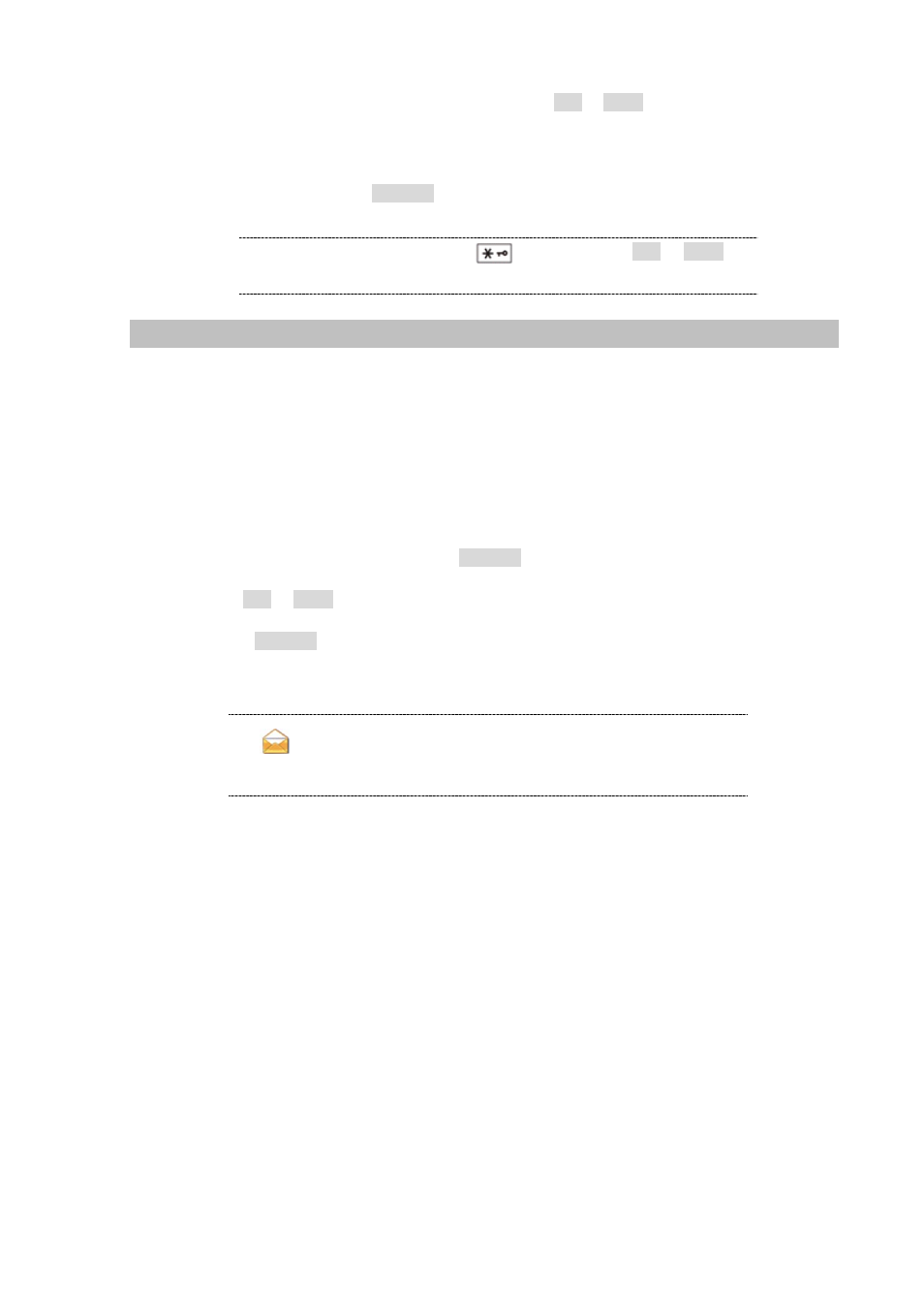
Step4. To select the operation for four calculations, press the Left or Right keys to choose the required
arithmetic symbol appears:
Step5. Enter the second number (second operand) using the numeric keys
Step6. To get the result, press the SELECT key.
To insert a decimal point, press key or use the Left or Right key
to select the "." symbol.
Í
Note
Setting Access Code
Some telephone systems, such as PABX (Private Automatic Branch of eXchange) or KTS (Key
Telephone Systems), require an access code (e.g. 9 or 0) to access an external line and listen for the
outside dial tone before dialing the outside number. You can set your phone in order to automatically
insert one-digit access code when you use a phone number from the received calls list. For details
about the received calls list, see the 'Incoming calls".
Step1. Entered to the MENU > Extra items.
Step2. To select Access Code, then press the SELECT key.
Step3. Use the Left or Right key to select the access code from 0 to 9.
Step4. Press the SELECT key to save the setting.
The item is reserve for SMS message feature in next
version DCT-101, that unavailable for current version.
Í
Note
