Paradise P300 User Manual
Page 183
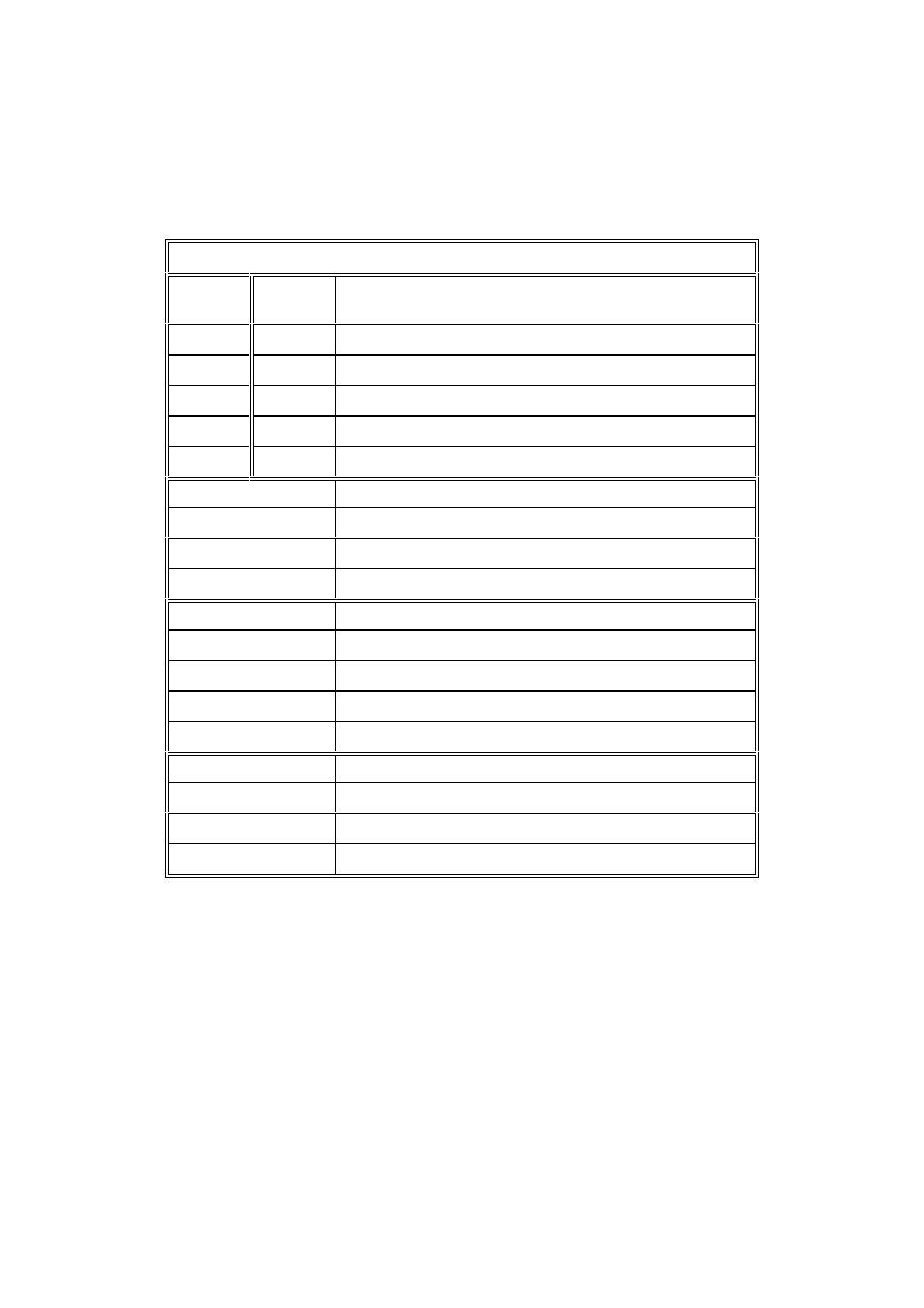
P300H
P300 Series Modem Installation and Operating Handbook
Page 183
ASYNC ESC CONNECTOR
This connector carries:
An RS232/RS422/RS485 async port for use on either the ESC or Aux channels
An RS232 serial port for log printing & embedded M&C update
An RS422 Station Clock input
The Receive constellation monitor points (if the Monitor/AGC option is fitted)
ASYNC ESC CONNECTOR
RS232
RS422/
Async port for ESC or Aux channel
RS485
2
2 (a)
Async ESC/Aux Input (to satellite)
-
9 (b)
Async ESC/Aux Input (to satellite)
3
3 (a)
Async ESC/Aux Output (from satellite)
-
10 (b)
Async ESC/Aux Output (from satellite)
1
1
Ground
RS232
Serial port for Log printing or embedded M&C update
12
Serial Input (RS232 port)
5
Serial Output (RS232 port)
13
Ground
Analog
Rx constellation monitor (Rx signal quality)
14
Rx I channel eye
7
Rx Q channel eye
15
Rx symbol clock
13
Ground
RS422
Differential Station Clock Input
4
Station Clock (a)
11
Station Clock (b)
13
Ground
RX CONSTELLATION MONITOR PORT.
If the Monitor/AGC option is fitted it is possible to view a receive constellation (but not the more traditional
`eye pattern`). To display the receive constellation on an oscilloscope, connect the I and Q signals to the
main X/Y inputs, and apply the receive symbol clock to the external trigger input of the 'scope. The main
'scope inputs should be set to X/Y display, AC coupled, both channels on 200 mV/div, with the trigger from
the external trigger input. See `STANDARD LEAD` on the following page.
DIFFERENTIAL STATION CLOCK
This provides a RS422 compatible station clock in addition to the unbalanced 75
S
station clock BNC
connector. See the menu dialogue in section 6.7.4 on page 89 For a full description of this port.
