Paradise P300 User Manual
Page 134
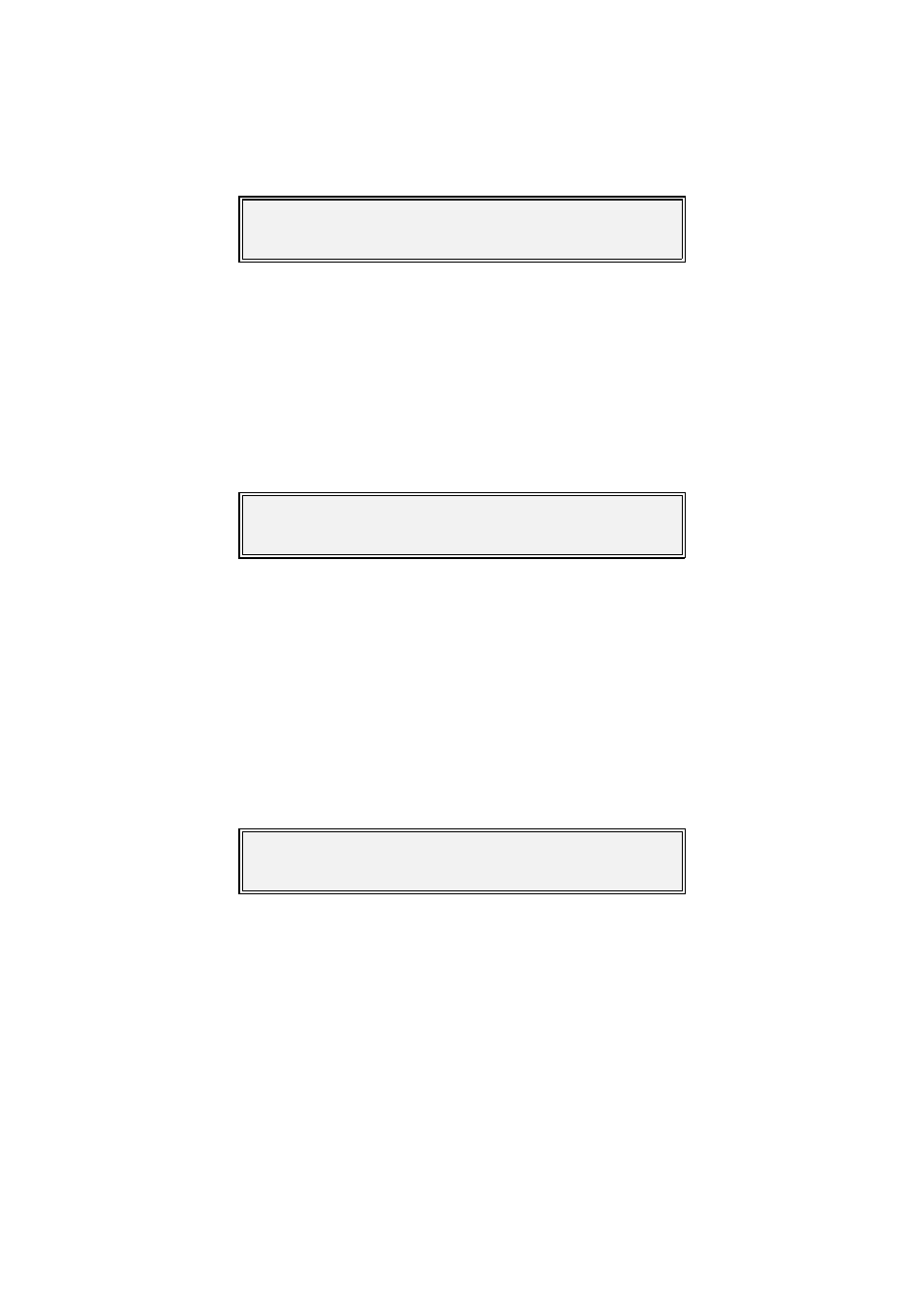
P300H
P300 Series Modem Installation and Operating Handbook
Page 134
Backward Alarm:[?]
1=Normal 2=No Backward Alarm facility
Change, Tx/Rx, Service, Custom, IBS, Backward Alarm Menu
IBS Backward Alarm: [?]
1=Normal (single) 2=Four independent alarms
Change, Tx/Rx, Service, Custom, IBS, Back' Alm mode Menu
Overhead Mode: [?]
1=Normal 2=Min o/h to provide set ESC
Change, Tx/Rx, Service, Custom, IBS, Overhead Mode Menu
INTELSAT V.35. This results in an increase in the error rate, as the V.35
scrambler multiplies any errors on the channel by a factor of three.
Both options lead on to the following question:
NORMAL
A Backward Alarm is sent (Tx) or detected (Rx) as normal
NO BACK' ALM
No Backward Alarm is sent (Tx) or received (Rx). This is a very useful facility to
have to lose, but for maximum ESC operation this selection does free up one
further bit of the overhead (TS32 bit 3) to carry ESC information.
If both the TS32 Multiframe and Backward Alarm options have been selected as
Normal
, then the following
screen is displayed. If either the Backward Alarm facility or the TS32 Multiframe have been disabled, then
this menu is skipped.
NORMAL
A single backward alarm operates as normal
FOUR ALARMS
The modem transmits or receives four independent backward alarms, using the
form `c` outputs and backward alarm inputs normally used for IDR operation. This
allows a single IBS Tx carrier feeding multiple Rx sites (each site receiving part
of the data in the Tx carrier), to individually indicate to each site a failure of the
return carriers from those sites. The sequence in which these four alarms are
carried in the IBS overhead may be changed under
Change, User-Opt,
Operation, Satellite, Back’ Alm Map.
Finally, all paths through these menus arrive at the following question:
This final option is the most powerful of the features in Custom IBS.
NORMAL
The standard 16/15 (6.7%) IBS/SMS overhead is used. The ESC rate available
is a fixed proportion of the main data rate (but may be manipulated within limits
by allocating more or less of the overhead to the ESC). When the ESC Baud rate
is set too high, a warning will be displayed if the overhead cannot provide the
requested ESC rate.
MIN O/H
The overhead varies to provide the ESC Baud rate set on the ESC menus.
The following two examples explain typical scenarios:
'
At 2048 kbps with a 9600 Baud ESC channel the overhead can reduce to
less than 1% whilst still maintaining the IBS/SMS benefits (namely a factor of
