Access control – Planet Technology VIP-2100 User Manual
Page 73
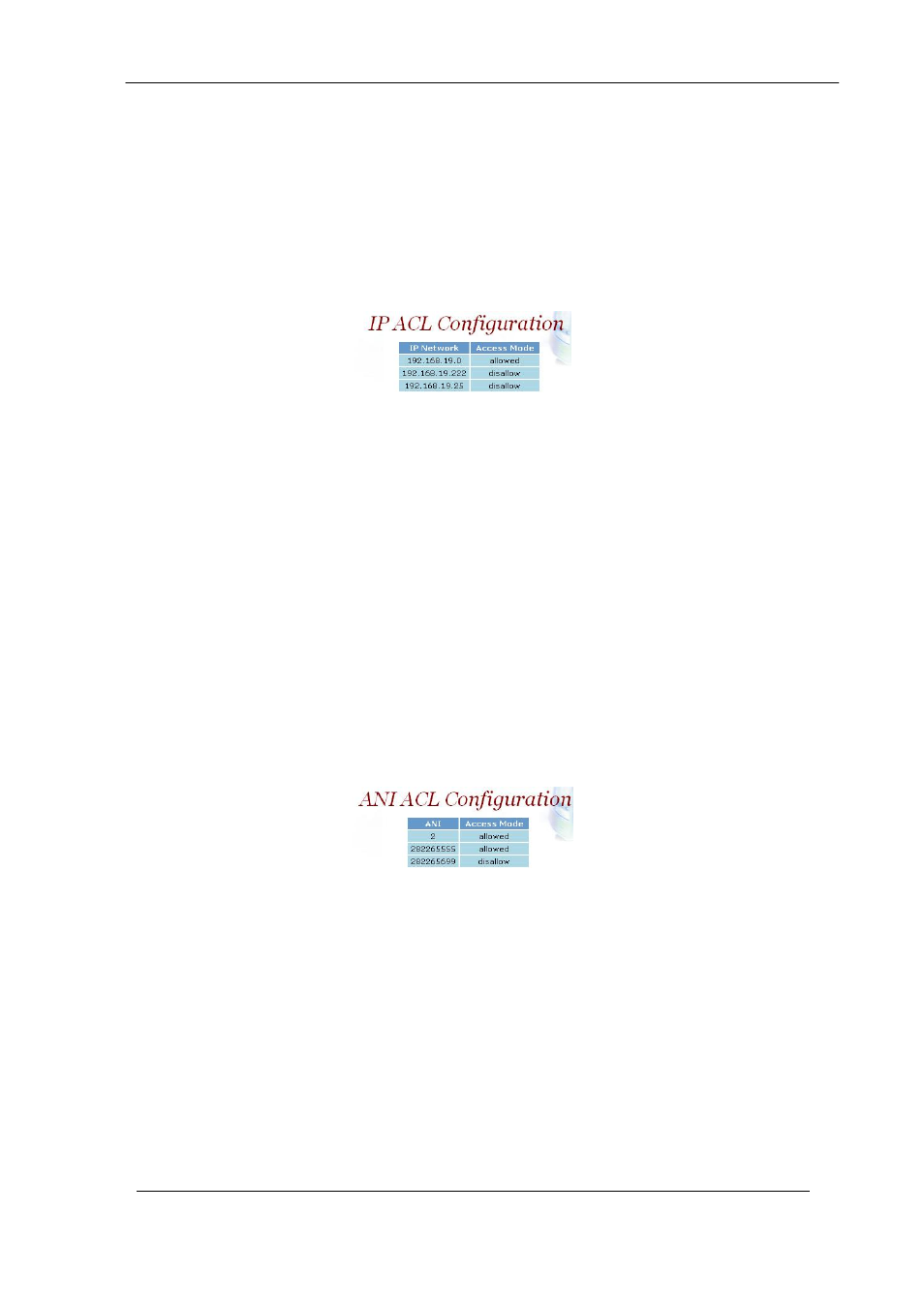
VIP-2100 User
’s manual
- 68 -
Access Control
Access Control list can be used to filter the calls forms the IP Network,
DNIS, and ANI. It must be used in call flow edit to take effect.
IP ACL
Start Path: Configuration→Access Control→IP ACL
Figure 7.7-1
Parameters:
•
IP Network: IP Address or prefix used to be filtered
•
Access Mode:
o
Allow: the inputs IP Network are allowed for calls.
o
Disallow: The inputs IP Network are disallowed for calls.
☻Note: If in the system has both allowance and disallowance setup, the
system will check allowance first and disallowance later. If only
disallowance inputted all IP will allow to work except disallowed
network. If only allowance inputted, only those IP from
allowance list will work.
ANI ACL
ANI ACL
Start Path: Configuration→Access Control→ANI ACL
Figure 7.7-2
Parameters:
•
ANI: Calling party number used to filter
•
Access Mode:
o
Allow: the calling numbers are allowed for calls
o
Disallow: The calling numbers are disallowed for calls
☻Note: If in the system has both allowance and disallowance setup, the
system will check allowance first and disallowance later. If only
disallowance inputted all ANI will allow to work except
disallowed ANI. If only allowance inputted, only those ANI from
allowance list will work.
