Chapter 2 logon vip-2100, Logon vip-2100 – Planet Technology VIP-2100 User Manual
Page 16
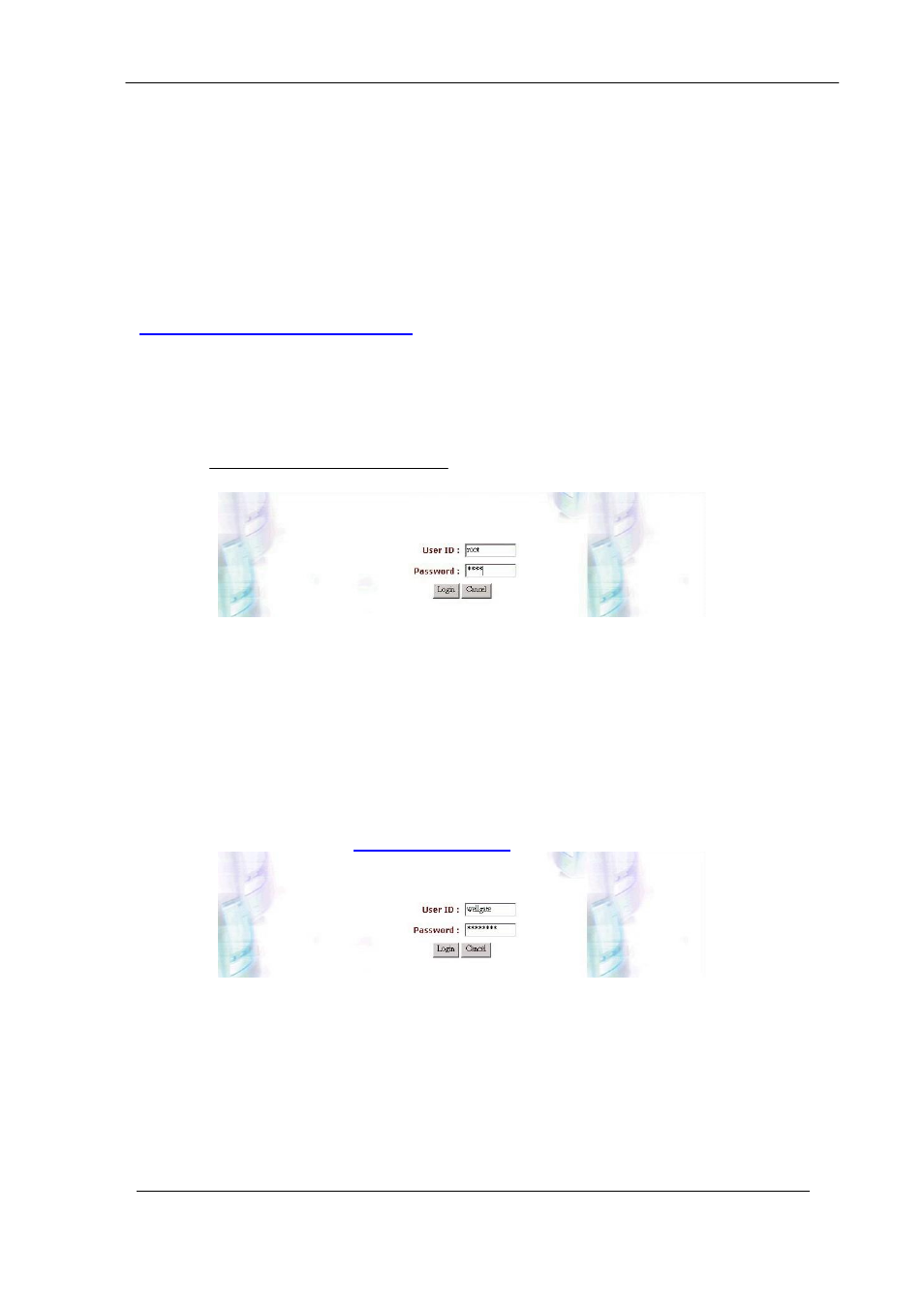
VIP-2100 User
’s manual
- 11 -
Chapter 2 Logon VIP-2100
After connected E1/T1 & Ethernet cables into the VIP-2100, turned on
the power. The first step is to logon the system and set up the IP address.
Before you can use the Browser to setup VIP-2100, you need to have
Java Standard Runtime (1_4_1_02) to make it work. Please refer to
Appendix 2 Java plug-in Install
for detail.
Logon VIP-2100
Setp1: Start IE5.0 (or later version) to navigate VIP-2100 Management
System by typing the default IP address (the default URL is
). The screen will display User ID and
Password as figure 2.1-1.
Figure 2.1-1
☻Note: The default network IP address is 192.168.111.111 and subnet
mask is
255.255.0.0
Step 2: Enter log user name and password (the
default user id is root
and
u
ser password is root
). You can manage your user account via web
(refer to Section
“
Account Manager
”) later.
Figure 2.1-2
- Ethernet Fiber Optic Transceiver ET-118 (12 pages)
- G.SHDSL.bis Bridge Router GRT-504 (152 pages)
- ENW-9605 (2 pages)
- VRT-401G (86 pages)
- BT-520U (151 pages)
- XRT-401E (16 pages)
- XRT-402D (68 pages)
- Media Converter Chassis MC-1500 (8 pages)
- ADSL 2/2+ Router ADE-3400v2 (55 pages)
- Bridge/Router ADU-2100 (24 pages)
- GRT-501 (3 pages)
- ISW-800M (57 pages)
- WAP-4033 (2 pages)
- IP DSLAM IDL-4800 (707 pages)
- VC-301 (5 pages)
- WNRT-625 (8 pages)
- VC-204 (4 pages)
- ADE-3400 (66 pages)
- PL-101U (24 pages)
- WPG-110 (36 pages)
- 8-Port IP Power Manager IPM-8001 (58 pages)
- WAP-1963 (27 pages)
- PCI Fast Ethernet Adapter ENW-9504 (7 pages)
- ISDN Internet Telephony PBX System IPX-1800N (68 pages)
- WNL-9310 (2 pages)
- IAD-200 (2 pages)
- ADP-8301 (27 pages)
- VIP-320 (51 pages)
- VDSL2 VC-200S (61 pages)
- 802.11g Wireless ADSL 2/2+ Router ADW-4401A/Bv2 (63 pages)
- ERT-805 (2 pages)
- WPG-100 (2 pages)
- IAD-300 (12 pages)
- Network Device MAP-2105 (66 pages)
- 802.11g Wireless PCI Card WL-8310 (12 pages)
- VIP-161SW (2 pages)
- 85M Powerline to Ethernet Bridge with 4-Port Switch PL-420 (22 pages)
- PL-103U (24 pages)
- 802.11g Wireless PCI Adapter WL-8317 (19 pages)
- VIP-280 (43 pages)
- ADSL 2/2+ Router with USB Port ADE-3410v2 (62 pages)
- VIP-880 (2 pages)
- ENW-3700 (16 pages)
- USB ADSL Modem ADU-2000 (24 pages)
