Planet Technology VIP-2100 User Manual
Page 72
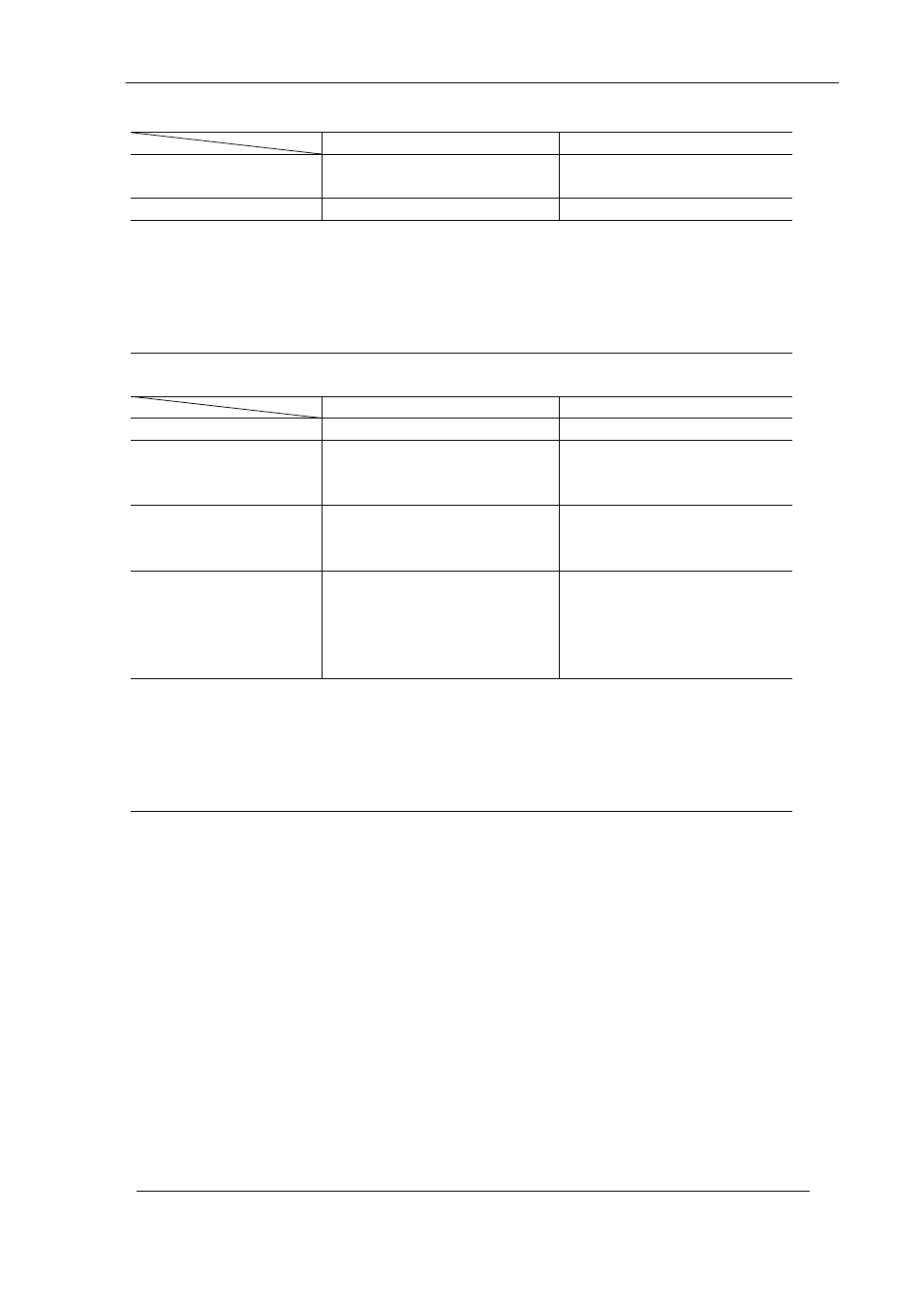
VIP-2100 User
’s manual
- 67 -
Behind NAT Example 1:
VIP-2100
NAT Server Setting
One-by-One Static
IP Mapping
192.168.111.112
210.59.163.11
Static Port Mapping
192.168.111.111:5060
210.59.163.10:10000
VIP-2100 NAT Enable Setting:
Public Signal IP: 210.59.163.10
Public Signal Port: 10000
Public RTP IP: 210.59.163.11
Public RTP base port: 4000 (same as
“Interface→Advance’s Config”)
Public RTP Port Interval: 10
Behind NAT Example 2:
VIP-2100
NAT Server Setting
Static Port Mapping
192.168.111.111:5060
210.59.163.10:5060
RTP Channel 01
192.168.111.112:4000
4001
4002
210.59.163.10:10000
10001
10002
RTP Channel 02
192.168.111.112:4010
4011
4012
210.59.163.10:10003
10004
10005
.
.
.
.
.
.
.
.
.
RTP Channel 30
192.168.111.112:4310
4311
4312
210.59.163.10:10357
10358
10359
VIP-2100 NAT Enable Setting:
Public Signal IP: 210.59.163.10
Public Signal Port: 5060
Public RTP IP: 210.59.163.10
Public RTP base port: 10000 (same as
“Interface→Advance’s Config”)
Public RTP Port Interval: 0
- Ethernet Fiber Optic Transceiver ET-118 (12 pages)
- G.SHDSL.bis Bridge Router GRT-504 (152 pages)
- ENW-9605 (2 pages)
- VRT-401G (86 pages)
- BT-520U (151 pages)
- XRT-401E (16 pages)
- XRT-402D (68 pages)
- Media Converter Chassis MC-1500 (8 pages)
- ADSL 2/2+ Router ADE-3400v2 (55 pages)
- Bridge/Router ADU-2100 (24 pages)
- GRT-501 (3 pages)
- ISW-800M (57 pages)
- WAP-4033 (2 pages)
- IP DSLAM IDL-4800 (707 pages)
- VC-301 (5 pages)
- WNRT-625 (8 pages)
- VC-204 (4 pages)
- ADE-3400 (66 pages)
- PL-101U (24 pages)
- WPG-110 (36 pages)
- 8-Port IP Power Manager IPM-8001 (58 pages)
- WAP-1963 (27 pages)
- PCI Fast Ethernet Adapter ENW-9504 (7 pages)
- ISDN Internet Telephony PBX System IPX-1800N (68 pages)
- WNL-9310 (2 pages)
- IAD-200 (2 pages)
- ADP-8301 (27 pages)
- VIP-320 (51 pages)
- VDSL2 VC-200S (61 pages)
- 802.11g Wireless ADSL 2/2+ Router ADW-4401A/Bv2 (63 pages)
- ERT-805 (2 pages)
- WPG-100 (2 pages)
- IAD-300 (12 pages)
- Network Device MAP-2105 (66 pages)
- 802.11g Wireless PCI Card WL-8310 (12 pages)
- VIP-161SW (2 pages)
- 85M Powerline to Ethernet Bridge with 4-Port Switch PL-420 (22 pages)
- PL-103U (24 pages)
- 802.11g Wireless PCI Adapter WL-8317 (19 pages)
- VIP-280 (43 pages)
- ADSL 2/2+ Router with USB Port ADE-3410v2 (62 pages)
- VIP-880 (2 pages)
- ENW-3700 (16 pages)
- USB ADSL Modem ADU-2000 (24 pages)
