Pantech PG-3500 User Manual
Page 9
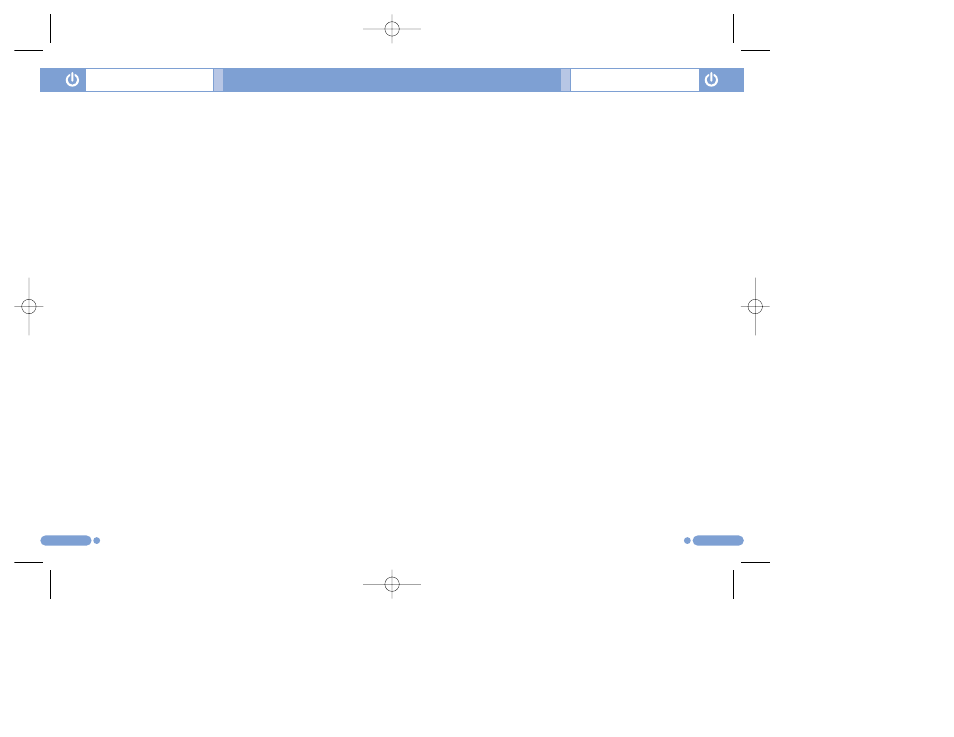
15
14
Table of Contents
Getting Started
Package Contents ....................................................................... 20
Internal & External Displays ........................................................ 21
SIM Card .................................................................................... 26
Using the battery ......................................................................... 27
New Functions
Video Caller ID ............................................................................ 32
Setting Video for Idle Screen....................................................... 34
OTA Settings Service .................................................................. 35
DRM/ Forward Lock .................................................................... 36
Basic Functions
Switching the Phone On or Off.................................................... 38
• Switching the Phone On [1.1].................................................... 38
• Switching the Phone Off [1.2].................................................... 38
Making a Call............................................................................... 39
• Making a Call [2.1] .................................................................... 39
• Ending a Call [2.2]..................................................................... 39
• Using Call Logs [2.3] ................................................................. 39
• Using Contacts [2.4].................................................................. 40
• Making an International Call [2.5].............................................. 40
• Speed-dialling from Contacts [2.6] ............................................ 41
• Making an Emergency Call [2.7] .............................................. 41
Answering a Call ......................................................................... 42
• Answering a Call [3.1] ............................................................... 42
• Viewing Missed Calls [3.2] ........................................................ 42
• Rejecting a Call [3.3] ................................................................. 43
• Adjusting the Calling Volume [3.4] ............................................ 43
Calling Options ........................................................................... 44
• Switching the Microphone Off (Mute)[4.1]................................. 44
• Holding a Call [4.2].................................................................... 44
• Answering a Second Call [4.3] .................................................. 45
• Searching for a Number in Contacts [4.4] ................................. 45
• Using DTMF Tones [4.5] ........................................................... 46
• Transferring a Call [4.6]............................................................. 46
• Using the Message Service [4.7] ...............................................47
• Making a Multi-party Call [4.8]................................................... 47
• Retrieving Call in Headset/Handsfree/Phone [4.9].................... 49
Table of Contents
Using the Headset....................................................................... 50
Using the Speaker Phone ........................................................... 51
Selecting Menu Functions ........................................................... 52
• Entering into Menu Functions [7.1] ........................................... 52
• Using the Shortcut Key in Standby Mode [7.2] ......................... 53
Entering Text ............................................................................... 54
• Input Mode [8.1] ........................................................................ 54
• Changing Text Input Mode [8.2]................................................ 55
• Using T9 Mode [8.3].................................................................. 57
• ABC Mode [8.4]........................................................................ 57
• Using 123 Mode [8.5] ............................................................... 59
• Using Symbol Mode [8.6] ......................................................... 59
Applications
Messages .................................................................................... 62
• Write New [1.1].......................................................................... 63
• Inbox [1.2] ................................................................................. 68
• Outbox [1.3]............................................................................... 71
• Draft Box [1.4] ........................................................................... 71
• Sent Box [1.5]............................................................................ 72
• Templates [1.6] ......................................................................... 72
• Settings [1.7] ............................................................................. 73
• Memory Info. [1.8] ..................................................................... 78
Contacts .......................................................................................79
• Adding a New Contact [2.1] ...................................................... 79
• Editing Contacts [2.2] ................................................................ 79
• Searching a Name/Group [2.3] ................................................. 79
• Group Setting [2.4] .................................................................... 80
• Speed Dial Setting [2.5] .............................................................81
• Delete All [2.6]........................................................................... 81
• Memory Info. [2.7] ..................................................................... 81
• Service Number [2.8] ................................................................ 81
• Business Card [2.9]....................................................................82
• Memory In Use [2.10].................................................................82
• Copy All [2.11]........................................................................... 82
Call Logs ..................................................................................... 83
• Missed Calls [3.1]...................................................................... 83
• Received Calls [3.2] .................................................................. 84
• Dialled Calls [3.3] ...................................................................... 84
