Messages – Pantech PG-3500 User Manual
Page 33
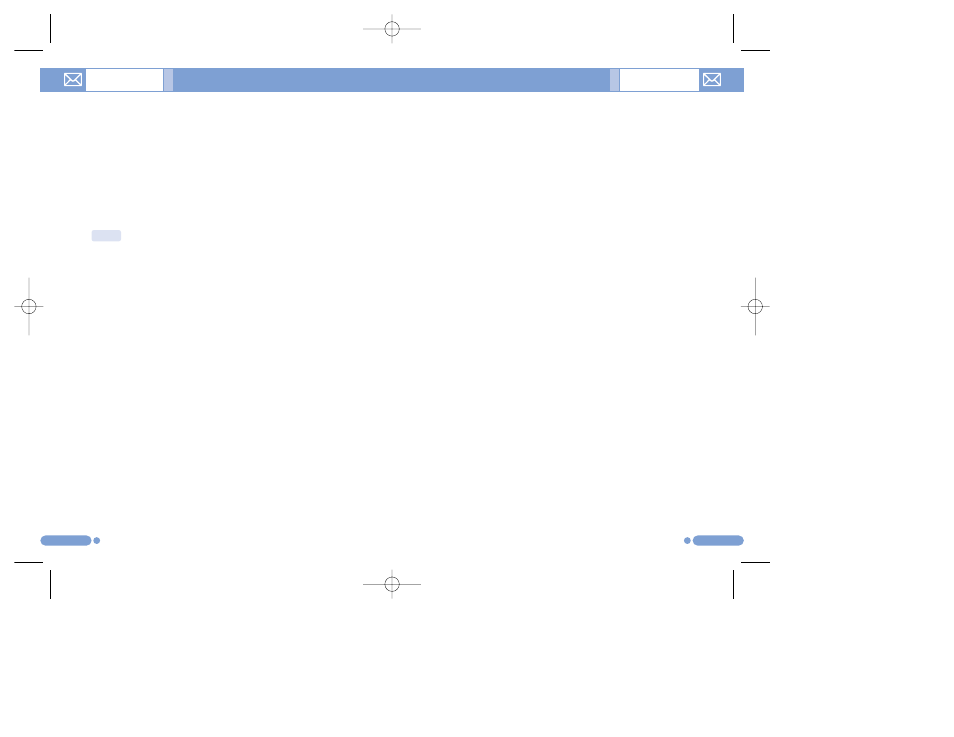
Using the MMS feature, your phone can receive a
multimedia message and/or send a picture message,
depending on MMS availability from your service provider.
Only the phone that supports the multimedia message
feature can receive or display the multimedia message.
Before you can send, receive, retrieve, reply to, and forward
e-mail to a separate e-mail account, you must Define your
e-mail settings correctly. See (For further details, see
Applications Menu 1.7)
Write New
[1.1]
Select ‘Menu>1.Messages>1.Write New’ and press the [
o
]
key.
• Text Msg.: Write new SMS or EMS message.
• Multimedia Msg.: Write new MMS message.
• E-mail: Write new email.
Editor options for Text Msg.
[1.1.1]
While entering your message, press the [Option] Soft key
[
[
] to use the following options.
When you press the [
u
/
d
] key to select an item and
press the [
o
] key using the following option:
• Language: The selected language will be displayed at the bottom
of the right corner.
• Add Picture: Loads the selected item.
• Add Animation: Loads the selected item.
• Add Melody: The melody will be set up and played back once.
• Add Template: Insert a clause stored in a Template.
• Save as Draft: Messages are transferred to Draft Box and saved
in the phone memory.
63
62
Select ‘Menu>1.Messages’.
This menu allows you to create, send, read and save a
message using Short Message Service (SMS: Text
message), Enhanced Message Service (EMS: Message
including simple image, animation or melody), Multimedia
Message Service (MMS: Message supporting presentation
of various media types, such as full colour images and
polyphonic ring tones) or E-mail Service.
Voice mails are also available.
Text Msg.
Short message service (SMS) allows you to send and
receive a short text message to and from other GSM
phones.
Additionally, your phone supports Enhanced Messaging
Service (EMS), which allows you to make a short message
consisting of a simple picture, melodies, animation and
styled text that add new features to simple text messages.
Multimedia Msg.
Multimedia Message Service (MMS) is a messaging service
quite similar to Short Message Service (SMS). It provides
asynchronous delivery of personal multimedia messages.
Adding to the familiar text content of the text message, the
multimedia message can contain an image, graphic, sound
and/or video.
The MMS message is a separate multimedia presentation in
a single entry, not an attachment to the text file.
Messages
Messages
NOTE: These features are available only if your service provider’s
network supports it. Contact your service provider for more information.
