Views – Pantech PG-3500 User Manual
Page 4
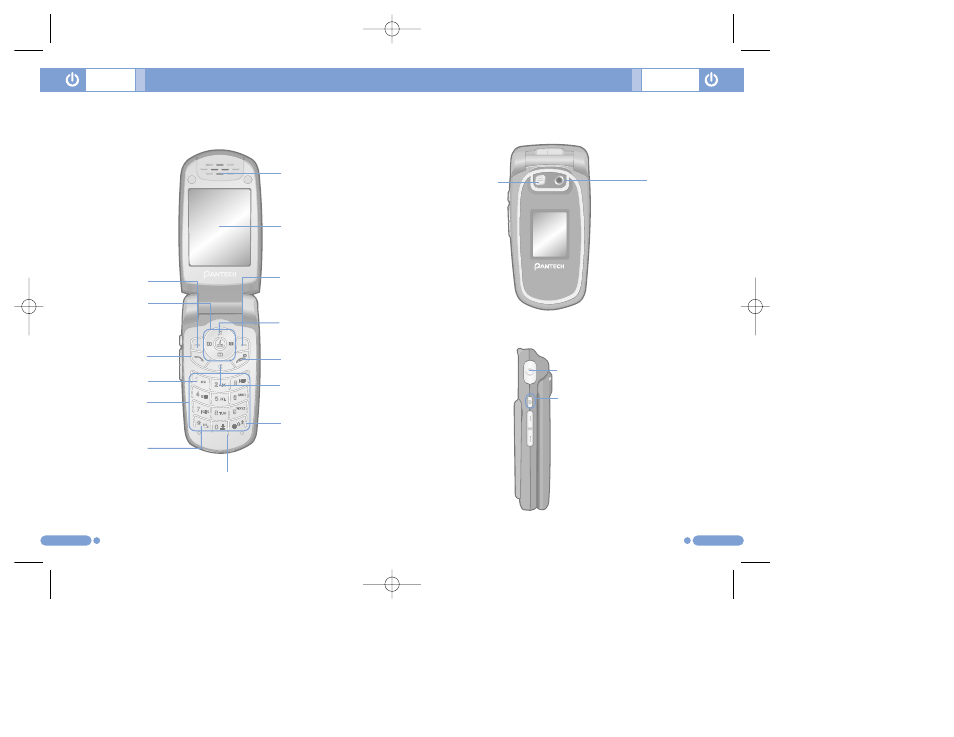
4
5
Views
Camera key
Headset key
Flash Light
Camera
Views
Earpiece
Internal LCD
Right Soft key
Power On/Off
Menu exit key
Phone Lock/
Unlock
Microphone
Cancel/Back
Text Clear/Edit
exit key
WAP Access key
Select/Menu
Confirm key
Left Soft key
DiaI key
Call Accept
Alphanumeric
key
Voicemail
4-way Menu
Navigation
Special Menu
Short key
Vibration
Mode
